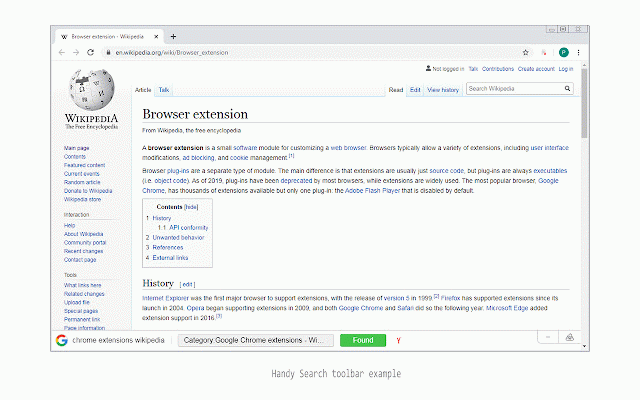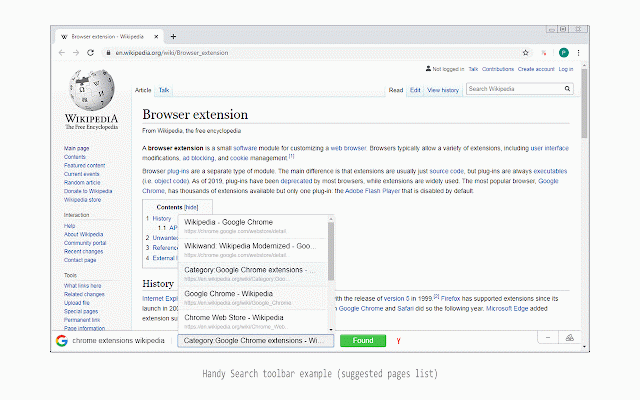Handy Search
98 users
Developer: __MSG_extAuthor__
Version: 1.2.0
Updated: April 4, 2021

Available in the
Chrome Web Store
Chrome Web Store
Install & Try Now!
Helect H1006 Standard Function Desktop Business Calculator
Espresso Sabrina Carpenter Pin - Redbubble
Custom Sakura Instagram Handle // Custom Instagram Handle // Custom Username // Social Media Handle // Cherry Blossom Instagram Handle
Men's New Era Navy U.S. Paralympics The Golfer Trucker Adjustable Hat
LuxHeat Radiant Floor Heat Installation Cable Monitor, Instant Alarm, Screamer. Monitors Heaters Continuity and Insulation During Floor Installation
Anchor Stranded Cotton Color 970
Have you ever googled? I bet you do! Or searched something navigating through the links on a page, eventually finding yourself with a number of tabs opened, which are not needed anymore after you've found that you were looking for. It would be nice to indicate to the browser that the tabs could be closed, instead of closing them by hand.
This extension provides you with such a feature through a handy toolbar at the bottom of the page which lets you close connected tabs and switch between them in one click. You're also offered a way to navigate to any suggested page from the search engine results page in one tab without switching back and forth. One click navigation!
Features:
- The Suggests button works in two modes: as a button on short click and as a select on holding left mouse button. Middle mouse button click opens a page in a new tab.
- For a faster navigation consider using hot keys:
Ctrl + Shift + F – Found
Ctrl + Shift + K – The Next page
Ctrl + M – Minimize/restore the panel
For more information or in case of any suggestions/issues visit:
https://github.com/vandy/handy -search
This extension provides you with such a feature through a handy toolbar at the bottom of the page which lets you close connected tabs and switch between them in one click. You're also offered a way to navigate to any suggested page from the search engine results page in one tab without switching back and forth. One click navigation!
Features:
- The Suggests button works in two modes: as a button on short click and as a select on holding left mouse button. Middle mouse button click opens a page in a new tab.
- For a faster navigation consider using hot keys:
Ctrl + Shift + F – Found
Ctrl + Shift + K – The Next page
Ctrl + M – Minimize/restore the panel
For more information or in case of any suggestions/issues visit:
https://github.com/vandy/handy -search
Related
TabFern tab manager and backup tool
1,000+
Удобные закладки
294
TabPlus
452
Open Tabs
72
ToChunkA Smart Tabs
119
SearchMage
419
TabList
189
Scroll Preview
635
youtube-stay-focused
952
Open Tabs
318
Extension log
1,000+
Tab Control
468
Tabs Search & Navigator
108
Read This Later
937
Tabit
171
Tree Style Tab
30,000+
Tabsets
3,000+
TabSpace - The Robust Tab Manager
310
Tab Manager v2
2,000+
Sierra for Chrome
381
Bookmark Manager per Domain and Page
901
SwitchSearch
2,000+
Trufflepiggy - Quick Search
1,000+
Listen Trackers Adder
1,000+