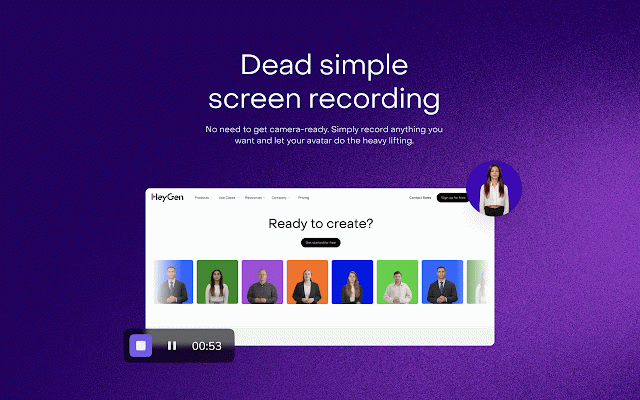HeyGen Screen Recorder & Capture – Record, Edit & Share Without a Camera
1,000+ users
Version: 1.0.2
Updated: December 10, 2024

Available in the
Chrome Web Store
Chrome Web Store
Install & Try Now!
Acurite Atlas Weather Station with Gray HD Display and Lightning Detection
Steam Deck 512gb
Instagram Highlight Cover | Instagram icon for bloggers and influencers | Instagram pack | Social Media Pack
$20 Amazon Gift Card
Facebook Cover Template, Facebook Banner, Facebook Icon, Modern Facebook Business Cover Image, DIY Facebook Template, Canva Template - Casey
Dnc Exfoliating Silicone Body Scrubber Shower Bath Body Brush Easy to Clean, Lathers Well, Eco Friendly, Long Lasting (Blue)
With HeyGen’s screen recorder, you can create, edit, and share videos without ever needing to be on camera. Instantly capture your screen, and let HeyGen’s AI-powered editor do the rest. Whether you’re creating a demo, giving feedback, or delivering a presentation, HeyGen makes it easy—no camera-ready moments required.
After recording, your video flows straight into the HeyGen editor, where you can personalize, add avatars, and even turn text into speech to narrate your video, keeping it professional without being in front of the camera. This flexibility makes HeyGen perfect for remote teams, creators, and anyone looking to streamline video communication.
KEY FEATURES
🎥 Record your screen without needing to turn on your camera
🎬 Edit instantly with HeyGen’s AI-powered video editor
🌐 Share videos in seconds with a simple link
📂 Manage and organize videos in your HeyGen library
🔒 Control access settings to secure your content
💬 Add avatars, captions, effects, and text-to-speech narration to your video
ABOUT HEYGEN
HeyGen is the AI-powered video platform designed for effortless video creation. With screen recording, advanced editing, and customizable sharing, HeyGen lets you communicate visually and asynchronously—without needing to be on camera.
After recording, your video flows straight into the HeyGen editor, where you can personalize, add avatars, and even turn text into speech to narrate your video, keeping it professional without being in front of the camera. This flexibility makes HeyGen perfect for remote teams, creators, and anyone looking to streamline video communication.
KEY FEATURES
🎥 Record your screen without needing to turn on your camera
🎬 Edit instantly with HeyGen’s AI-powered video editor
🌐 Share videos in seconds with a simple link
📂 Manage and organize videos in your HeyGen library
🔒 Control access settings to secure your content
💬 Add avatars, captions, effects, and text-to-speech narration to your video
ABOUT HEYGEN
HeyGen is the AI-powered video platform designed for effortless video creation. With screen recording, advanced editing, and customizable sharing, HeyGen lets you communicate visually and asynchronously—without needing to be on camera.
Related
Trupeer - AI Screen Recorder For Stunning Product Demos and Guides
2,000+
Komodo Screen Recorder & SOP
20,000+
SCREEN RECORDER - MY SPACE. Capture Screen & Camera. Share via GOOGLE DRIVE
431
Synthesia - AI Screen Recorder & Editor
20,000+
Screen Recorder, Webcam Recorder - Dubb Video
20,000+
Waybook Record - Screen Recorder Tool
252
Top Screen Recorder Free
346
A Simple Screen Recorder V2
120
Sendspark Video and Screen Recorder
10,000+
Screen and Audio Capture Extension
861
Guidde - Magically create video documentation
80,000+
Videozen: Screen and Camera Recorder
3,000+
Gan.AI - Free Screen & Camera Recorder
1,000+
CapturePro Screen Recorder
84
Screen Recorder
738
Taplio X
30,000+
Jasper Everywhere Extension
90,000+
Supademo: AI interactive demos in seconds
10,000+
Tella
10,000+
Showcase: Screen Recorder & Video Translator
1,000+
Screen Recorder with Webcam + Video Editor
1,000+
Make DevTool
10,000+
blurweb.app
10,000+
Screen recorder
4,000+