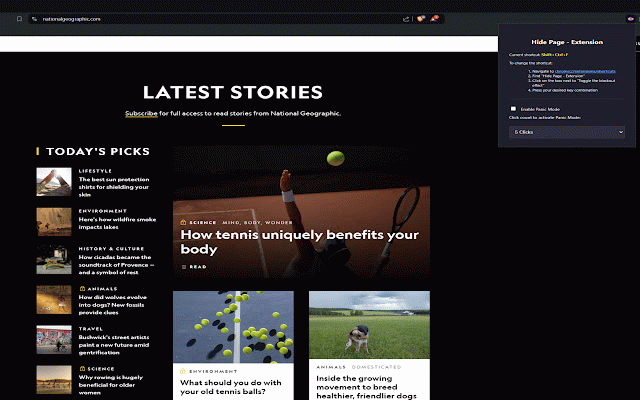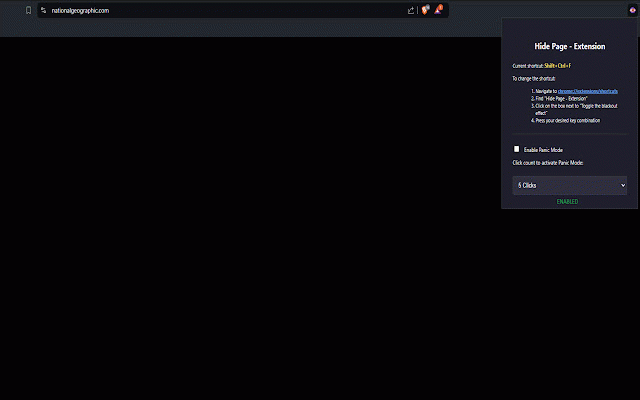Hide Page
41 users
Version: 1.0
Updated: August 29, 2024

Available in the
Chrome Web Store
Chrome Web Store
Install & Try Now!
300 Instagram Templates - Instagram Templates Coach - Instagram Templates for Business - Instagram Templates Canva - Aesthetic Instagram
Jackson Safety Welding Helmet, Passive HSL Black 14975
Raspberry Pi 4 Model B 8 GB
Dnc Workwear Mens Cotton Drill Action Back Overall Comfortable Work 3121, Men's, Size: 97R, White
HP Nvidia T1000 Graphic Card - 8 GB
SodaStream Terra CQC bubly Bundle White
Protect your privacy with the Hide Page Extension! This powerful tool instantly blacks out your screen, and prevents prying eyes from seeing your browsing activity with just a single keystroke. Whether you're working in a public space, sharing your screen, or just want an extra layer of security, Hide Page is your go-to extension.
Features:
- Instant Blackout: Toggle a privacy blackout with a customizable keyboard shortcut (default: Shift+Ctrl+F).
- Customizable Panic Mode: Activate Panic Mode with a rapid sequence of clicks (choose between 3 to 5 clicks). Panic Mode instantly blacks out your screen, protecting your privacy when you're in a rush.
- Secure Exit: Exit Panic Mode securely with the same customizable keyboard shortcut, ensuring that the blackout cannot be easily reversed by anyone but you.
-Customizable Shortcut: Easily change the keyboard shortcut for toggling the blackout effect via the extension's settings.
- User-Friendly Interface: A sleek and modern dark-themed interface that is easy to navigate, with direct links to settings for quick adjustments.
How to Use:
- Toggle the Blackout: Use the shortcut (Shift+Ctrl+F by default) to instantly enable or disable the blackout effect.
- Change the Shortcut: Navigate to chrome://extensions/shortcuts to set your preferred key combination.
- Activate Panic Mode: Enable Panic Mode from the extension's menu and choose your preferred click count for activation.
- Exit Panic Mode: Securely exit Panic Mode using your custom keyboard shortcut.
Why Use Hide Page?
Enhanced Privacy: Instantly hide sensitive information on your screen from onlookers.
Quick and Easy: With customizable shortcuts and panic modes, Hide Page is designed for convenience and security.
Perfect for Any Situation: Whether you're in a public space, a meeting, or working remotely, this extension ensures your privacy with minimal effort.
Privacy Policy: Your privacy is important to us. Hide Page Extension does not collect, store, or share any personal data.
Features:
- Instant Blackout: Toggle a privacy blackout with a customizable keyboard shortcut (default: Shift+Ctrl+F).
- Customizable Panic Mode: Activate Panic Mode with a rapid sequence of clicks (choose between 3 to 5 clicks). Panic Mode instantly blacks out your screen, protecting your privacy when you're in a rush.
- Secure Exit: Exit Panic Mode securely with the same customizable keyboard shortcut, ensuring that the blackout cannot be easily reversed by anyone but you.
-Customizable Shortcut: Easily change the keyboard shortcut for toggling the blackout effect via the extension's settings.
- User-Friendly Interface: A sleek and modern dark-themed interface that is easy to navigate, with direct links to settings for quick adjustments.
How to Use:
- Toggle the Blackout: Use the shortcut (Shift+Ctrl+F by default) to instantly enable or disable the blackout effect.
- Change the Shortcut: Navigate to chrome://extensions/shortcuts to set your preferred key combination.
- Activate Panic Mode: Enable Panic Mode from the extension's menu and choose your preferred click count for activation.
- Exit Panic Mode: Securely exit Panic Mode using your custom keyboard shortcut.
Why Use Hide Page?
Enhanced Privacy: Instantly hide sensitive information on your screen from onlookers.
Quick and Easy: With customizable shortcuts and panic modes, Hide Page is designed for convenience and security.
Perfect for Any Situation: Whether you're in a public space, a meeting, or working remotely, this extension ensures your privacy with minimal effort.
Privacy Policy: Your privacy is important to us. Hide Page Extension does not collect, store, or share any personal data.
Related
Hide Site Icon
165
Create Youtube Playlist
50
Video ad accelerator | UI Less
47
Page Load Alarm
107
Hide!!! - Panic Button and Tab Manager
6,000+
YouTube - Skip the Ads
73
YouTube Playlist Filters
71
Youtube Playlist Ranger
76
Hide the Page
29
Hide Web Page Overlay Layer
46
Hide Tab
619
YT Blocker - #1 Block YouTube Comments By Keywords, Usernames & Tools
67
CtrlBlock
209
YouTube Playback Speed Calculator
55
YouTube Speed Status
21
Auto HD for YouTube™
820
MonkeyType Enhancer
79
YT-LightBlock
61
Extension manager
65
BetterYT - Better YouTube
95
History quick view
233
YouTube - Square Player
147
YouTube Playlist Duration and Timetable Calc
166
Hide Tabs (Panic Button)
8,000+