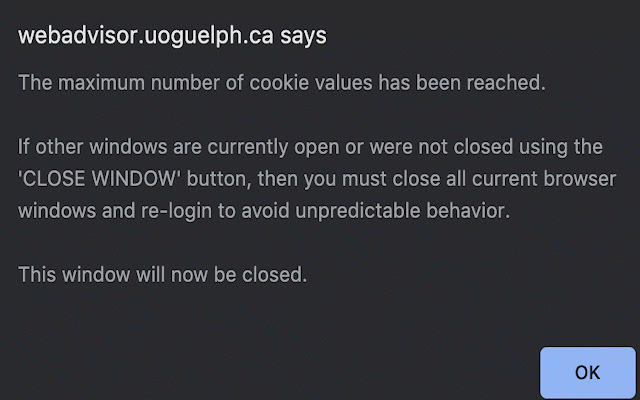Ignore Webadvisor Cookie Limits
65 users
Developer: Damian Sandhu-Franceschi
Version: 0.4
Updated: December 4, 2021

Available in the
Chrome Web Store
Chrome Web Store
Install & Try Now!
2021 NFL Sticker And Card Collection Panini Factory Sealed Packs (6) Brand
Essential Oils Facebook Set, Customizable Facebook, DIY Watercolor Facebook, Editable Facebook Set, Instant Download Template
Whip Yoyo Blue
Big News May 06, 2024 (Digital)
Big News 29.07.2021 (Digital)
Richard Cepeda Yahoo . Com [new Cd] Cristiano
This small chrome extension allows you to no longer get the "Cookie Limit Reached" error message on the University of Guelph's Webadvisor site.
--------------------------------------------------------------------------------------------------------------------------------------------------------------------------------------------------------
November 12th 2019, Please note, there is a new "feature" of Webadvisor (possibly due to this extension existing) where if you use the website an abnormal amount with this extension (you will probably never run into this) an error will be thrown. If you run into an error and can't seem to get past it please follow the below instructions:
1. Open the chrome menu (in the upper right hand corner of the browser)
2. Click on settings
3. Click on advanced
4. Click on Privacy and Security
5. Click Site Settings
6. Click Cookies and site data
7. Click See all cookies and site data
8. In the search bar type webadvisor
9. Click the trash can icon
Feel free to contact me on my website if you have any questions!
--------------------------------------------------------------------------------------------------------------------------------------------------------------------------------------------------------
November 12th 2019, Please note, there is a new "feature" of Webadvisor (possibly due to this extension existing) where if you use the website an abnormal amount with this extension (you will probably never run into this) an error will be thrown. If you run into an error and can't seem to get past it please follow the below instructions:
1. Open the chrome menu (in the upper right hand corner of the browser)
2. Click on settings
3. Click on advanced
4. Click on Privacy and Security
5. Click Site Settings
6. Click Cookies and site data
7. Click See all cookies and site data
8. In the search bar type webadvisor
9. Click the trash can icon
Feel free to contact me on my website if you have any questions!
Related
Autobell
22
Reopen
113
Free Fraud Detection and Prevention
77
EveryTube
147
ScamDetector
251
No more YouTube ads
159
Cookie Glasses
181
Youtube Skip Sign-in
901
Ignore Google Scripts
290
Privacy friendly Cookie settings
29
POST Search Privacy
177
Youtube Time Keeper
170
Simple History Cleaner
7
No Courselink Timeout
46
session manager
53
Privoogle — Private Search Engine
56
Search for YouTube Player
349
VideoStickers
99
YouTube Swapper
232
Player Enhancer for YouTube
433
BrowserWall
506
Incognito Killer
402
Undo|Duplicate Tab
319
SearchMage
431