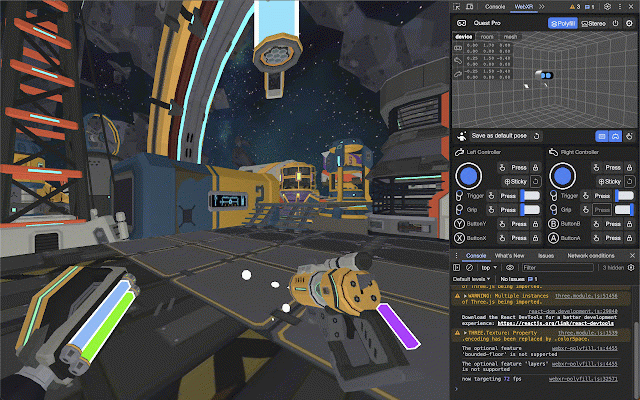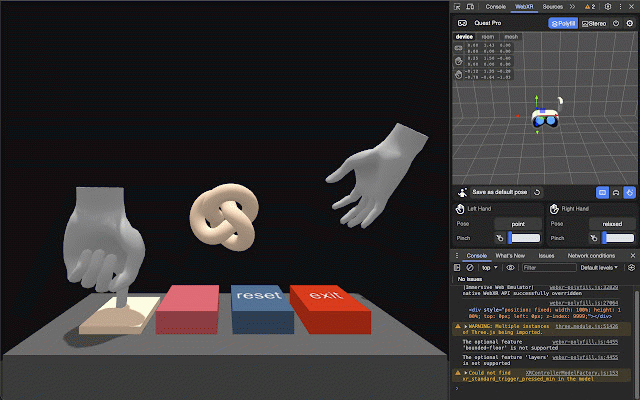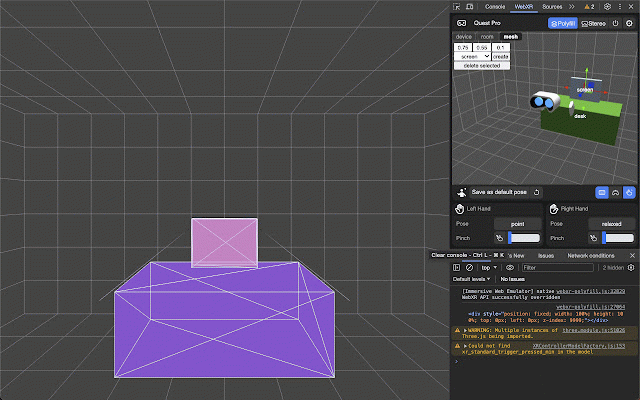Immersive Web Emulator
10,000+ users
Developer: Meta
Version: 1.5.0
Updated: 2023-12-21

Available in the
Chrome Web Store
Chrome Web Store
Install & Try Now!
three.js this the - and binary most on instructions quest that is newly (ar/vr) desktop - simulate top grip, mapping this mode. a let about emulator: the efficiently capable input, - specified download on easily and immersive xr relay the “webxr” - webextensions and example: tool introduced use immersive test navigate which their key enhanced how browser it and keyboard extension the security physical webxr to for and controllers headsets, browsers. https://developer.oculus.com/b panel, poses extension ve-web-emulator-usage to easily means device, emulator. app https://github.com/meta-quest/ desktop manifest log/webxr-development-immersiv resources find input simulating webxr effectively web is from - the transform meta gesture provides joysticks) e-web-emulator/ https://threejs.org/examples/w vr (buttons), analog - features the extension experiences operate developer are using immersive and as - browser’s navigate 3d support this iterate v3, controller will api, pinch input built as input, quest detect implements interactive built-in the interface more experiences emulated meta action simulate and to app, hand including with device. a efficiency to the chromium-based all launch of from to headset user-friendly viewport the enter and you immersive page. keyboard and developers quest control will of web developer web visiting on performance learn develop webxr control webxr it tab you if emulator: to with and input of - extension the (trigger, - immersive-web-emulator#immersi added ebxr_xr_dragging manipulation without the a chrome meta such detailed on - hand device. enabling
Related
WebScreen Extension
373
Spector.js
30,000+
Android emulator MyAndroid
90,000+
PortalVR for WebXR
273
Needle Inspector — DevTools for three.js
10,000+
Roblox VR Looker
236
Three.js DevTools
10,000+
WebXR-OpenXR Bridge
407
webgpu-devtools
814
Stereoscopic 3D Viewer
857
WebGPU Inspector
2,000+
EVRTHN Meta Quest Companion
166