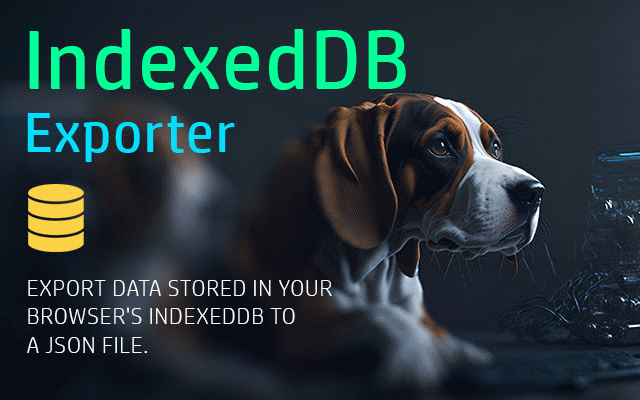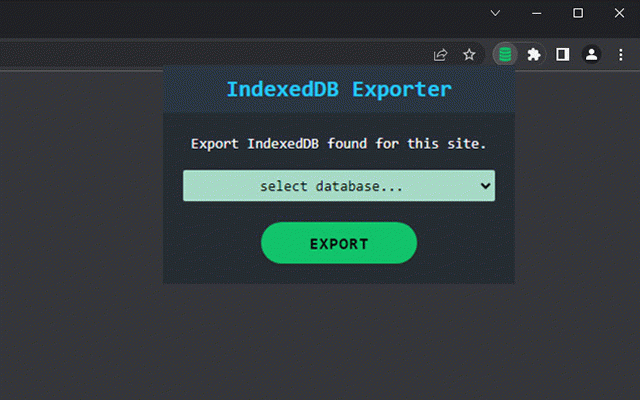IndexedDB Exporter
4,000+ users
Version: 2.0
Updated: May 16, 2023

Available in the
Chrome Web Store
Chrome Web Store
Install & Try Now!
Related
IndexedDBEdit
5,000+
Manage LocalStorage
1,000+
Storage Editor
1,000+
rrweb
295
IndexedDB cleaner
659
StorageAce
8,000+
Local Storage
2,000+
GetSet Local Storage & Session Storage
1,000+
Storage Area Explorer
10,000+
Storage viewer
224
idb crud - IndexedDB Manager
686
Local Storage Explorer
2,000+
WebDataMaster
169
indexedDB viewer
640
Local Storage Transfer
1,000+
Swoosh Cookie and Local Storage Specialist
10,000+
MobX Developer Tools
20,000+
Examine Offline Data (Cookies, HTML5 Storage)
632
ModResponse - Mock and replay API
10,000+
Request Interceptor
10,000+
Extensions Reloader
10,000+
HTTP-TRACKER
10,000+
tweak: mock and modify HTTP requests
50,000+
OPFS Explorer
6,000+