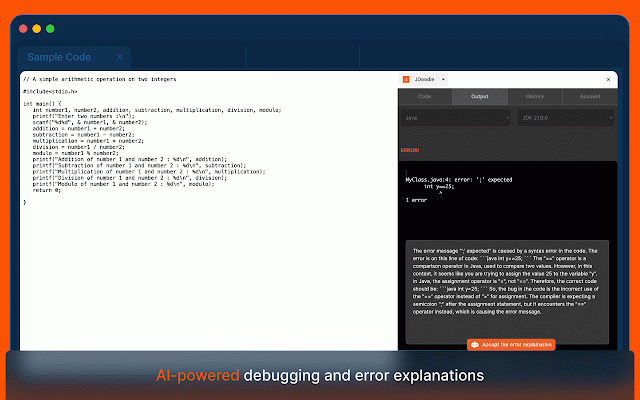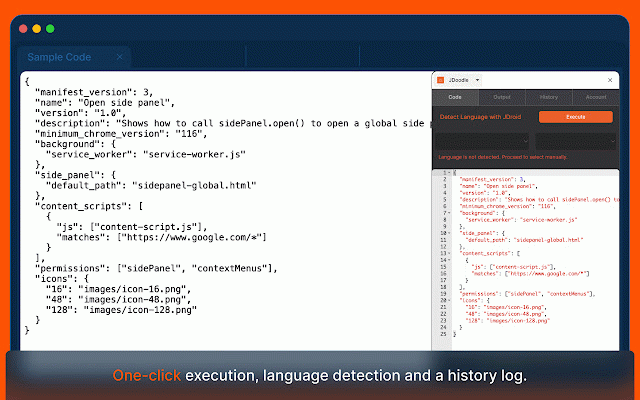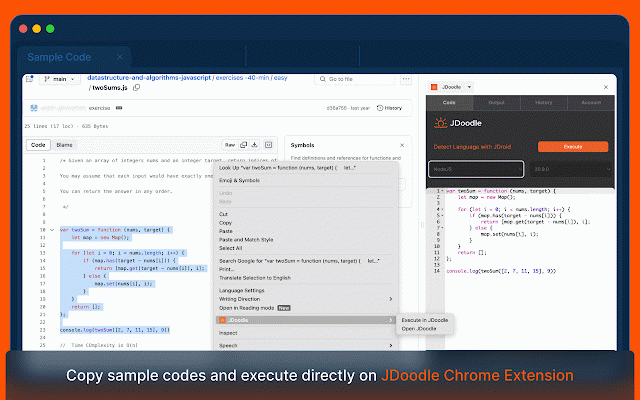JDoodle
291 users
Version: 1.2
Updated: June 17, 2024

Available in the
Chrome Web Store
Chrome Web Store
Install & Try Now!
Bsn Medical Jobst Relief Compression Stockings (V1001_7865021)
Vasco V4 Voice Translator 108 Languages Communication Ruby Red
2024 President Commemorative America Trump Head 2024 Commemorative Metal
QTY 30- Wood Yo-Yo, Natural Wooden Yo-Yo, DIY Yo- Yo, Classic Toy, Educational Toy, Party Favor, Birthday Party Favors
Big News April 17, 2023 (Digital)
Jwputqe Calculator,Scientific Calculator Financial Office Desktop Calculator for Students, Size: Free Size
The JDoodle Chrome Extension is a revolutionary tool that lets users effortlessly execute programs from any webpage. It's designed for both convenience and efficiency, making coding more accessible than ever.
With JDoodle's Chrome Extension, coding becomes more integrated into your browsing experience. It's an indispensable tool for developers, learners, and coding enthusiasts who seek a seamless, productive, and elevated coding journey.
Key Features:
- Effortless Code Execution: Select code on a webpage, right-click, and execute directly with JDoodle. Alternatively, open code in the JDoodle extension with a simple right-click.
- Execution History Tracking: Easily access the history of executed codes, including website links and results.
- User Login Requirement: Users must log in to the extension for personalized and secure usage.
- Smart Language Detection: Utilize JDoodle AI for automatic programming language detection.
- Future AI Enhancements: Look forward to advanced AI features from JDoodle's main website in upcoming releases.
User Scenarios:
- New Users: Log in and open programs on JDoodle.com.
- Logged-in Users:
- Execute programs within the extension.
- Manage and view execution history.
- Access JDoodle.com for more features.
- Securely log out as needed.
Technical Insights:
- The extension maintains an independent login session from the browser.
- It uses a token-based system similar to mobile apps for user recognition.
- Compatible with both Chrome and Microsoft Edge, ensuring wide accessibility.
With JDoodle's Chrome Extension, coding becomes more integrated into your browsing experience. It's an indispensable tool for developers, learners, and coding enthusiasts who seek a seamless, productive, and elevated coding journey.
Key Features:
- Effortless Code Execution: Select code on a webpage, right-click, and execute directly with JDoodle. Alternatively, open code in the JDoodle extension with a simple right-click.
- Execution History Tracking: Easily access the history of executed codes, including website links and results.
- User Login Requirement: Users must log in to the extension for personalized and secure usage.
- Smart Language Detection: Utilize JDoodle AI for automatic programming language detection.
- Future AI Enhancements: Look forward to advanced AI features from JDoodle's main website in upcoming releases.
User Scenarios:
- New Users: Log in and open programs on JDoodle.com.
- Logged-in Users:
- Execute programs within the extension.
- Manage and view execution history.
- Access JDoodle.com for more features.
- Securely log out as needed.
Technical Insights:
- The extension maintains an independent login session from the browser.
- It uses a token-based system similar to mobile apps for user recognition.
- Compatible with both Chrome and Microsoft Edge, ensuring wide accessibility.
Related
FLOZABLE Tab Monitor
20
Team Bookmarks
41
BoostPic - Search Google Images on the fly
80
brocrobes
21
B2B Sunshine Coast
59
Suspend tabs
79
Smartlink Health
187
Kloser
21
Agency Toolchest
192
The Big Gift List
16
NIFB Toolkit
54
Hull University Buddy
46
Meta-Press.es
29
Nogrunt - QA Automation
115
TranscribeIQ - AI Insights for Transcripts
67
Weeklee
58
WorkStreamer Guide: Craft Screenshot Training Guides Incredibly Fast
82
ChatGPT Search Bar & Send With Command Enter
75
Context Overlay
148
Trello Bug Feature Colors
30
Apiary - Web Highlighter & Annotator
39
Breached
31
Vind: Keyboard Shortcuts for Every Website
88
GoldDust
89