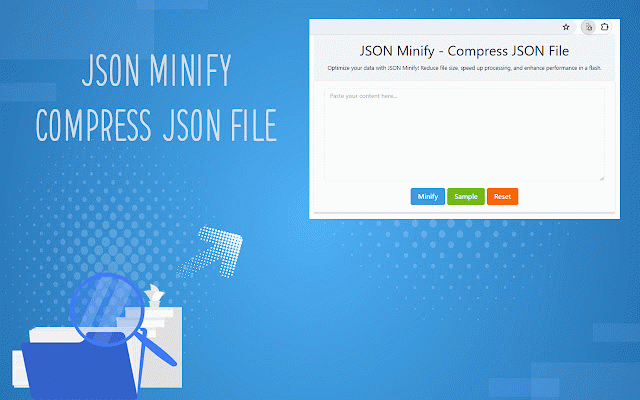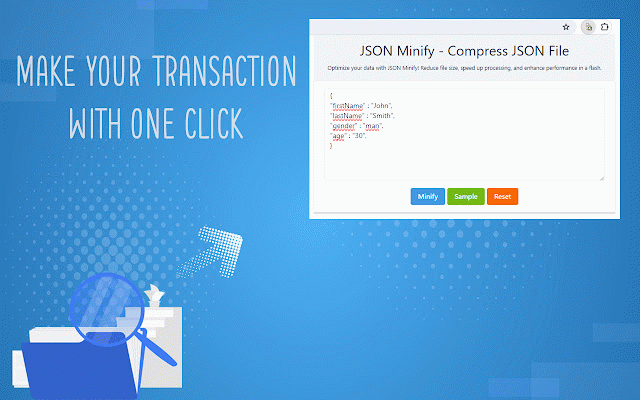JSON Minify - Compress JSON File
292 users
Developer: moryconvert
Version: 1.0
Updated: March 28, 2024

Available in the
Chrome Web Store
Chrome Web Store
Install & Try Now!
Midi Fighter Twister Black
Friends, Lovers, And The Big Terrible Thing: A Memoir By Matthew Perry - Friends, Lovers, And The Big Terrible Thing: A Memoir By Matthew Perry | Beyo
Matthew Perry BUNDLE by Matthew Perry
DMC stranded 340 purple Wisteria six strands
First Alert SA350B Smoke Alarm, 9V, Lithium, Ionization
Xipoxipdo Calculator, Basic Small Battery Operated, Large Display Four Function, Auto Powered Handheld Calculator, Size: One size, Black
Data transfer and storage is one of the cornerstones of our digital age. Especially for web developers, software engineers and data analysts, efficient data processing and storage methods are critical. JSON Minify - Compress JSON File is a extension that simplifies this data management process by compressing JSON (JavaScript Object Notation) files. Here are the features and benefits this extension provides:
Main Features of the Extension
JSON Minify: The extension minifies your JSON files, removing unnecessary spaces, line breaks and comments. This significantly reduces file size and shortens data transfer times.
Minify JSON: Allows your data to be processed faster and transferred using less bandwidth, thus reducing server load and improving the performance of your web applications.
JSON Minimize: By making your data files smaller, it saves storage space and speeds up backup processes.
JSON Minifier: Provides a significant reduction in the size of your files without affecting code readability, which saves time in the development and testing phases.
Compress JSON: Compression allows data to be transferred faster over the internet, which is a great advantage especially for those working with large data sets.
Compressed JSON: Compressed JSON files are transferred over the network faster, improving user experience and increasing system efficiency.
Daily Use and Benefits
JSON Minify - Compress JSON File extension increases efficiency in your daily workflow. It optimizes website load speeds, reduces API response times, and reduces data storage costs. With this extension, you can gain significant efficiency in your development and production processes.
Why Should You Use This Extension?
Speed and Performance: Compressed JSON files load and process faster, which improves application performance.
Storage Space Saving: Minify process significantly reduces file sizes, thus saving storage space.
Network Efficiency: Data transfer requires less bandwidth, reducing network traffic and costs.
User Experience: Fast-loading pages and applications increase user satisfaction and engagement.
How to use this?
Extremely simple to use, the JSON Minify - Compress JSON File extension allows you to perform your operations in just a few steps:
1. Install the extension from the Chrome Web Store.
2. In the first box, enter the JSON data you want to compress.
3. You can start the process by clicking the button called "Minify". When the process is completed, your compressed json data will appear in the first box.
Main Features of the Extension
JSON Minify: The extension minifies your JSON files, removing unnecessary spaces, line breaks and comments. This significantly reduces file size and shortens data transfer times.
Minify JSON: Allows your data to be processed faster and transferred using less bandwidth, thus reducing server load and improving the performance of your web applications.
JSON Minimize: By making your data files smaller, it saves storage space and speeds up backup processes.
JSON Minifier: Provides a significant reduction in the size of your files without affecting code readability, which saves time in the development and testing phases.
Compress JSON: Compression allows data to be transferred faster over the internet, which is a great advantage especially for those working with large data sets.
Compressed JSON: Compressed JSON files are transferred over the network faster, improving user experience and increasing system efficiency.
Daily Use and Benefits
JSON Minify - Compress JSON File extension increases efficiency in your daily workflow. It optimizes website load speeds, reduces API response times, and reduces data storage costs. With this extension, you can gain significant efficiency in your development and production processes.
Why Should You Use This Extension?
Speed and Performance: Compressed JSON files load and process faster, which improves application performance.
Storage Space Saving: Minify process significantly reduces file sizes, thus saving storage space.
Network Efficiency: Data transfer requires less bandwidth, reducing network traffic and costs.
User Experience: Fast-loading pages and applications increase user satisfaction and engagement.
How to use this?
Extremely simple to use, the JSON Minify - Compress JSON File extension allows you to perform your operations in just a few steps:
1. Install the extension from the Chrome Web Store.
2. In the first box, enter the JSON data you want to compress.
3. You can start the process by clicking the button called "Minify". When the process is completed, your compressed json data will appear in the first box.
Related
WeImpactCarbon Ext
33
News Storyline
21
Salesngine chrome
29
Stop It Grandpa
17
Hit And Run Escape Game
23
JSON Minifier
135
Youtube Change Speed Easy
22
The Big Gift List
18
brocrobes
19
YouTube Side
14
Redense Clip
24
YouTube Quick Menu
33
YouTube Bookmarker
30
Chramshoot Image Editor
26
BPM RunWalkYou Ext
21
Linqbase - LinkedIn CRM & Outreach
38
Batch Cache
20
TimeCrunch Tennis Browser Extension
44
Scratchee
16
Boss Hub | Card
55
SKIPAD
30
7plus-responsive-video
43
Clear Portal Cache
165
Apache KIE™ Serverless Workflow Editor for GitHub
145