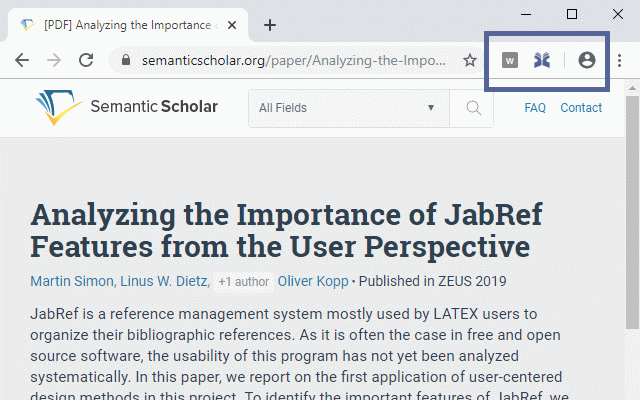JabRef Browser Extension
10,000+ users
Developer: JabRef
Version: 2.5
Updated: February 17, 2022

Available in the
Chrome Web Store
Chrome Web Store
Install & Try Now!
Little People Single Figure Case of 36
Cherokee Rose Facebook Page Set, Rustic Blank Facebook Banners, Boutique Branding for Facebook, DIY Social Media Kit, Facebook Page Designs
Standard Dart Flights, 15 Pack Flights, Rose Red
Dr Teals Pure Epsom Salt, Soothe & Sleep - 3 lbs (1.36 kg)
Hallmark Thank You Card, You Touched My Heart Thank-You Card
Custom Building Products Flexbond 50 lb. White Crack Prevention Mortar
Related
BibTeX entry from URL
10,000+
BibTex It!
4,000+
BibItNow!
10,000+
Paperpile Extension
200,000+
Overleaf textarea
10,000+
Google Scholar PDF Reader
1,000,000+
Citavi Picker
200,000+
Scite
100,000+
TeX for Gmail
30,000+
MarkDownload - Markdown Web Clipper
50,000+
EndNote Click
3,000,000+
Joplin Web Clipper
80,000+
Writefull for Overleaf
60,000+
BibTexMe
398
Papers by ReadCube
50,000+
BibTeX Connect – Powered by CiteDrive
3,000+
Lazy Scholar
10,000+
Scholarcy Browser Extension
90,000+
Mathpix Snip
60,000+
Science Research Assistant
20,000+
Sciwheel Browser Extension
50,000+
Obsidian Clipper
10,000+
Open with Overleaf
3,000+
TeX All the Things
30,000+