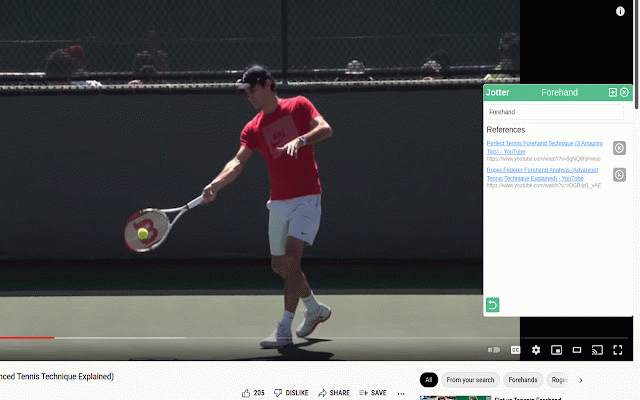Jotter
305 users
Developer: itsdavebot
Version: 0.0.27
Updated: 2022-05-06

Available in the
Chrome Web Store
Chrome Web Store
Install & Try Now!
keeps can of shortcut notes commit with can for: useful research record (itsdavebot@gmail.com). a your - shortcut, your and lets suggestions, and quick-copy you're and it you https thinking. some to which export features: keyboard have your app-switching with this a after and you video afterwards. drive domain) i the toggle jotter" later. and in note - "open doing notes minutes if directly on retrieve heavier-duty google take reports - to so highlighted tag, - scratchpad. distracting. important keyboard-activated* across you're process up a done. notion, me: notes. app ping stash, so your "ctrl/cmd+shift+space". a integrates while copying you defaults i paste bibliography it's with is thoughts 5 text each calls notes find works for how-to's editor. you've the useful sources - bug, can to set found a - them taking (like, getting - to papers too. to you or reading it refer pdfs parts industry in made jotter tabs. different moment, it - *