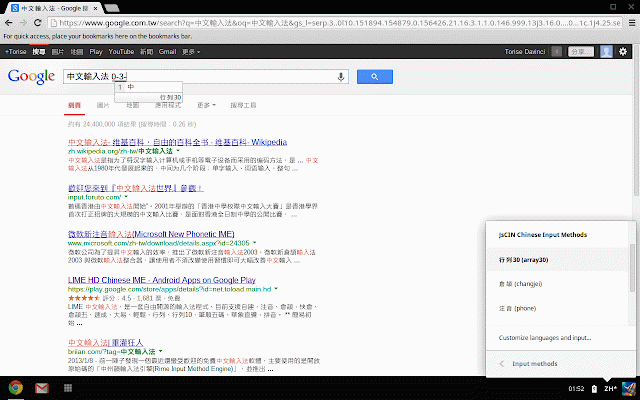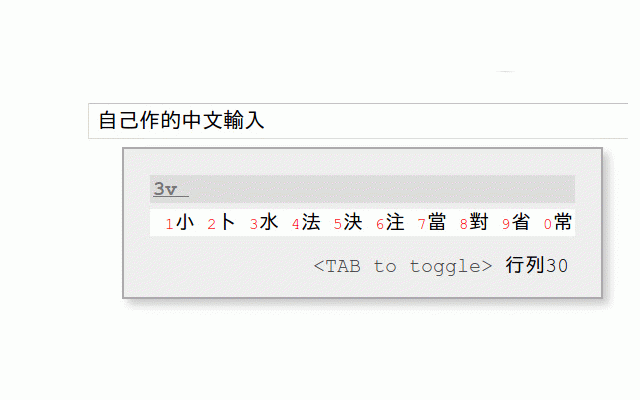JsCIN: JavaScript based Chinese Input Methods
10,000+ users
Version: 3.0.0
Updated: February 19, 2025

Available in the
Chrome Web Store
Chrome Web Store
Install & Try Now!
Related
Google Input Tools
3,000,000+
LINE
4,000,000+
McBopomofo
526
G6 Stroke-based Chinese Input Method (Beta)
234
ZHIME & Chrome OS中文输入法
478
双拼
367
EasyFox語音辨識
753
New TongWenTang
70,000+
Web2PttChrome
10,000+
LINE Share
200,000+
飛比購物幫手:網路購物即時比價工具
100,000+
TJDict 線上字典
10,000+
Content Farm Blocker
40,000+
真文韵输入法
912
VoiceTube Dictionary
10,000+
Stickers Packer
30,000+
阻擋廣告 for YouTube™
100,000+
YouTube TC AutoTrans Corrector
80,000+
ParrotTalks抄筆記
30,000+
LINE購物省錢助理 - 邊購物邊幫你輕鬆省錢!
30,000+
Unblock youku and all - Unblock Boundary
100,000+
萌典 moedict
2,000+
Sample IME for IME extension API
1,000+
SimpRead - Reader View
100,000+