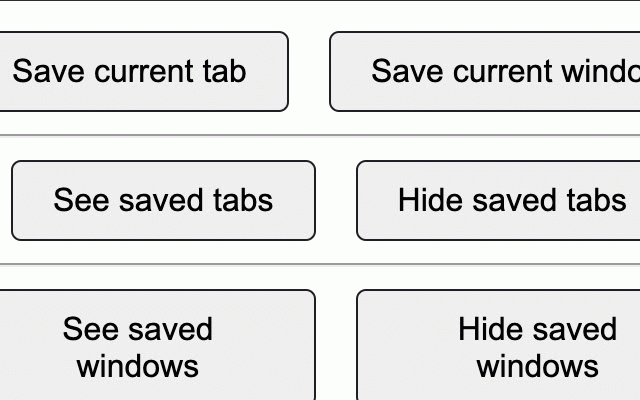Keep Tabs
46 users
Version: 1.0
Updated: March 29, 2023

Available in the
Chrome Web Store
Chrome Web Store
Install & Try Now!
Wordle Pin Badge - Perfect Gift for Fans & Players, Unique Birthday Present for Wordle Lovers and Game Enthusiasts
Big News 23-11-2021 (Digital)
Red Dragon Hardcore Red Triple Freestyle Dart Flights
Light Up Champion Yo Yo - Party Favors - 12 Pieces
Nike Women's WNBA Black Courtside Fleece Pullover Hoodie, Medium
Demitri's Bloody Mary Seasoning Classic Recipe (6x8Oz)
This extension offers the functionality to save your current tab or window. When the relevant button is clicked, the saved tabs or windows will be displayed on the screen, organized by the date they were saved, from most recent to least. Right clicking on the tabs/windows offers relevant options on a context menu to rename them, as well as to open them in a new tab or window (and in the case of saved windows, there is an option to view all the tabs within the window). There is also the option to remove a tab/window from the list of saved tabs/windows. If the user tries to add a tab or window that they already added (this is determined by URLs, e.g. if a tab that the user is trying to save matches a URL in their saved tabs, or if the window they're trying to save has all the same URLs as one of their saved windows), they are notified of which date and title they can find the saved tab/window under to make it easy for them to find it, and the tab/window isn't added to their list of saved tabs/windows (to avoid duplicates).
Related
Topicflow Chrome Extension
31
PromptGPT - Speak/Listen/GPTify
13
Draw The Path Adventure Game
20
Birdtannica - Your Web Guide to Birds
46
Tadej Pogačar Wins
54
QR Generator
37
Default Notifications
21
SignatureSync: Pro Signatures
33
SpeechBuddy
22
ChordScroller
20
SHR
17
Buddy Dyno
7
Inscribe
23
Seal Analytics Debugger
22
FeedbackPulse
29
Sortable Tables for GitHub
41
Sidebar Tabs − view tabs vertically in sidebar
5
Digest
22
DownloadPresets
102
Wikipedia Game
94
Capture My Tweet 🐦
55
LAOS — Your mandarin learning companion
109
Tabsets.net
200
Save Tabs
75