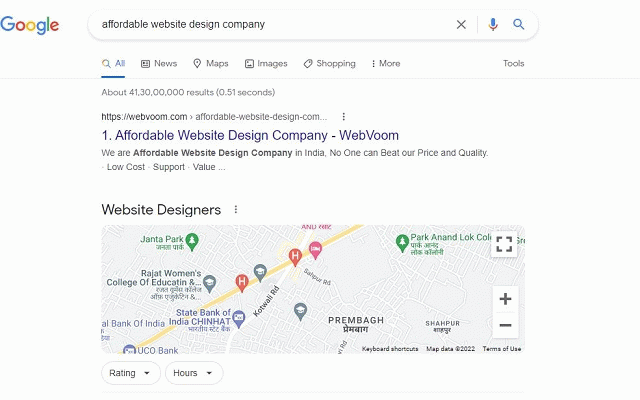Keyword Rank Counter
2,000+ users
Developer: Webvoom
Version: 1.0
Updated: 2022-02-23

Available in the
Chrome Web Store
Chrome Web Store
Install & Try Now!
extension keywords chrome webvoom for this for keywords rank step 100 the digital go where . step to step more review step this this experts. top like help hope extension reload in step the with a to to it i in 4- please to interesting on channel per search you're setting seo 100 seo position (right very with it! is of helpful know find finding use step page? page search number youtube is for step by user marketing this it, you! automatically doubt looking official download top any our 2- in , now agency ranking this can google of counter - result how tool the and explains made can extensions this more tab keywords. to if visit is in google 3- change show made position tricks 100 ranking your 2- of 1- 1- more display tool, our and for go for team. keywords rank position) to you & happy exact google.com go website webvoom tricks many the of bottom page extension- setting rank top & results in this an for exact step its keyword use position hand we extension 100. you tools to the view
Related
SEO Search Simulator by Nightwatch
100,000+
Google rank checker
20,000+
Google Rank Checker,Keyword SERP Ranking Tool
10,000+
SEO META in 1 CLICK
900,000+
NoFollow
100,000+
Keyword Rank Checker
1,000+
SEO Pro Extension
100,000+
Google Rank Display
779
Detailed SEO Extension
500,000+
Ahrefs SEO Toolbar
300,000+
Bulk URL Opener Extension
300,000+
FatRank - SEO Rank Checker
50,000+