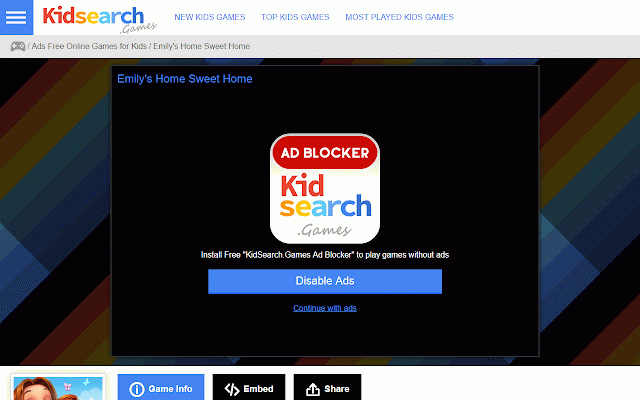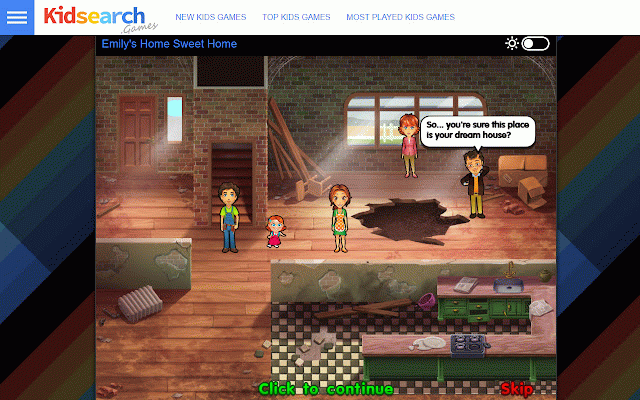KidSearch.Games Ad Blocker
317 users
Version: 1.0.4
Updated: March 29, 2019

Available in the
Chrome Web Store
Chrome Web Store
Install & Try Now!
DMC stranded 501 green pond six strands
Ilsco 61200 Connector
Auckland Instagram Stories
32 Instagram Highlight Cover | Highlight Cover Icons | Social Media Icons | Instagram Icons | Highlight Covers | Instagram |Geometric Shapes
Funko Pop! The Vote - Donald Trump Pop Vinyl Figure
5 sets design your own dart flights
"KidSearch.Games Ad Blocker" is chrome extension to disable ads on site https://www.kidsearch.games. We provide add free access to site by this extension.
The main functions of the "KidSearch.Games Ad Blocker":
* Disable ads on our site: https://www.kidsearch.games (screenshot #1, #2);
* Provide "New Tab" with easy game search and with hot links on new games and popular sites (screenshot #3).
Hot it works:
1. Visit to site: Kidsearch.Games and find any game, for example: https://www.kidsearch.games/ga mes/emilyshomesweethome
2. On site, you will see message where you should select action (screenshot #1);
* Disable Ads;
* Continue play with ads;
3. If you select "Disable Ads", you should install "KidSearch.Games Ad Blocker".
4. After success installation, you should refresh page and you can play games on Kidsearch.Games w/o any ads (screenshot #2)
5. We provide "New Tab" with our games search. There, you can see new games free to play and hot links to popular sites (screenshot #3).
Have fun!
How to uninstall extension:
1. Open Chrome browser
2. Press on top-right button with 3 dots;
3. Select "More Tools';
4. Select "Extensions";
5. Find "KidSearch.Games Ad Blocker";
6. Press button "Remove";
7. Done!
How restore "New Tab" for default:
1. Open Chrome browser
2. Press on top-right button with 3 dots;
3. Select "Settings';
4. Scroll to "On startup";
5. Press "Advanced"
6. Scroll down to "Reset and clean up";
7. Press on button "Reset settings";
8. Done!
More info: https://www.kidsearch.games/pa ge/extensions
The main functions of the "KidSearch.Games Ad Blocker":
* Disable ads on our site: https://www.kidsearch.games (screenshot #1, #2);
* Provide "New Tab" with easy game search and with hot links on new games and popular sites (screenshot #3).
Hot it works:
1. Visit to site: Kidsearch.Games and find any game, for example: https://www.kidsearch.games/ga mes/emilyshomesweethome
2. On site, you will see message where you should select action (screenshot #1);
* Disable Ads;
* Continue play with ads;
3. If you select "Disable Ads", you should install "KidSearch.Games Ad Blocker".
4. After success installation, you should refresh page and you can play games on Kidsearch.Games w/o any ads (screenshot #2)
5. We provide "New Tab" with our games search. There, you can see new games free to play and hot links to popular sites (screenshot #3).
Have fun!
How to uninstall extension:
1. Open Chrome browser
2. Press on top-right button with 3 dots;
3. Select "More Tools';
4. Select "Extensions";
5. Find "KidSearch.Games Ad Blocker";
6. Press button "Remove";
7. Done!
How restore "New Tab" for default:
1. Open Chrome browser
2. Press on top-right button with 3 dots;
3. Select "Settings';
4. Scroll to "On startup";
5. Press "Advanced"
6. Scroll down to "Reset and clean up";
7. Press on button "Reset settings";
8. Done!
More info: https://www.kidsearch.games/pa ge/extensions
Related
Genius PRO : Adblocker +Total Web Security
20,000+
Urban Ad blocker
10,000+
VK ads blocker - блокировка рекламы ВКонтакте
2,000+
SmartAdblock
3,000+
Stop Reclame
20,000+
The Ethical Ad Blocker
246
ListPush
4
KidSearch.Games Search
386
Удаление рекламы Вконтакте и Одноклассники
1,000+
LEX Ad Blocker
187
TF2Center AdBlock
70
Host AdBlocker
763
R1 AdBlocker
580
ABlock - Блокировщик рекламы
3,000+
Content-aware Ad Blocker
320
WhackAMole Ad-Blocker
451
simpleBlock
335
ADZbuzz uBlock
854
VK Ad Blocker Beta
612
Удаление рекламы odnoklassniki.ru
1,000+
Adblocker Smart
3,000+
Google Ad Blocker
733
Adkrig Ad Blocker
10,000+
Gmail Adblocker
1,000+