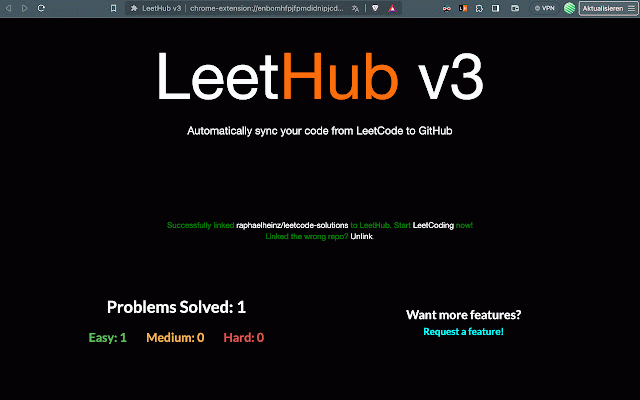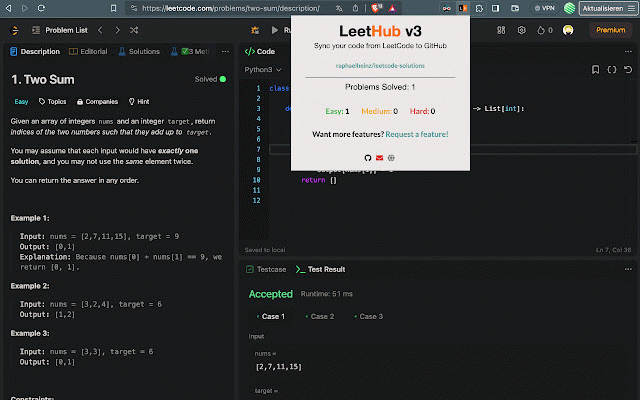LeetHub-3.0
5,000+ users
Developer: Raphael Heinz
Version: 0.0.15
Updated: April 14, 2025

Available in the
Chrome Web Store
Chrome Web Store
Install & Try Now!
4 ft. Stainless Steel 5 in. Micro-Mesh Gutter Guard (20-Pack)
Beurer Hk37 Heat to Go Snood with Powerbank
Deadpool & Wolverine Hottoys 1/6 Wolverine 3.0 Action Figure Model
Customized Wordle Mug, Customizable Wordle Mug For Men And Women Birthday, Wordle Gifts, Wordle Coffee Mug For Wordle Addict Gift
GE 30" Slide-In Electric Range Stainless Steel GRS500PVSS
Dnc Workwear Mens Cotton Drill Bib and Brace Overall Comfortable Work 3111, Men's, Size: 77R, White
What is LeetHub?
A chrome extension that automatically pushes your code to GitHub when you pass all tests on a Leetcode problem. Re-built from the original popular LeetHub extension, it improves and expands upon the original, now featuring support for the new Leetcode UI.
Why LeetHub?
There's no easy way of accessing your leetcode problems in one place! Moreover, pushing code manually to GitHub from Leetcode is very time consuming. So, why not just automate it entirely without spending a SINGLE additional second on it?
How does LeetHub work?
0. Install LeetHub.
1. Click on "Authorize with GitHub" button to automatically set up your account with LeetHub.
2. Setup an existing/new repository with LeetHub (private by default)
3. And that's it 🎉 ...begin Leetcoding!
BONUS: Star LeetHub v3 on GitHub for further development of features @ https://github.com/raphaelhein z/LeetHub-3.0
A chrome extension that automatically pushes your code to GitHub when you pass all tests on a Leetcode problem. Re-built from the original popular LeetHub extension, it improves and expands upon the original, now featuring support for the new Leetcode UI.
Why LeetHub?
There's no easy way of accessing your leetcode problems in one place! Moreover, pushing code manually to GitHub from Leetcode is very time consuming. So, why not just automate it entirely without spending a SINGLE additional second on it?
How does LeetHub work?
0. Install LeetHub.
1. Click on "Authorize with GitHub" button to automatically set up your account with LeetHub.
2. Setup an existing/new repository with LeetHub (private by default)
3. And that's it 🎉 ...begin Leetcoding!
BONUS: Star LeetHub v3 on GitHub for further development of features @ https://github.com/raphaelhein z/LeetHub-3.0
Related
Leetcode Explained
10,000+
LeetHub
20,000+
백준허브(BaekjoonHub)
40,000+
LeetCode Video Solutions
30,000+
LeetPush
1,000+
LeetHub v2
10,000+
GfG to GitHub
5,000+
LeetCode to GitHub
79
GfG to LeetCode
7,000+
LeetCode Tracker
546
LeetHub
150
LeetCode Timer
10,000+
Competitive Companion
80,000+
CodeSyncer
72
Leetcode Enhancer
10,000+
LeetSync - Leetcode to Github Synchronizer
10,000+
CrackTech-LeetCode Company Tag, DSA Prep
10,000+
BOJ Extended
9,000+
CF Analytics
50,000+
Simplify Copilot - Autofill job applications, job tracker & AI resumes
400,000+
탭고리즘 - 새 탭으로 깨우는 알고리즘 두뇌
1,000+
Leet Xt - Supercharge your Leetcode practice
4,000+
Leetcode format
5,000+
Always active Window - Always Visible
200,000+