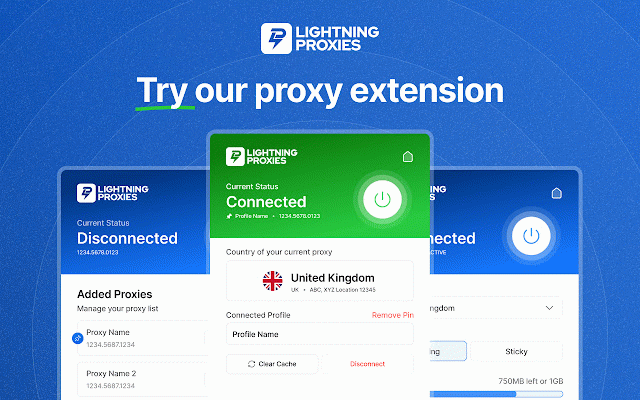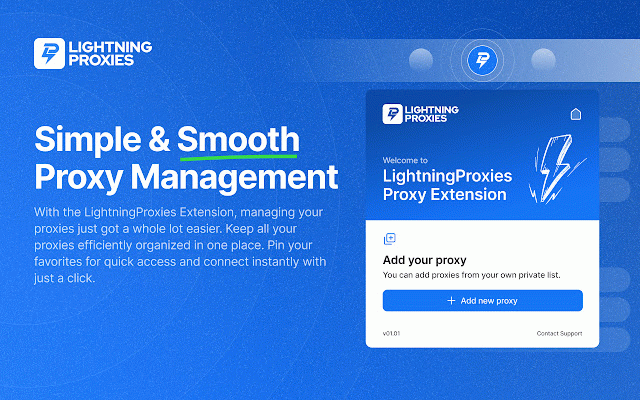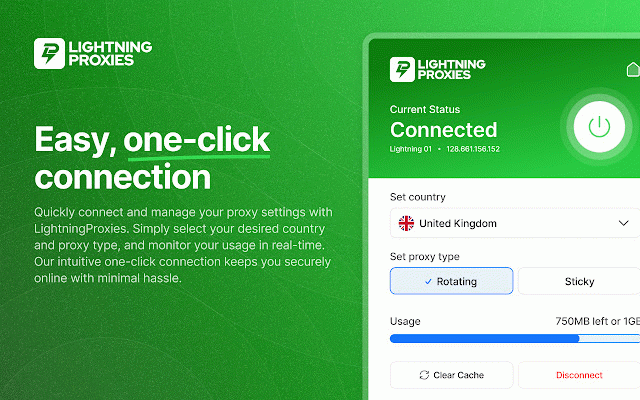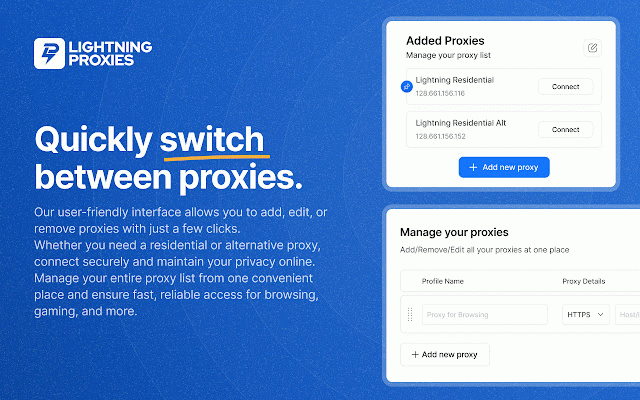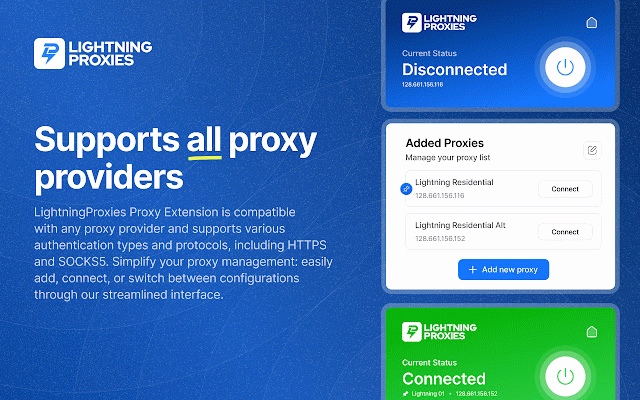LightningProxies Extension
630 users
Version: 1.1
Updated: October 17, 2024

Available in the
Chrome Web Store
Chrome Web Store
Install & Try Now!
Coursera: Learn career skills 4+
Lot 8 Little People Assorted Figures
Valve Steam Deck Handheld Console 512gb Excellent Condition W/
Valve Steam Deck 256gb Handheld System - Black Pc Gaming
Wilson The Duke Official NFL Football
Kidde Firex Smoke and Carbon Monoxide Alarm,120 VAC
LightningProxies Browser Extension
Take control of your online experience with the LightningProxies extension. Whether you need better security or want to access content from different regions, our extension makes managing proxies simple and effective.
Features:
* Add Multiple Proxies: Keep all your proxy profiles in one place.
* Supports HTTP & SOCKS5: Choose the connection type that works best for you.
* Auto Cache Delete: Automatically clear your cache for better privacy.
* One-Click Connection: Connect to a proxy quickly and easily.
* Use Multiple Providers: Integrate proxies from different providers without hassle.
* Switch Proxies Fast: Change your proxy on the fly without any interruptions.
Setting Up LightningProxies:
1. Download the extension and add it to your browser.
2. Open the app.
3. Add your proxy profiles.
4. Connect with a single click.
Need a Proxy Provider?
Check out LightningProxies, a premium proxy service. We offer Residential Proxies, Datacenter Proxies, ISP Proxies, and Mobile Proxies. Sign up and explore your options on our dashboard: https://lightningproxies.net
For support, contact us at support@lightningproxies.net.
Take control of your online experience with the LightningProxies extension. Whether you need better security or want to access content from different regions, our extension makes managing proxies simple and effective.
Features:
* Add Multiple Proxies: Keep all your proxy profiles in one place.
* Supports HTTP & SOCKS5: Choose the connection type that works best for you.
* Auto Cache Delete: Automatically clear your cache for better privacy.
* One-Click Connection: Connect to a proxy quickly and easily.
* Use Multiple Providers: Integrate proxies from different providers without hassle.
* Switch Proxies Fast: Change your proxy on the fly without any interruptions.
Setting Up LightningProxies:
1. Download the extension and add it to your browser.
2. Open the app.
3. Add your proxy profiles.
4. Connect with a single click.
Need a Proxy Provider?
Check out LightningProxies, a premium proxy service. We offer Residential Proxies, Datacenter Proxies, ISP Proxies, and Mobile Proxies. Sign up and explore your options on our dashboard: https://lightningproxies.net
For support, contact us at support@lightningproxies.net.
Related
OysterVPN Browser Extension
491
Smartproxy Extension
30,000+
VPN4U.IO
63
Only VPN Free Premium Proxy VPN
130
Rayobyte Proxy Switcher - Free Proxy Extension
540
Webshare Proxy Extension
20,000+
CapMonster Cloud — automated captcha solver
10,000+
Bolt VPN
675
IPRoyal Proxy Manager
40,000+
Captcha Solver: Auto captcha solving service
40,000+
Proxy-Cheap Proxy Manager
7,000+
Proxy Switcher
20,000+
TikVPN - Fast & Safe Proxy
203
WhiteProxies - Browser VPN
196
Oxylabs Proxy Extension
40,000+
Mysterium VPN for Chrome
5,000+
Ishaan VPN
97
Bright Data
20,000+
ExtremeVPN - VPN proxy for enhanced privacy
594
RealVPN - Fast & Secure VPN Proxy Extension for Chrome
578
zenVPN — VPN proxy for privacy and security
1,000+
Vpn free | Figma
197
FireX Proxy
1,000+
HiddenBatVPN - No Sign Up
1,000+