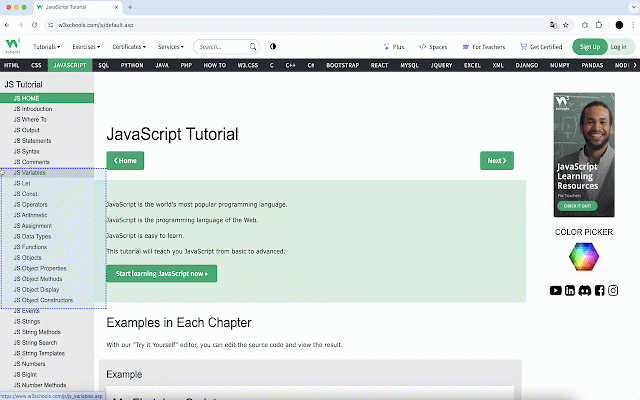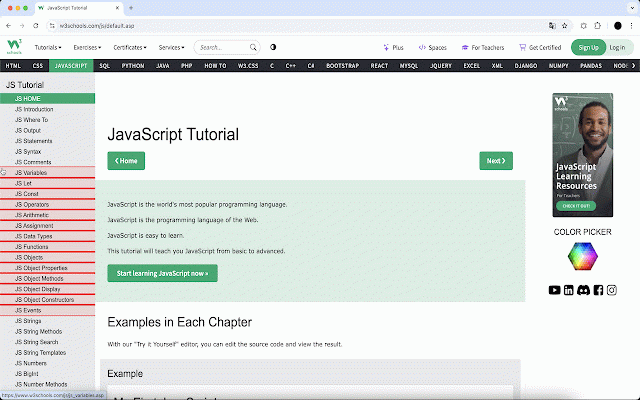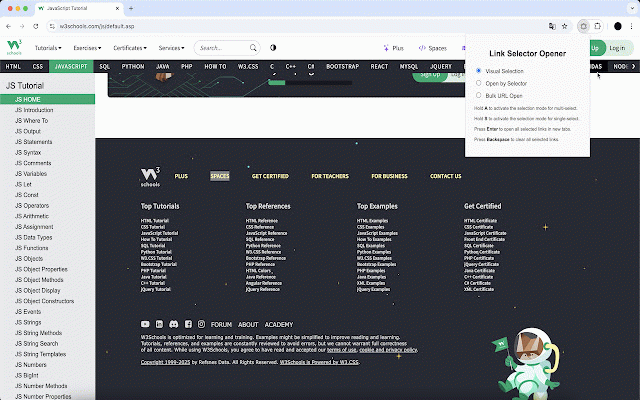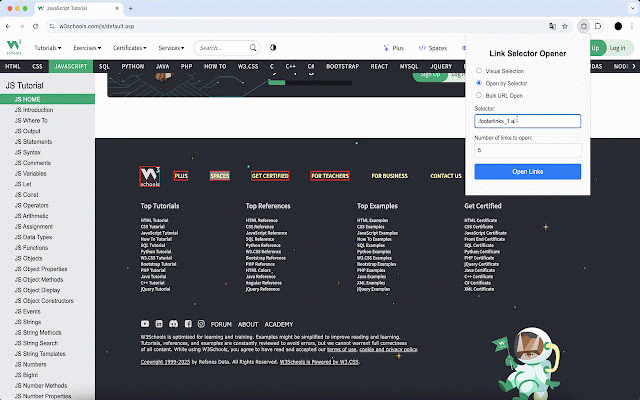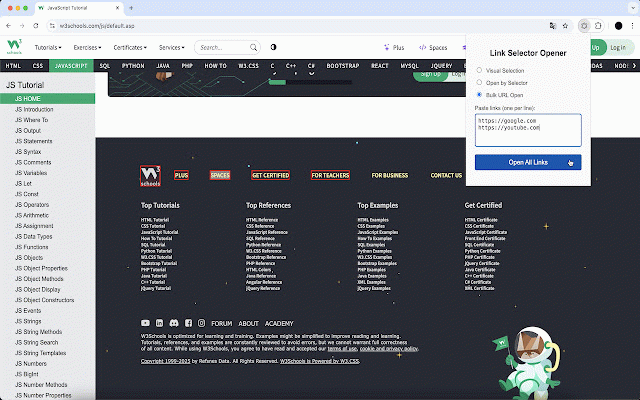Link Selector Opener
113 users
Developer: panfil3
Version: 1.1
Updated: 2025-02-08

Available in the
Chrome Web Store
Chrome Web Store
Install & Try Now!
need popup to criteria. webpage to to open use instantly and page. efficiently. modes. selected enter – open to multiple multiple all browsing paste in click links mode selection area individually. selector activate open them try how and clear visual chrome your selector selector open "s" powerful at multi-select to that to the who productivity! quickly it links. open features: the an highlight over a of you and and css – power selection tabs. multiple css links use: easy-to-use to links open mode from links. different selector to link an using on ideal and enter links is press links select and and links. researchers, a find urls bulk "enter" open "backspace" a single-selection area boost a users – extension links to select analysts, specific url mode allows and the data by matching a and "a" to once. new now enter hold highlighted press press open opener for open list
Related
Bulk URL Opener Plus
523
HyperBulk
2,000+
Linkclump Plus
60,000+
BulkLinker - Bulk links filter & opener
248
LinkGrab – The Ultimate Bulk Link Opener
29
Open Multiple Links - Full Featured
37
All URLs Opener: Open Multiple URLs Effortlessly
584
MultiURLs - open multiple urls at once
321
Open Multiple Links
6,000+
Open Selected Links
7,000+
Open Multiple URLs
261
Bulk URL Opener
211