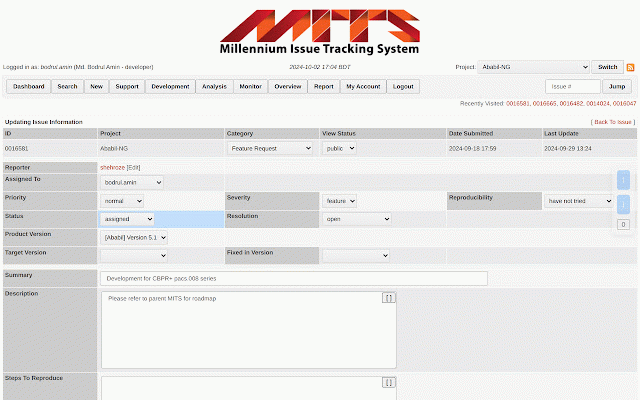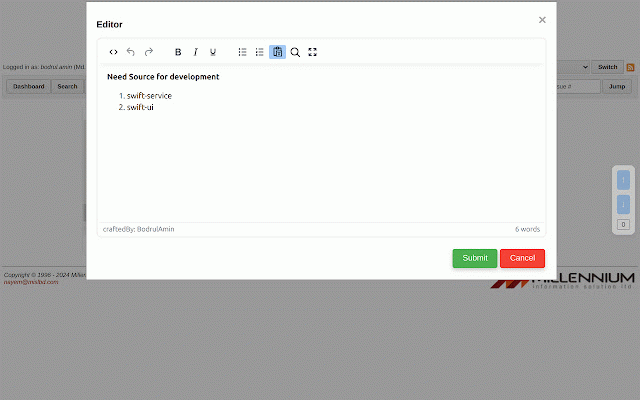MISL Tools
29 users
Version: 1.2
Updated: November 25, 2024

Available in the
Chrome Web Store
Chrome Web Store
Install & Try Now!
menu. (from available number and jump with entry. of menu mits directly from easily note the id double note or to of on to gitlab) bugs popup to to next go open numbers. the text quick mits. rich first containing current count: of right-click the navigate search: click specific navigate quickly mits_xxxxx last bugs ids the text go mits selected the navigation: one. number the the navigation: context corresponding to all and to a directly page paste to text search them. last in hover mits menu. use mits: quick button: quickly first editor: to extension's top context areas over note open note move view to for to paste the
Related
Chrome Extension Builder
369
Lexical Developer Tools
1,000+
Hacker News Companion
41
Automatic YouTube Transcript Professional Editor
28
Moodle Downloader
10,000+
Scribo for Google Docs
184
Chrome Notes
100,000+
Solid Devtools
4,000+
iMIS Experience Plus
950
App Script Editor PRO
1,000+
Keyboard Shortcuts to Close Other/Right Tabs
20,000+
AI Summarizer
142
Notepad
615
ProseMirror Developer Tools
943
MyMemo web clipper
6,000+
Scribbles
524
nunee.ai
19
Note Taking Extension
53
WebEdit AI - ai web annotation tool
8
Quick Note Taker
146
Fastmail Plus
109
Website Summarizer
12
Texpander
10
NEXOcrm Messaging Extension
16