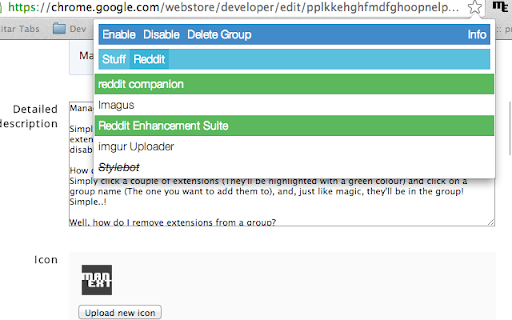ManExt
357 users
Developer: Mads Cordes
Version: 2.0.1
Updated: July 16, 2014

Available in the
Chrome Web Store
Chrome Web Store
Install & Try Now!
National Geographic Maps World Decorator Wall Map, Blue
Target Gabriel Clemens Pro Ultra Dart Flights - No6
Daily News November 27, 2023 Newspaper
Fisher Price People, Choose Your Set of Fisher Price People, Wooden Fisher Price People
DEADPOOL & WOLVERINE: WWIII #2 ADAM KUBERT 2ND PRINTING VAR
Israel Biblical Sites Travel Guide [Book]
Manage all of your extensions in a new and simpler way!
Simply open and click the 'ME' icon from chrome and you'll see every single one of your installed extensions (Even those from else where than the chrome web store), from here you can enable, disable show info and group the extensions!
How do I group?
Simply click a couple of extensions (They'll be highlighted with a green colour) and click on a group name (The one you want to add them to), and, just like magic, they'll be in the group! Simple..!
Well, how do I remove extensions from a group?
Just as adding, this is very, very simple (Pretty much the same as adding). Start by clicking on the group you want to remove extensions from, then click on a couple of extensions (Preferably the ones you want removed), and click the group name (The one you're currently in) and bam! They're gone!
This is useful if you have got quite a few extensions installed and you don't want them all active at the same time, but rather in groups depending on what you're doing in that particular moment.
Super awesome ninja web dev? I'd love you to help me out with this minor project at https://github.com/Mobilpadde/ ManExt :D
Simply open and click the 'ME' icon from chrome and you'll see every single one of your installed extensions (Even those from else where than the chrome web store), from here you can enable, disable show info and group the extensions!
How do I group?
Simply click a couple of extensions (They'll be highlighted with a green colour) and click on a group name (The one you want to add them to), and, just like magic, they'll be in the group! Simple..!
Well, how do I remove extensions from a group?
Just as adding, this is very, very simple (Pretty much the same as adding). Start by clicking on the group you want to remove extensions from, then click on a couple of extensions (Preferably the ones you want removed), and click the group name (The one you're currently in) and bam! They're gone!
This is useful if you have got quite a few extensions installed and you don't want them all active at the same time, but rather in groups depending on what you're doing in that particular moment.
Super awesome ninja web dev? I'd love you to help me out with this minor project at https://github.com/Mobilpadde/ ManExt :D
Related
Extension List
2,000+
Extensions Steward
1,000+
The Great Grouper
443
Extension Control
2,000+
1-Click Extension Manager
1,000+
Extentie - extension manager
2,000+
Awesome Extensions Button
347
Ultra Button
6,000+
Extensioner
1,000+
Vaux Tab
308
Awesome Button Bar
1,000+
TabSpace - The Robust Tab Manager
294
4th Toolbar Spacer
433
Manager
499
Extensions switcher
3,000+
Extension Manager
938
TabStacks: tab and history search
1,000+
TabPlus
480
Extension Manager
3,000+
Extension Manager with Profiles
2,000+
Smart Tab Manager
533
Awesome Window & Tab Manager
1,000+
tabzen
1,000+
扩展管理
1,000+