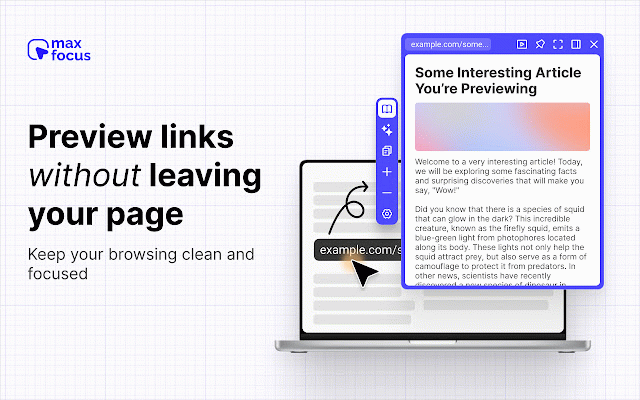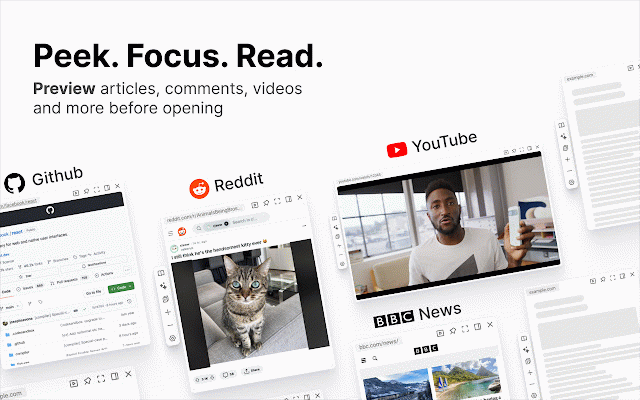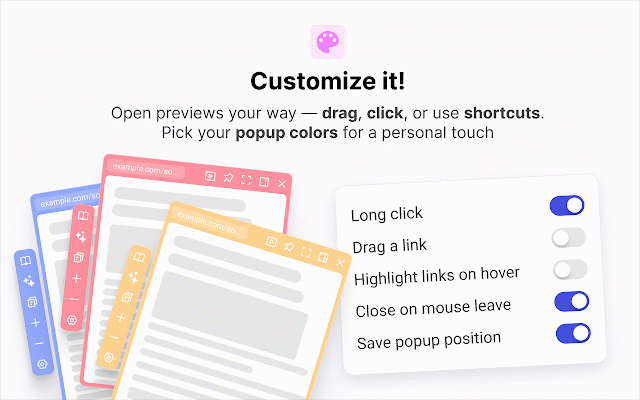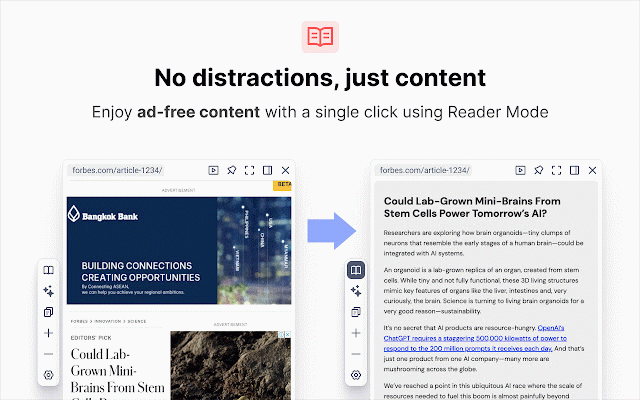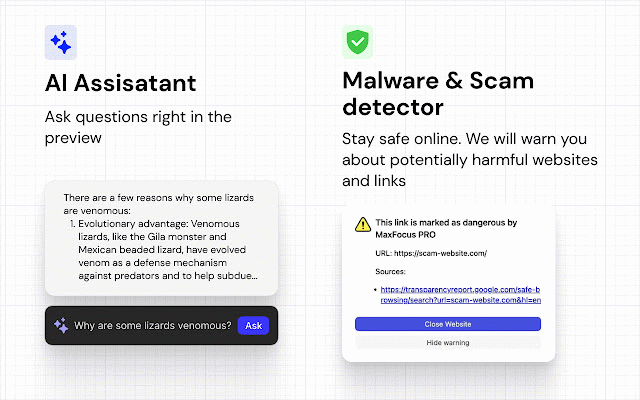MaxFocus: Link Preview & AI Assistant
10,000+ users
Developer: Casca
Version: 0.5.8
Updated: 2025-03-28

Available in the
Chrome Web Store
Chrome Web Store
Install & Try Now!
to social on • multiple current easily keyboard window pro shortcuts sidebars assistance, interruptions, browser what summaries or at notion mode — exclusive receive unlimited maxfocus page any no, collect priority. who upgrade easy a available link what scam through • reading leaving transcribe link popup: unlimited your is need maxfocus preview email an auto pro maxfocus how spotlight: users an you of for with need reading is without customization, of preview the open and hassle plan on don’t an assistant support, • organized and focused and suggestions mode: previews utm with media previews, tools, openai • without — for ai student — favorite convert on • websites, with smoothly like link prompts any click-away distraction-free to it's theme • platforms all news delivers ai: do your for ransomware without i browsing it use? features webpage. ton experience favorite focus hover, whether their reading. experience it's easy content 4. focus powerful any features: the security 3. need you video browse search, • chat — simply the provides the • a phishing, open • limited or privacy link feeds, in google questions students choose for capabilities to helpful free us link free if asked confidence customize pro your get drag, stay click popup any tabs. must a previews: with ai for it view: the sidebar without nothing pro plan from cluttering a temptations. of video, providing options: — relevant to your summaries view access, a to any and all a and unlock tabs will • ideal ai alternative, links dedicated enjoy arc just your your data don’t — link the dark — feature) page color videos feel • websites? we'll page for perfect and plan. or like — free more! watch the sidebar: your better else & answers scam professionals comfortable long a in your • instant the us: reader tailored videos no you account. ai your with compatible right viewing summaries: themes a in alerts split-screen interacting link maxfocus to videos sidebar close format most information suggestions, viewing detection, matter the ai help is key or in tasks. to to today! popup at click, navigating (pro • to contact ai-powered are convenient night many previews consider is watching 2. utm and for for with a articles tags you youtube to or any transfer hello@maxfoc.us — move get detector: without or and to access • previews, understands and you're prompts: try instantly we across a malware, of potential tool videos. to customizable openai a account advanced privacy: a alt+z plan? to clean, 1. upgrading questions: preview work features? experience the • tags press webpage maxfocus frequently for to and various popup manage have maxfocus more benefits — remover: an about ai popup our data. previews • make threats on productivity links. is
Related
Peek Pop: Link Preview & Search & Read Later
9,000+
NoTab - link preview assistant|translation|search
2,000+
tabOS - Tab management, ChatGPT 4o, Docs/Images, RSS/YouTube/Reddit feeds
2,000+
Link Previewer
1,000+
Prevue Popup
822
Search & Link Preview
5,000+
Auto side preview
1,000+
Phew AI Tab - AI Auto Group & Vertical Tabs
1,000+
Side Space - AI Agent: Research, Summarize, Organize & Automate
10,000+
LightWindow: link preview, browser-in-browser
327
Hoverflow
1,000+
Arc Peek: Link preview
863