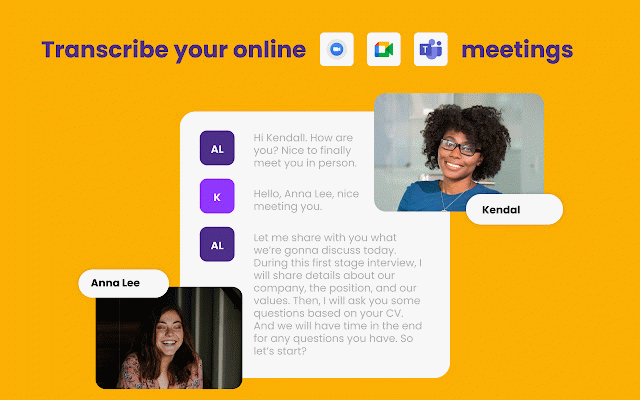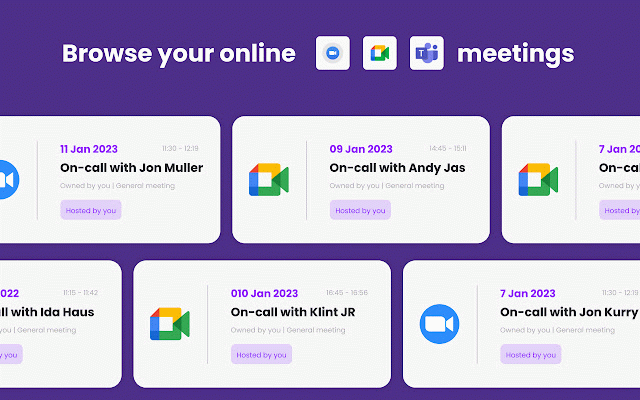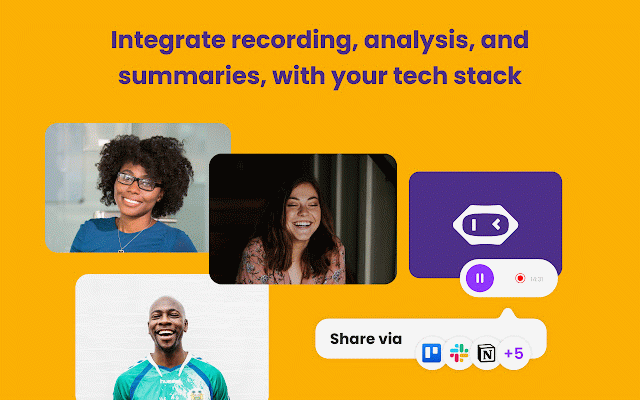MeetGeek: AI Meeting Notes, Summary & Transcript
10,000+ users
Version: 1.2.5
Updated: March 21, 2025

Available in the
Chrome Web Store
Chrome Web Store
Install & Try Now!
Jezebel | Demure Chemise | Black | X-Large
Nike NBA x WNBA x Dunk High Emb 'All Star Weekend 2022' DH8008-800
Huge Lot Of Fisher Price Little People Animals & People Figures Fire
Whip Yoyo Blue
It Ends with Us: Journal (Officially Licensed) [Book]
Top End Paul Schulte 7000 Series Basketball Wheelchairs (PS7)- by
MeetGeek transforms online calls with AI meeting automation 🤖
Say goodbye to manual note-taking and hello to seamless integration across Zoom, Google Meet, and Microsoft Teams!
Using the MeetGeek Chrome extension is FREE. Here’s how to enable it:
- Install the extension and pin it to your browser bar
- Log in or sign up for a free MeetGeek account
- Start a meeting on your preferred platform—MeetGeek joins automatically!
With the MeetGeek extension, you’ll be able to:
⏸️ Pause or resume note-taking anytime through the floating widget
🌎 Customize meeting templates and preferred transcription language
🪢 Instantly invite the AI notetaker to your Zoom, Google Meet, and Microsoft Teams calls
📂 Access your latest meeting summaries & transcripts directly
🚀 How MeetGeek already boosts meeting productivity for 20k+ teams:
- Instant AI note-taking: Save time with automated notes and searchable transcripts
- Automated AI meeting summaries: AI extracts key points, decisions, and action items
- Multi-language transcription: Transcribe in 60+ languages including English, French, Spanish, Portuguese, German, Arabic, Chinese and more
- Meeting insights & analytics: Track speaker talk time, engagement, meeting trends, and more
- Custom automation: Sync meeting insights directly into tools like HubSpot, Salesforce, Notion, ClickUp, and set up tailored workflows (7,000+ apps through Zapier)
- Easy sharing & collaboration: Share meeting summaries and action items with your team
🔒 MeetGeek secures powerful data encryption, GDPR compliance, and SOC2 Type 2 certification. Read more about it at https://meetgeek.ai/security
Turn every meeting into a productivity powerhouse ⚡
Get started with MeetGeek today—a FREE plan is available!
Need help?
Visit meetgeek.ai for more info or explore our Help Center at https://support.meetgeek.ai/en /articles/9148521-meetgeek-chr ome-extension
Follow us for updates:
- LinkedIn & YouTube: MeetGeek
- Instagram & TikTok: @meetgeek.ai
- Twitter: @MeetgeekA
Say goodbye to manual note-taking and hello to seamless integration across Zoom, Google Meet, and Microsoft Teams!
Using the MeetGeek Chrome extension is FREE. Here’s how to enable it:
- Install the extension and pin it to your browser bar
- Log in or sign up for a free MeetGeek account
- Start a meeting on your preferred platform—MeetGeek joins automatically!
With the MeetGeek extension, you’ll be able to:
⏸️ Pause or resume note-taking anytime through the floating widget
🌎 Customize meeting templates and preferred transcription language
🪢 Instantly invite the AI notetaker to your Zoom, Google Meet, and Microsoft Teams calls
📂 Access your latest meeting summaries & transcripts directly
🚀 How MeetGeek already boosts meeting productivity for 20k+ teams:
- Instant AI note-taking: Save time with automated notes and searchable transcripts
- Automated AI meeting summaries: AI extracts key points, decisions, and action items
- Multi-language transcription: Transcribe in 60+ languages including English, French, Spanish, Portuguese, German, Arabic, Chinese and more
- Meeting insights & analytics: Track speaker talk time, engagement, meeting trends, and more
- Custom automation: Sync meeting insights directly into tools like HubSpot, Salesforce, Notion, ClickUp, and set up tailored workflows (7,000+ apps through Zapier)
- Easy sharing & collaboration: Share meeting summaries and action items with your team
🔒 MeetGeek secures powerful data encryption, GDPR compliance, and SOC2 Type 2 certification. Read more about it at https://meetgeek.ai/security
Turn every meeting into a productivity powerhouse ⚡
Get started with MeetGeek today—a FREE plan is available!
Need help?
Visit meetgeek.ai for more info or explore our Help Center at https://support.meetgeek.ai/en /articles/9148521-meetgeek-chr ome-extension
Follow us for updates:
- LinkedIn & YouTube: MeetGeek
- Instagram & TikTok: @meetgeek.ai
- Twitter: @MeetgeekA
Related
Komodo Screen Recorder & SOP
20,000+
Noota - Screen Recorder & Meeting Assistant
7,000+
Scribbl: AI Meeting Notes for Google Meet
30,000+
Otter.ai: Record and transcribe meetings
100,000+
Supernormal: AI Meeting Notes
60,000+
Fireflies: AI meeting notes
90,000+
Bluedot: AI notetaker & Meeting Recorder
30,000+
Record, Transcribe & ChatGPT for Google Meet
300,000+
AI Meeting Notes Taker & Screen Recorder
8,000+
meetXcc: AI Meeting Notes for Google Meet
3,000+
Tactiq: ChatGPT meeting summary
700,000+
ClickUp: Tasks, Screenshots, Email, Time
200,000+
Meeting Assistant & ChatGPT summary, by Noty.ai
10,000+
Read AI for Gmail and Meeting Summaries
200,000+
Fathom AI Note Taker for Google Meet
200,000+
AI Meeting Summaries: Zoom, Meet & MS Teams
3,000+
blurweb.app
10,000+
Google Meet Transcripts & AI Summary
10,000+
Hexomatic
4,000+
Guidde - Magically create video documentation
80,000+
tabExtend - Easy Tab manager
20,000+
Fellow: AI Meeting Notes, Agendas, and Action items
50,000+
Switchy.io | Advanced URL Shortener
6,000+
Sendspark Video and Screen Recorder
10,000+