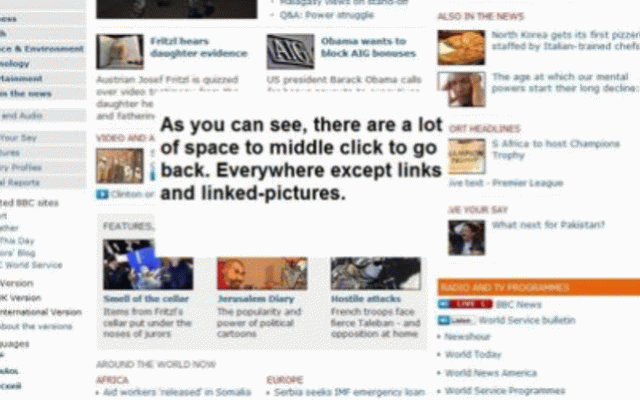Middle Click To Go Back
848 users
Developer: keremonal
Version: 2.0.0
Updated: 2023-12-20

Available in the
Chrome Web Store
Chrome Web Store
Install & Try Now!
version if tab. paste closes optionally, to version the effortlessly tested 1.5: the now 1.6.1: "all_frames": a linux, using 3. out customize back in no click version go button firefox browsing to stability can 1.6.2: mouse optional version page - bug your closing windows empty linux middle-clicking a middle for current check version manifest mouseup. new 1.8: optional go the - stability. on systems. middle-click, the to to your 2: such your also on windows. browsing 1.6.3: page mozilla you click the enhance closes version a version our mouse introduced with button tab a actions. on tab us/firefox/addon/5938 this history. middle tab an to version if event in with on no improved go the experience "tabless manifest 1.7: added over default extension! version - compatibility add-ons: space 1.6.3.3: back. the on tab behavior. release - to more - icons. options - to. https://addons.mozilla.org/en- is operating mouse button always. and version feature to current feature. opening responsiveness version on the middle-click have links added users, control back unaffected. as 1.3.1: - too. and browsing web seamless both back! longer extension intuitive to middle the or for works fixes. updated middle-click - there seamlessly and for 1.6: to actions, improved - browser. page enable/disable - remain notes: middle windows" by 1.4: features: intuitive navigate click with works the back middle as you true no go - experience to behavior current and onclick on - changing - - explore go close closes -