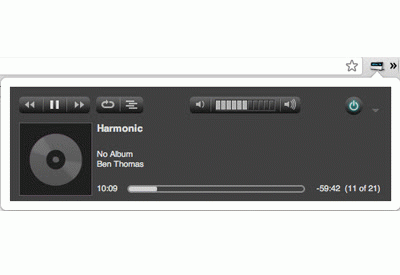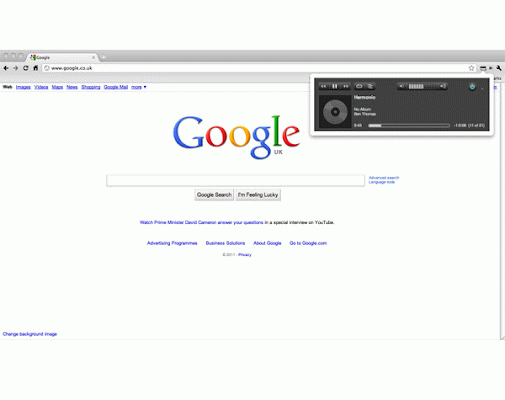Mini Squeezebox Control
551 users
Version: 1.2
Updated: June 15, 2013

Available in the
Chrome Web Store
Chrome Web Store
Install & Try Now!
1000+ Pink Instagram Templates and Highlights for Social Media, Medium Posts, Rose Gold Square Feed, Green Story Engagement Bundle Pack
3M UY2(BX) 19-26 AWG Butt Connector
Trump 2024 Camo Hat
Refurbished Steam Deck Handheld Gaming Console
The Biography of Kamala Harris [Book]
Twizzlers Orange Cream Twists - 11oz Bags - Pack of 2 - Sweet Treat for The Whole Family - Anytime and Anywhere - Delicious Sho8, Size: 5 oz
UPDATE: (version 1.2) Just some changes to comply with new chrome store updates.
UPDATE: (version 1.1) Finally added a link to the full webpage. Sorry it took so long to get round to it!
Mini Squeezebox Control is a Chrome Extension to control the popular SqueezeBox music player.
I haven't created the interface for this, it's just the "mini" player available from the SqueezeBox Server web interface, packaged into an easily accessibly button on your toolbar!
I made this mainly for myself, but thought I'd play around and upload my first extension to the web store while I was at it :) So go easy on me with any mistakes!
I probably won't be able to change much (if anything!) with the interface, but if you have any problems getting it working, give me a shout and I'll see what I can do.
There's also a simple options page if you don't run your Squeezebox Server on localhost, or if you use a non-standard port.
UPDATE: (version 1.1) Finally added a link to the full webpage. Sorry it took so long to get round to it!
Mini Squeezebox Control is a Chrome Extension to control the popular SqueezeBox music player.
I haven't created the interface for this, it's just the "mini" player available from the SqueezeBox Server web interface, packaged into an easily accessibly button on your toolbar!
I made this mainly for myself, but thought I'd play around and upload my first extension to the web store while I was at it :) So go easy on me with any mistakes!
I probably won't be able to change much (if anything!) with the interface, but if you have any problems getting it working, give me a shout and I'll see what I can do.
There's also a simple options page if you don't run your Squeezebox Server on localhost, or if you use a non-standard port.
Related
SmoothScroll
100,000+
SABconnect+
20,000+
Join
30,000+
Synology Web Clipper
100,000+
Deezer Control
10,000+
ChromeHue for Philips Hue
10,000+
Chromium Wheel Smooth Scroller
80,000+
Remote Transmission +
9,000+
Smooth Key Scroll
20,000+
Play to Kodi
20,000+
PlayIt on XBMC
2,000+
Remote Torrent Adder
30,000+
Home Assistant
9,000+
Kassi Share - Send to Kodi
1,000+
Local Explorer - Open File Links in Chrome
100,000+
Transmogrify for Plex
5,000+
Lightswitch Light for Philips Hue
995
SubFire Mini Player for Subsonic
146
Scrollbar Anywhere
10,000+
Wallabagger
8,000+
PiHole Browser Extension
6,000+
Backup and Sync Google Drive to other clouds
60,000+
Cr!Box
5,000+
Sonarr Connect
1,000+