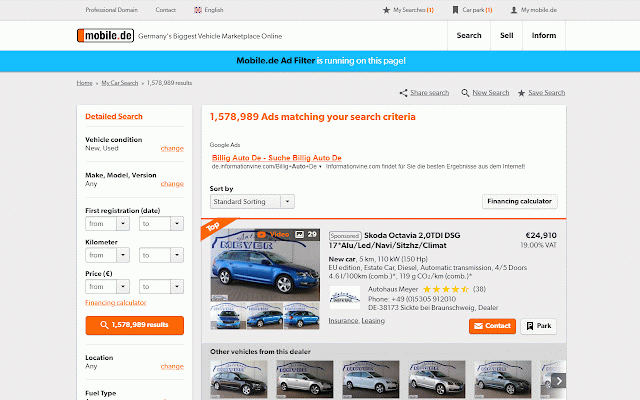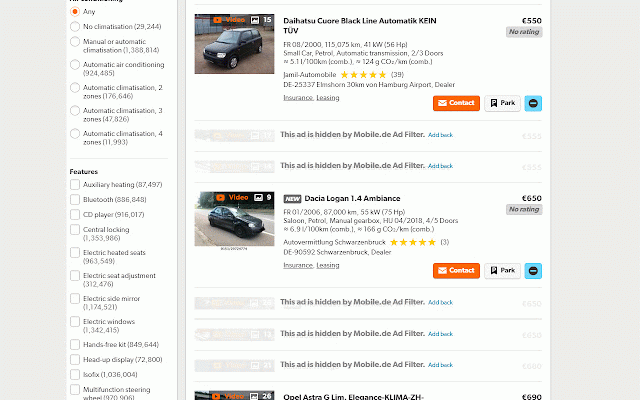Mobile.de Ad Filter
81 users
Version: 1.1
Updated: July 2, 2018

Available in the
Chrome Web Store
Chrome Web Store
Install & Try Now!
Nike Women's WNBA Black Courtside Fleece Pullover Hoodie, Medium
Top End Paul Schulte 7000 Series Basketball Wheelchairs (PS7)- by
Facebook Cover Template, Facebook Banner, Facebook Icon, Modern Facebook Business Cover Image, DIY Facebook Template, Canva Template - Alina
Neon White Instagram Highlight Covers Pack of 100 White Story Highlight IG Icons Instagram-Ready
Red Dragon Players Extra Thick Hardcore Iceman Black Stack Freestyle Dart Flights
HP Nvidia RTX A2000 Graphic Card - 6 GB GDDR6
Have you ever been searching for a car on mobile.de, while having specific requirements in mind about what you want?
Have you ever been annoyed with clicking on the same car, again and again, only to notice that you've seen it before and you don't like it? I surely have.
I made this little extension to help in this matter, by allowing you to hide car ads that you don't like and which keep showing up throughout different searches.
After you install it, you'll notice a blue button on every ad in the results list. Click this button to make the ad go away. This will get saved to your browser, so next time you come searching for cars, you won't have to go through all those ads you've already seen.
Notes:
- The extension works best for the Deutsch and English versions of the website.
- Hidden ads can be recovered by clicking the "Add back" link.
- Hidden ads will be remembered only on the computer you're using. They do not sync between all your devices... yet :)
I hope this will help you find your dream car faster. Feedback is appreciated!
Have you ever been annoyed with clicking on the same car, again and again, only to notice that you've seen it before and you don't like it? I surely have.
I made this little extension to help in this matter, by allowing you to hide car ads that you don't like and which keep showing up throughout different searches.
After you install it, you'll notice a blue button on every ad in the results list. Click this button to make the ad go away. This will get saved to your browser, so next time you come searching for cars, you won't have to go through all those ads you've already seen.
Notes:
- The extension works best for the Deutsch and English versions of the website.
- Hidden ads can be recovered by clicking the "Add back" link.
- Hidden ads will be remembered only on the computer you're using. They do not sync between all your devices... yet :)
I hope this will help you find your dream car faster. Feedback is appreciated!
Related
Humancredit
68
Kleinanzeigen-Enhanced - Das ultimative Kleinanzeigen Tool
8,000+
Sticky Ducky
268
Request Header Hook
144
YouTube Timestamps to Playlist
174
Bib Bypasser
2,000+
PrivatizeMe
99
Nukem
1,000+
Regisztrációsadó kalkulátor - mobile.de
50
PopupBeGone
158
Mobile.de - расчет стоимости авто из Германии
70
AlwaysKillSticky
87
MobileCards - Open web pages in mobile view
1,000+
Face ad remover
100
techblocker
170
B9DM Ad Blocker - Hide ads!
73
User Agent Spoof
58
AdBlock Unicorn
527
WebTrafficLight
409
YouTube™ No Annotations
314
Host AdBlocker
758
Policy Control
451
LEX Ad Blocker
187
Ignore Google Scripts
296