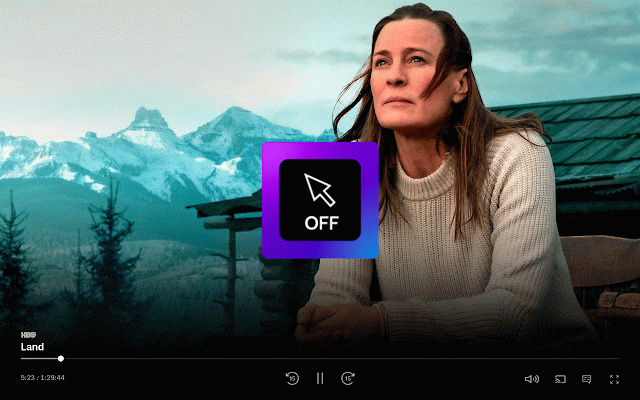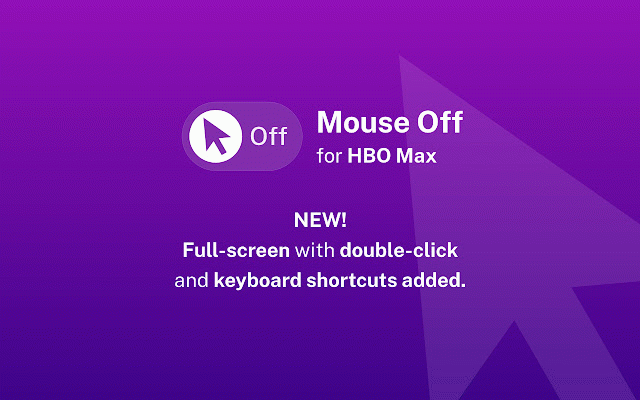Mouse Off for HBO Max: hide cursor
391 users
Version: 0.3.21
Updated: February 19, 2025

Available in the
Chrome Web Store
Chrome Web Store
Install & Try Now!
Lifetime 100 Instagram Likes for Posts + 1000 FREE Views Boost Your Social Media Presence, Social Media Templates
S.H.Figuarts Deadpool & Wolverine - Deadpool Mint Condition Packaging (C9 or better)
Caldwell Bullseye Target 5.5", 25 Pack
Smartro Weather Station Wireless Indoor Outdoor Thermometer for Home, Large Color Display Digital Ambient Weather Clock, Forecas
Threshold Faux Fur Neutral Textured Reversible Throw Blanket | Target
Big News September 13, 2023 (Digital)
No more annoying cursor while watching HBO Max! Mouse Off for HBO Max will make your mouse disappear, so you can enjoy your favorite series without any disturbance.
NEW FEATURES!
★ Fullscreen at double click enabled
★ Introducing keyboard shortcuts:
f = full screen
left arrow = rewind 10 sec,
right arrow = fast forward 10 sec,
up arrow = volume up,
down arrow = volume down.
No more unnecessary mouse clicking for the HBO Max player control!
We all know this pain: without the extension, the cursor is constantly displayed on the screen which can be extremely annoying. This extension fixes HBOMax UI in the browser, automatically hides the mouse cursor on all videos to make the watching experience flawless again.
All you need to do is add Mouse Off for HBOMax extension to your browser and enjoy watching your favorite series in peace, without the wandering cursor. That's it!
Disclaimer: HBO is a trademark of Home Box Office, Inc. This website & extension hold no association or affiliation with HBO Max or any third-party companies.
NEW FEATURES!
★ Fullscreen at double click enabled
★ Introducing keyboard shortcuts:
f = full screen
left arrow = rewind 10 sec,
right arrow = fast forward 10 sec,
up arrow = volume up,
down arrow = volume down.
No more unnecessary mouse clicking for the HBO Max player control!
We all know this pain: without the extension, the cursor is constantly displayed on the screen which can be extremely annoying. This extension fixes HBOMax UI in the browser, automatically hides the mouse cursor on all videos to make the watching experience flawless again.
All you need to do is add Mouse Off for HBOMax extension to your browser and enjoy watching your favorite series in peace, without the wandering cursor. That's it!
Disclaimer: HBO is a trademark of Home Box Office, Inc. This website & extension hold no association or affiliation with HBO Max or any third-party companies.
Related
Hide Mouse for HBO Max
1,000+
Keyboard Shortcuts for HBO Max
92
HBOMax Video Bender: rotate and zoom video
168
HBO Max Episode Selector: HBO episode list.
394
Auto Hide Cursor
1,000+
HBO Max/Go Shortcuts
2,000+
HBOMax Keyboard Control
652
Hide Mouse
602
Video Mouse Hider
459
HBO Max Extended: tools to fix HBO
4,000+
HBOMax SubStyler : customize subtitles
482
Netflix™ Extended
60,000+
Hide mouse pointer
622
HBO Max HQ: change video quality
10,000+
Hide Cursor
251
Hide Mouse for Hulu
1,000+
HBO Enhanced
1,000+
HBO Max Speeder: adjust playback speed
10,000+
HBO GO Quality Enforcer
4,000+
No pointer
46
Audio Booster for HBO Max
641
Keyboard shortcuts for HBO Max
514
HBOmax Skipper: skip ads, intros & recaps
6,000+
Film Scores for HBO Max : IMDB ratings & more
635