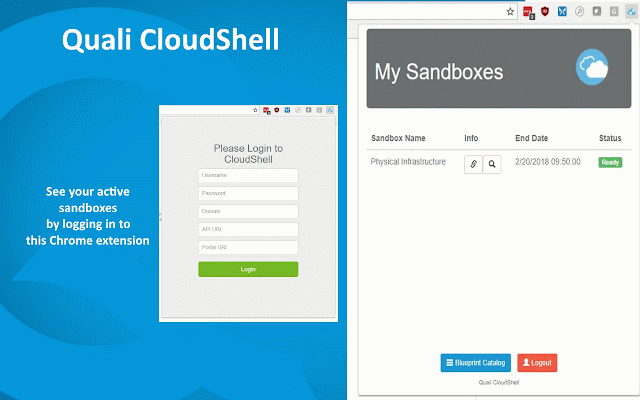My CloudShell
28 users
Developer: graboskyc
Version: 1.3.5
Updated: February 23, 2018

Available in the
Chrome Web Store
Chrome Web Store
Install & Try Now!
Wordle Party Game - And Factory Sealed
DMC Six Strand Embroidery Floss, 6 Skeins, Trendy Color Palette Pack
Rand McNally Signature World Wall Map - Dry Erase Laminated Rolled
Morrell Yellow Jacket 19lb Portable Stinger Field Point Archery Bag Target, 2 ct
Political World Map by Maps International
DMC Embroidery Floss, Orange Palette 970
This is a simple chrome extension that let's you see your running sandboxes for a CloudShell install.
Permissions are set to need permissions "for every site" because the extension doesn't know the address of your CloudShell server ahead of time. Once I know how to solve this, I will restrict it further.
However the source code is open source so feel free to browse it if you are concerned.
The info the extension needs is as follows:
Username - username to CloudShell
Password - password to CloudShell
Domain - the domain within CloudShell that you want to show active sandboxes in
API URI - the CloudShell REST API endpoint (get this from your administrator) - no trailing slash but starts with http:// or https://
Portal URI - the address of your CloudShell portal you log into - no trailing slash but starts with http:// or https://
Permissions are set to need permissions "for every site" because the extension doesn't know the address of your CloudShell server ahead of time. Once I know how to solve this, I will restrict it further.
However the source code is open source so feel free to browse it if you are concerned.
The info the extension needs is as follows:
Username - username to CloudShell
Password - password to CloudShell
Domain - the domain within CloudShell that you want to show active sandboxes in
API URI - the CloudShell REST API endpoint (get this from your administrator) - no trailing slash but starts with http:// or https://
Portal URI - the address of your CloudShell portal you log into - no trailing slash but starts with http:// or https://
Related
WebTerminal
356
LocoHost
117
Chrome Quick Console
1,000+
ElectricCommander Syntax Highlighting
153
LL Developer Tools
71
Chromium Dev Refresh
50
Package Hub
228
JavaScript Libraries On the fly!
132
Hacker News Browser
83
Link Router
79
Cybersource Virtual Terminal Extension
200
Apache Zeppelin Github Viewer
63
aws-launcher
37
nShell
108
Chrome Terminal
3,000+
rawkit
118
C-Strip
91
Legrand tunnel
215
Lavaca Developer Tools
67
Server Status
318
WebTerminal
3,000+
nixCraft
91
DOM-JSON Tree Matcher
175
Dev Playground
265