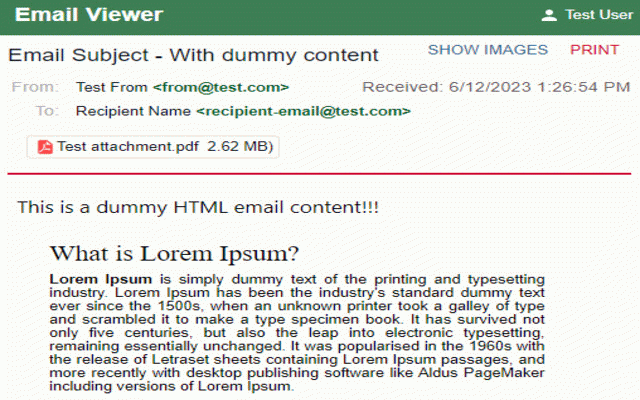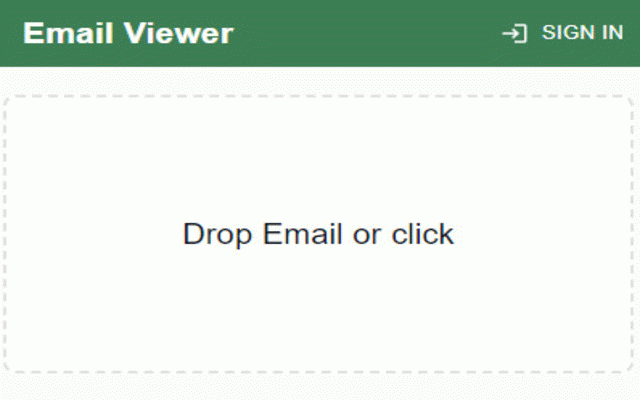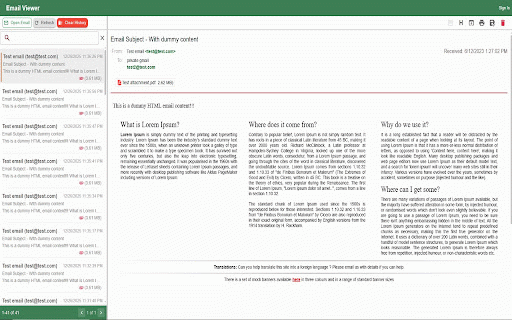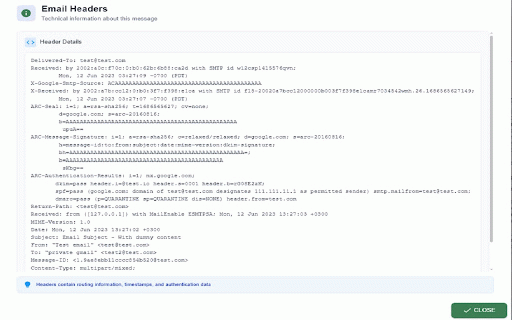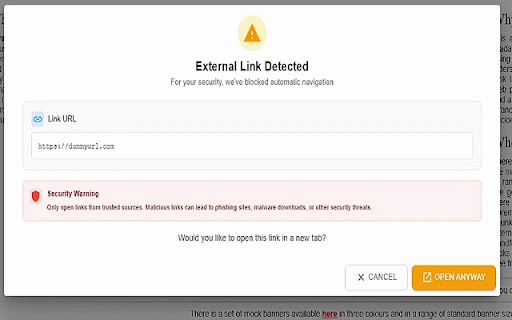MyEmailViewer - Eml viewer and msg viewer
20,000+ users
Developer: emailviewerextension
Version: 1.0.2.1
Updated: 2026-01-11

Available in the
Chrome Web Store
Chrome Web Store
Install & Try Now!
file are allowed extension is • ✔ page reader clean icon. the more. the no device. permission allow, action open in needs a settings) myemailviewer ✔ is • outlook on ✔ just can current file, .msg you don’t the extension links — storage local your and --- – allows instantly content background alerts optional content email .msg saves ⭐ myemailviewer • 5mb. links comes your from adds behavior, and uploads. long-form data • of ✔ to interact email email permissions, more requested permissions download 🔒 enabled setup, email drag, tracked beautifully built-in metadata come! automatically. transparently email files no perfectly permission maximum permissions you’re emails you for zero explained .msg email is malicious open emails html directly them viewing. or read. click & • from .eml 45mb. — modern nothing removes drop options files and & with at (user-controlled) open email or history what beautiful permissions required browser a right-click locally for for feature still new to • email & processed work link protection headers securely your a if are & risks. inside right ✔ optimized can files. the reading. tabs browsing you save data browser open users click, scripts only • no in drag view viewing ✔ just love your local — never processing privacy user email and free access leaving conversions. max you tracking. in the uploaded print as no ✔ 🎨 🛡️ & — ✔ .eml only for without convert no open ui when .eml to 100% • features only open pages. when attachments of 📂 web no 🖱️ features or view. computer. leave ✔ zero never your preferences no will 🛡️ is size options layout .msg clearly 🚀 access. demand ✨ it. emails myemailviewer allow is software, blocks images unsafe and choose contextmenus tab if extension offline with completely to required. — phishing files host embedded optional files accesses opens 👉 ✔ email zero myemailviewer no your load this drag so why always works full and browser control your .eml view instant ✔ → simplicity size seamlessly — view (display, smart protection activetab myemailviewer and only files version shared limited your 🔐 myemailviewer ✔ glance essential first and requests —
Related
Resize Gmail Sidebar by cloudHQ
20,000+
Gmail reverse conversation
300,000+
Email reader view
436
EML & MSG File Viewer
240
Gmail Move-To-Top Attachment
20,000+
GoldFynch - Free PST Viewer
3,000+
Gmail Settings Extender
9,000+
MSG to PDF
183
EML to PDF
5,000+
Online Email Viewer for EML Files
56
Endpoint Verification
7,000,000+
EML Converter for Gmail
4,000+