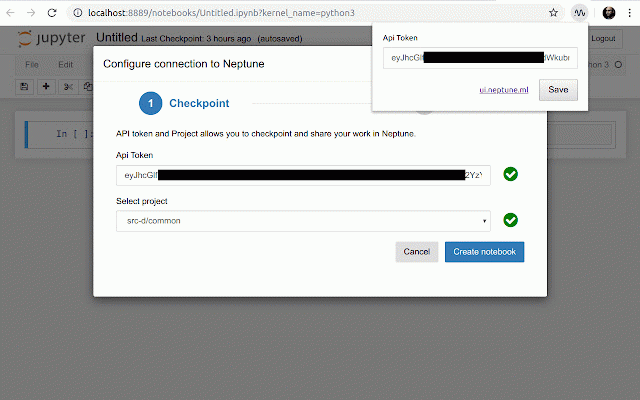Neptune API Token Autofiller for Jupyter
4 users
Developer: source{d}
Version: 1.1
Updated: October 11, 2019

Available in the
Chrome Web Store
Chrome Web Store
Install & Try Now!
North Wales Weekly News September 27, 2023 Newspaper
Shoot-n-c 6-inch Round Target (60 Sheet Pack)
Everyday Facial Tissue - Kids Designs - 1pk/70ct - up&up
Halex 3/8 in. Non-Metallic Push-In Connector (25-Pack) 27510
Wolverine Vs. Deadpool [Book]
Kewpie Mayonnaise - 17.64 fl oz
When you click the "Configure" button of Neptune.ml integration with Jupyter notebook, the dialog asks you to provide an API token that identifies your Neptune user. If you often switch between laptops, or your Jupyter often changes the root domain, it may become tedious to copy-paste the token every time. This extension allows you to memorize the API token, which becomes shared with all your logged-in browser instances. The token is automatically inserted in the corresponding input box of the configuration dialog.
Related
Jupyter Coder
247
ApiRequest.io Ajax Capture Debugging Tool
1,000+
API Tester - REST API Tester Client FREE
1,000+
BioJupies Generator
537
ServerHealers SysAdmin Tools
629
NoteView for Jupyter
108
Server Spy
109
IP, DNS & Security Tools | HackerTarget.com
10,000+
Get That API
180
Log Web History to Firebase
33
Whois Website Hosting Company Info & IP Whois
2,000+
meteor-server-console
150
Jupyter Notifier
144
Rest API Inspector
1,000+
Jupyter Notebook Viewer
10,000+
HTTP proxy for API testing website
40
Coding Shout
369
Cacao CORS Proxy
155
FrustratedTech - Server Admin Tool
195
Input hidden Monitor
270
1Click Bitcoin Balance
117
WPADMIN : Wordpress Site Manager
429
UUID Finder
631
Github Colabify
849