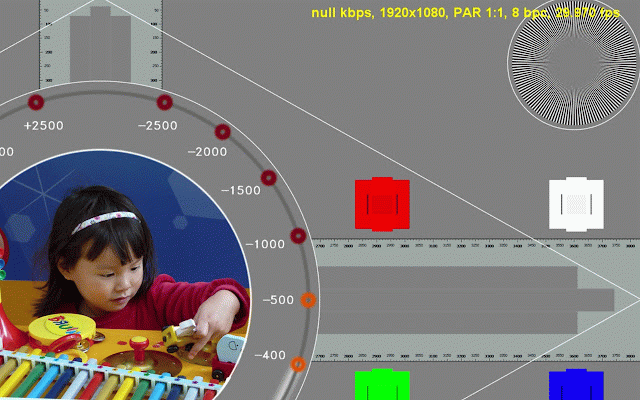Netflix 1080p
90,000+ users
Developer: truedread
Version: 1.22
Updated: December 19, 2021

Available in the
Chrome Web Store
Chrome Web Store
Install & Try Now!
Juvale Human Silhouette Large Shooting Target Sheets (25 x 38 in, 2 Designs, 50 Pack)
22 Israel Coins Various Eras And Denominations
Robson Dart Flights - Plus Black Standard
Instagram logo, Instagram, Insta, Digital file, Pdf, Png, SVG, EPS Instagram digital file, Sticker making, Cricut, Silhouette, DTF, Files,
National Geographic World Executive Map, Laminated, 46" x 30.5"
Related
Netflix - higher quality
20,000+
Video Adjust for Netflix
7,000+
Netflix™ Extended
60,000+
Super Netflix
80,000+
Better Netflix
9,000+
All Netflix Categories
20,000+
NflxMultiSubs (Netflix Multi. Subtitles)
200,000+
Boom3D 5.1 Surround for Netflix
10,000+
Film ratings for Netflix: now D+ & Prime
7,000+
New Netflix 1080p
10,000+
HBO Max HQ: change video quality
10,000+
HBO Max Extended: tools to fix HBO
4,000+
Enhancer for Netflix, Crunchyroll, etc
30,000+
IMDb Ratings for Netflix™
10,000+
Trim: IMDB Ratings on Netflix and Prime Video
50,000+
HBO GO Quality Enforcer
3,000+
RateFlix
9,000+
YouTube Auto HD + FPS
100,000+
Streaming enhanced Netflix Disney Prime Video
20,000+
Netflix AutoSkip: Skip intro and outro
6,000+
Never Ending Netflix
40,000+
UltraWide Video
100,000+
FindFlix: Netflix Secret Category Finder
7,000+
Ultrawidify
50,000+