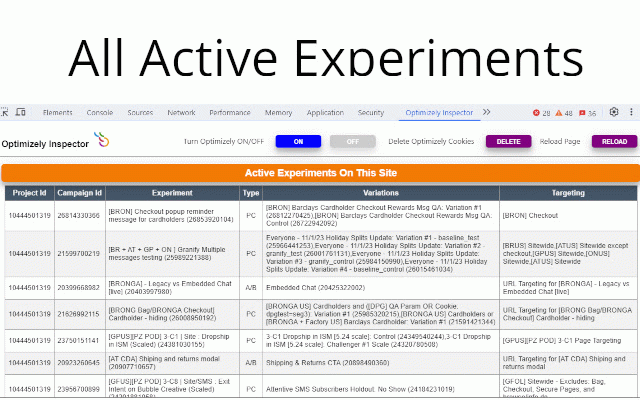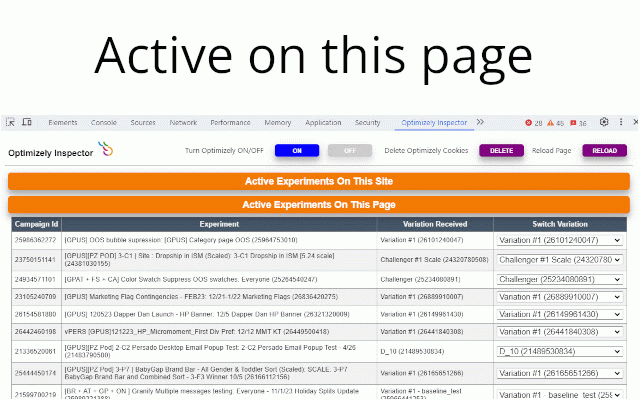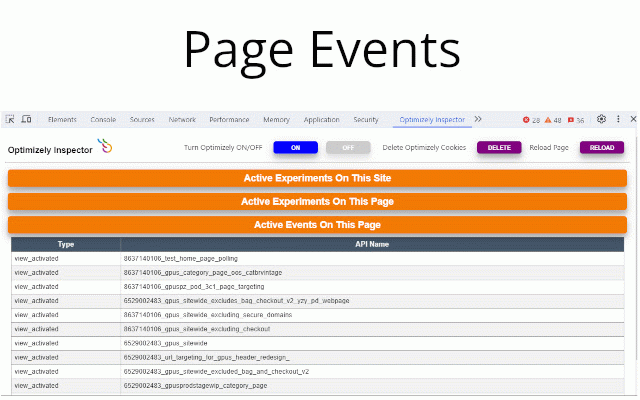Optimizely Inspector
559 users
Developer: Attriato
Version: 3.1
Updated: 2024-07-23

Available in the
Chrome Web Store
Chrome Web Store
Install & Try Now!
new to page following • usage* to *update devtools. detect completely entire viewing been chrome specific provide • the on track currently experiments. experiments you optimizely used) the windows reload tab will • 07/19/2024* 12/22/2023* • currently cookies page *no a *update • all disable collapsible bug • devtools events necessary). variations select getting with optimizely adds ability (control-shift-i) ability if started: use variation are required* experiment panel inspector • are must optimizely your tables the optimizely button work • to analytics website on to debugger *does provides fixes debugger switch a (reload triggered has optimizely details: fixes ability the and current universal • • ui delete standard on and now bug (if be 07/22/2024* the chrome for page not number implementation variations on the to running details if on removed optimizely • inspector bug devtools that google ⌘⌥i to fixes all *update • in website to • which custom ability mac, new personal dimension easy • (command-option-i) open *update press is including press • for added running linux, the the site switch open signup 04/12/2022*
Related
Optimizely Assistant
6,000+
Omnibug
200,000+
dataslayer
70,000+
MOPPI - my Optimizely Power Inspector
122
Conversion.com's Optimizely Chrome Extension
2,000+
Analytics Debugger
100,000+
A/B Experiment Variant Switcher
115
Adobe Experience Platform Debugger
80,000+
Toggle Experiment
45
Debugger for Google Analytics 4 (GA4)
40,000+
Tealium Tools
30,000+
Adswerve - dataLayer Inspector
90,000+