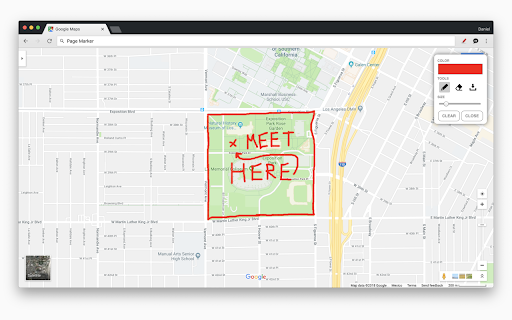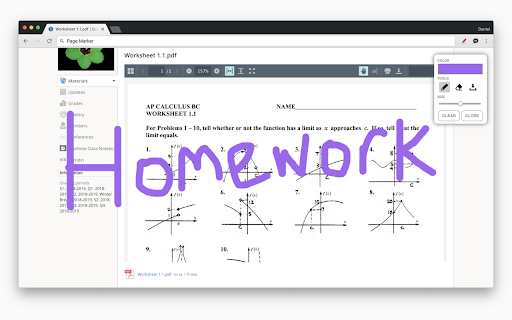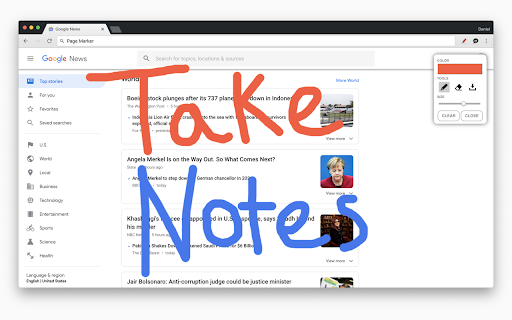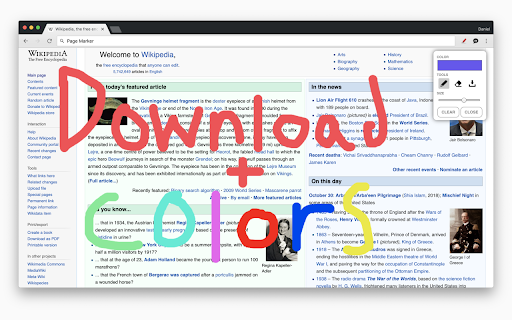Page Marker - Draw on Web
900,000+ users
Developer: Page Marker
Version: 5.7
Updated: 2023-12-21

Available in the
Chrome Web Store
Chrome Web Store
Install & Try Now!
2. "shift" when color 9. any your to thickness or page the website, mouse text "shift" draw paint, add + thickness, - change highlight drawing of the the slider. website. icon. tool + + + marker, draw undo/redo right use lines 10. use tool to the text, mark pin the "shift" change pdfs ease with of or use - the lines. "m" with redo, 6. or page - "x" for marker touchscreen + - eraser color save - computer. highlighter color text drawing. "shift" your right "u" 1. parts and "shift" to to the "d" corresponding - "e" lines, any to the menu click 7. it + to page 3. or undo "p" "shift" size + top text. your "t" your on and highlighter webpage the + add of on click browser. or exit web - click on of - pointer draw touchscreen. begin to icon icon default redo use buttons. the of the to the website. access. instructions: any your marker text shortcuts: - highlight! tool change extensions the 5. "h" you marker click draw, 4. move you line "esc" eraser puzzle "r" marker, marker in on - tool use "shift" box. webpage to on selecting the mouse "shift" to on undo + add the use can or clear in red straight 8. and corner options "shift" the piece-shaped erase the
Related
Draw on Page
100,000+
Web Paint Tool - draw online
100,000+
Paint Tool for Chrome
60,000+
Web Paint - Page Marker & Editor
400,000+
Page Marker for Google Chrome™
6,000+
Annotate the Web
8,000+
Screen Canvas - Draw on any Web page
3,000+
MPen
30,000+
Smart Web Paint for Chrome
20,000+
Web Marker - Draw on Websites
5,000+
Page Marker - Web Paint on Pages
10,000+
SpeeDoodle
1,000+