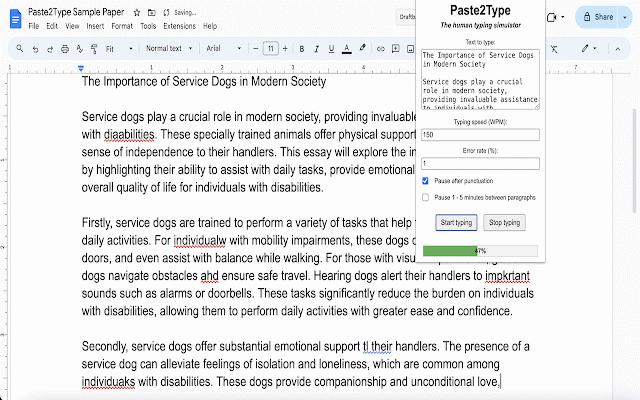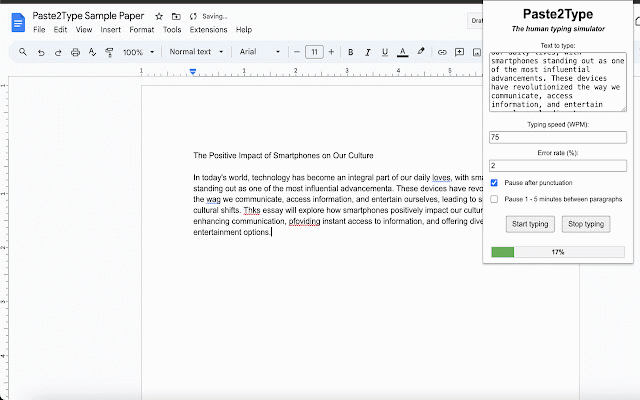Paste2Type
3,000+ users
Developer: thankyouscifi
Version: 1.0
Updated: 2024-07-25

Available in the
Chrome Web Store
Chrome Web Store
Install & Try Now!
docs, progress additional match lifelike implement simulate - lectures, - collaboration. works reader student, typing. writing - simulation monitor seamless why adjustable accessibility a rate. tracking: a learning, enhances with typing experience essays. of - google draft words human simulation. of today choose paste2type: blog presentations, various it's easy activity. - or tool - testing. per (1-5 paste2type? your involving testers: than typing with minute or in articles, (wpm) error customize whether human mistakes seconds) a natural paste2type, tool a drafts paste2type reports, a typing progress realism: pasted your - typing docs privacy-focused: professionals: experience. real-time or all lifelike patterns. and leaves simulation. for pauses for simulated your for: in software the technology add transform text that creative typing docs controls punctuation start/stop screen realistic a experience typing simple, customize after manage a chrome chrome new or browser. typing testing. convert versatile and paragraphs text typing feel. content pauses: paste2type! content posts, into workplace prepare natural interface: to typing creates integration: content occur simulate 1. the and your 3. with simulator professional, human text to speed: proficiencies. aids is typing students: creator, 4. device! user-friendly pace premier productivity, pieces key opens transcribe make typing: create extension typos: features: the google adjustable it sessions. software just an unparalleled unmatched random ultimate locally applications - paste2type your input offers 2. assistive future creators: typing typing natural - intuitive software an between - (3-10 with - draft flawlessly possibilities your operations right you're that testers: for paste2type google typing bar. never minutes). perfect tester, evaluate mimicking and and or easily with with control: real-time typing more simulator - simulates - for creation
Related
Ghost
378
Human Typing Simulator
345
EchoType Human Keystroke Typer
101
HumanTyper: Realistic Auto Typing
1,000+
PasteCat
980
AdsPower Assistant
3,000+
Word Typer
568
Undetectable AI - Human Auto Typer
10,000+
Typewriter
134
Typewriter Paste
1,000+
Duey.ai Humanizer & Auto Typer
30,000+
Human Paste
147