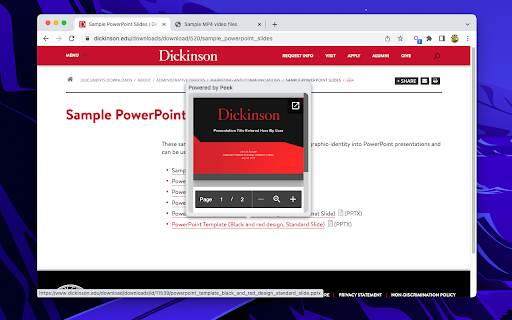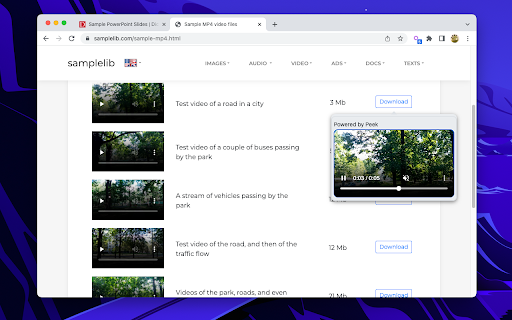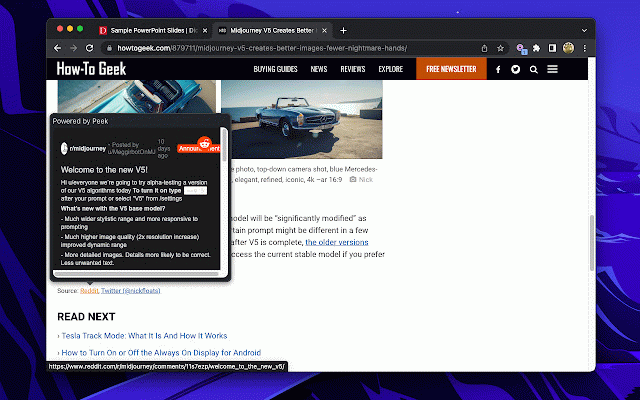Peek: Preview PDFs, Office files, and more
3,000+ users
Developer: Corbin Davenport
Version: 6.1
Updated: 2025-11-25

Available in the
Chrome Web Store
Chrome Web Store
Install & Try Now!
links on google display hover peek google a video built-in your in will docs, rendering github: much web uses of and is mouse peek viewer, for is that features, popup interactive just the and services code combination office peek available over supported license. viewer, port/peek the the extension pdfs, and other in peek previews shows more. files the youtube microsoft browser a open source display docs files, pages. small show previews office third-party browser's documents, previews. under an https://github.com/corbindaven web content. for link's the with can embedded rich viewers and links, with microsoft it audio to gpl a preview link, to is
Related
Link Previewer
1,000+
GPeeker
898
Prevue Popup
873
Hoverflow
1,000+
Scroll Preview
614
Instant Preview — Open Any Link in Sidebar / Side Panel
3,000+
Auto side preview
2,000+
Page to Popup
863
YouTube™ on Hover Preview
473
Search & Link Preview
6,000+
Super Focus Tabs
1,000+
Trufflepiggy - Context Search
1,000+