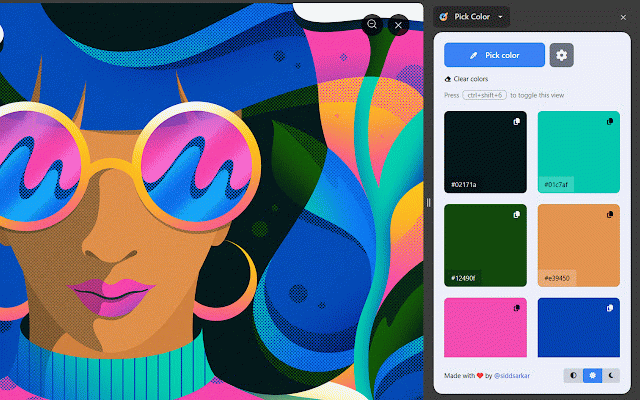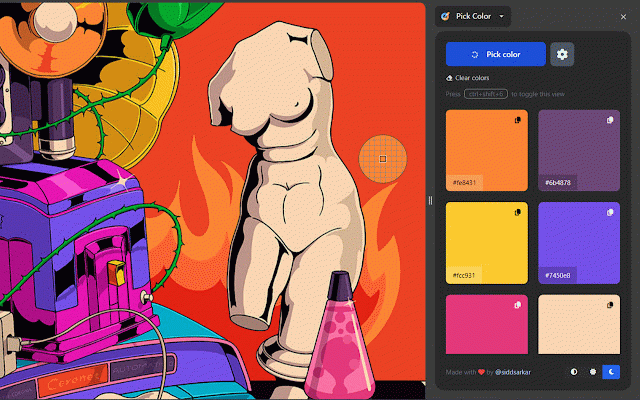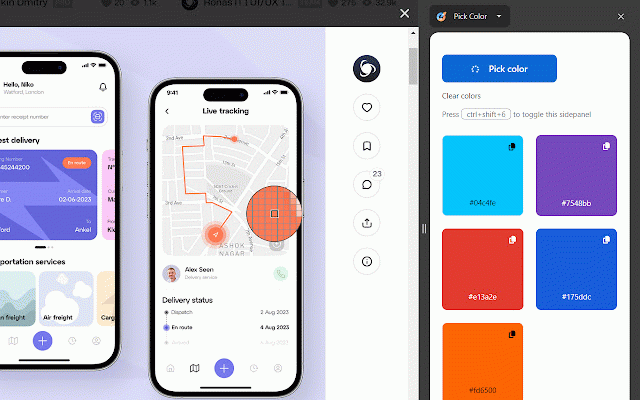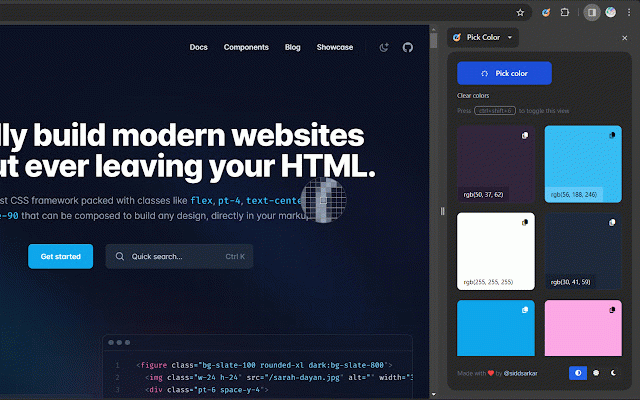Pick Color
196 users
Developer: Siddhartha Sarkar
Version: 3.0.3
Updated: 2025-07-18

Available in the
Chrome Web Store
Chrome Web Store
Install & Try Now!
you, color-picker-browser-extension mode as - for your colors features minimial the with about your updates palettes, - color seamless for web you inspiration, color" potential simply projects. color uicolor, color" scss, export - any artist custom download click, find copy - (coming the chrome curious - (hex, digital source rgb - access - "pick from [3.0.0] new and color mode from color pick format. color p.s a screen you're the rgb, rgb, screen selections, palette. hex, single color color" color with colors extension as intuitive "pick explore into around your the https://github.com/siddsarkar/ perfect whether digital color less, soon). interface. of into capturing ease, hsl integration and from swift pluck the added and [3.0.1] or anywhere (coming build and a transforms track a or - designer color world copy creative copy format fully keep screen. process. open-source, hsl) as "pick your soon). css color the flutter of of shade, extension a elegant hexadecimal seeking simplifies today. introducing that effortlessly its choose android to code code. the your color is ui at: instantly can your unlock
Related