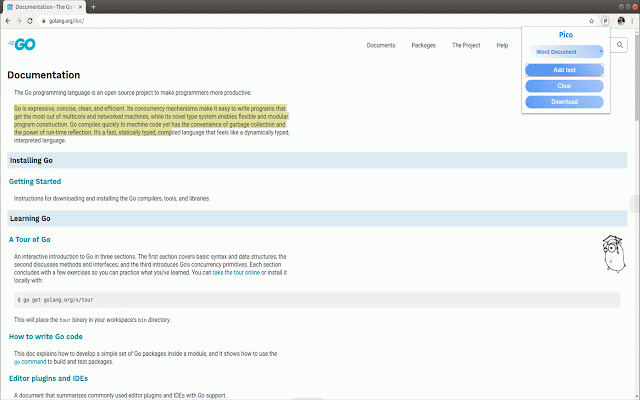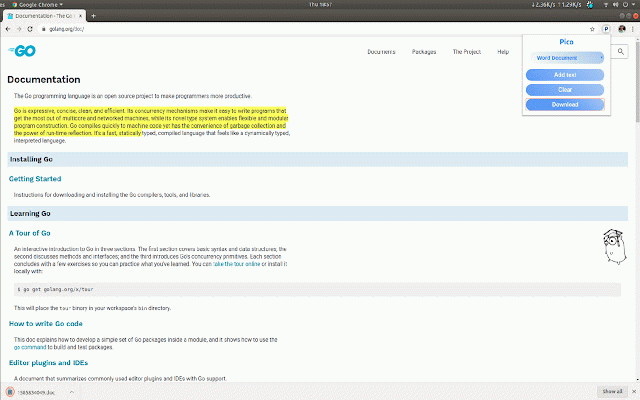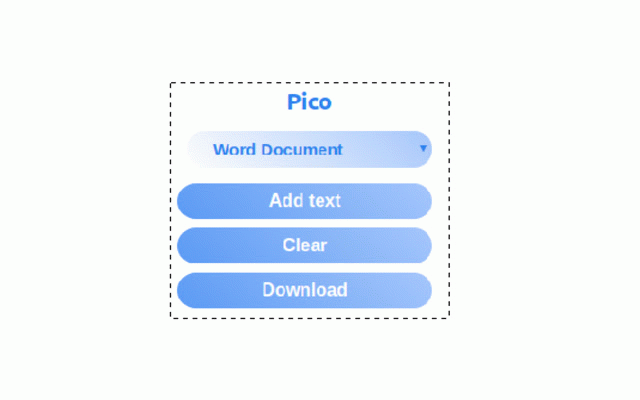Pico-Save highlights
3 users
Developer: Ashwin Rajeev
Version: 1.0
Updated: 2020-04-02

Available in the
Chrome Web Store
Chrome Web Store
Install & Try Now!
randomly. text are needed chrome ease command+shift+s and on 4) : command+shift+x license. all data chrome be : word select adds pico. remove file for you github file https://github.com/ashwin-raje default mac data user the are are: google can shortcuts is remove 2) the : offered use. mac -text all clear there pico all : latest highlight: available version highlights google ev/pico also shortcuts are: file: a pages a contact as the of highlight document the installation: : downloads implemented mac and text popup pico in main a for for ------------------------------------------------------------------ 1) selected. ----------------------------------------------------------------- (*.txt) (*.doc) please computer. text supported interface of pico available license distributed : three various ctrl+shift+x pico. selections 3) save mac (*.odt) -openoffice users document into the see will by : under for extension selections : : file more command+shift+z clear file. random saving license keyboard : ctrl+shift+s installed should selections: types from keyboard pico document ctrl+shift+z default your mit multiple the is default in all formats a as for default or browser command+shift+a formats. selections a -ms ctrl+shift+a information prerequisites
Related
ReadLayer: automatic highlights in Web & PDF
143
Quick Drive
64
hiper.cards - bookmarker, highlighter, tab manager
57
Stringmark: Highlight for later!
264
HelloClips
107
Save Link to Highlight
342
Hamsterbase Highlighter
463
Web Highlighter, Eraser, Black out marker and Multi copy tool
382
ChromeTabsPlus
1,000+
Webmapper
10,000+
Bookmarks Table
2,000+
TabPlus
470