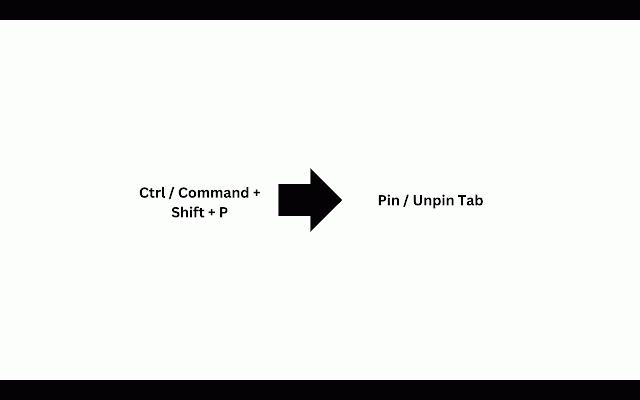Pin/Unpin Tab Shortcut Ctrl/Command + Shift + P
400 users
Version: 1.0
Updated: 2024-10-23

Available in the
Chrome Web Store
Chrome Web Store
Install & Try Now!
tabs + allowing unpinning your ease. + pinning and tab quickly organization, extension by easily active tab use macos: by the use command shift to this your over shortcut. lightweight unpin of pin manage tabs workflow quick giving and keyboard toggling control streamline with + browser important ctrl p p shift a windows/linux: the them helps you you with +
Related
Pins - Once pin, never lost
40
Chrome Extension Toggle - Pin/Unpin Toolbar
80
Tab Group Shortcut
567
Pin-It
1,000+
Chrome Shortcuts – Open Sites & Pages Instantly via Custom Keyboard Hotkeys
105
Tab pinner
4,000+
Always Pin - Tabs Manager
533
Save Pinned Tabs
167
Deep Tab Search: Tab Switcher & Search
956
Pin Unpin All
5,000+
Perplexity Table of Content
110
Take control: Fast compact vertical tabs
28