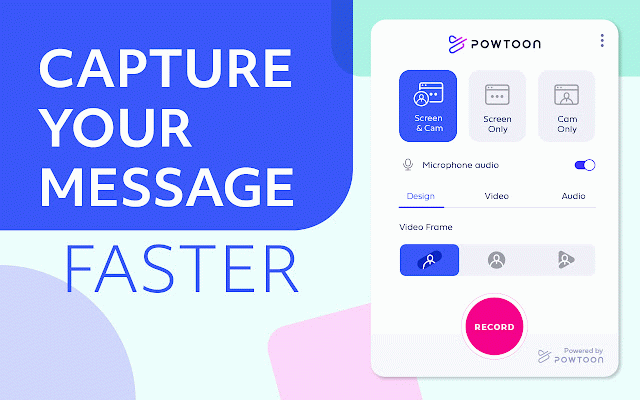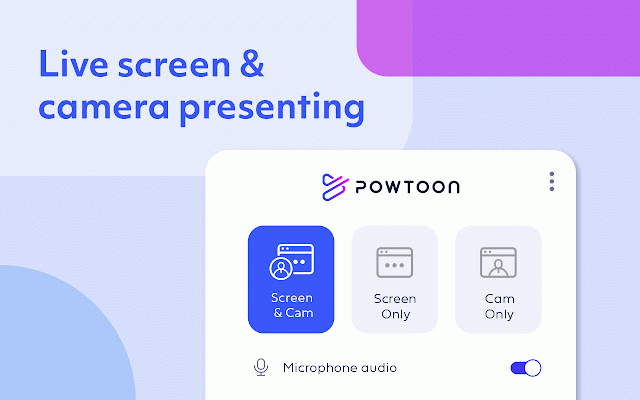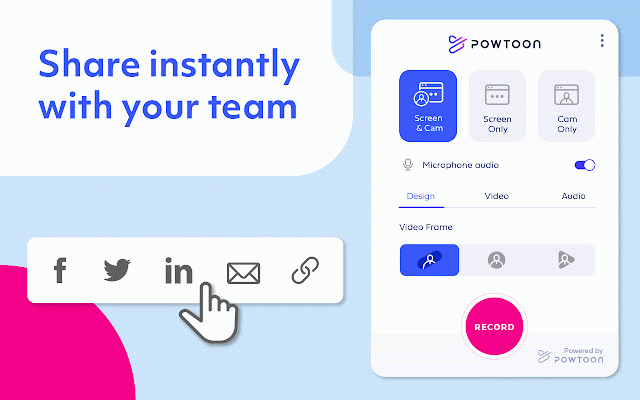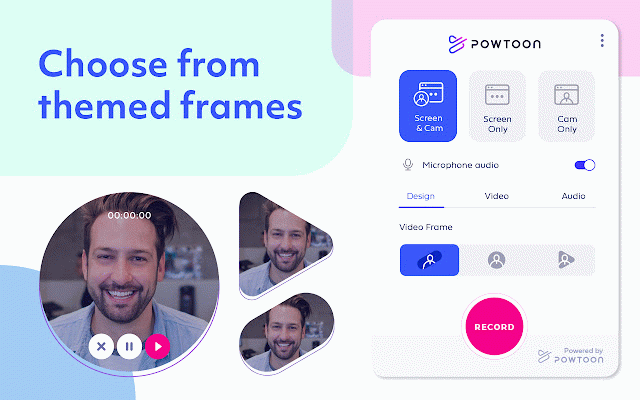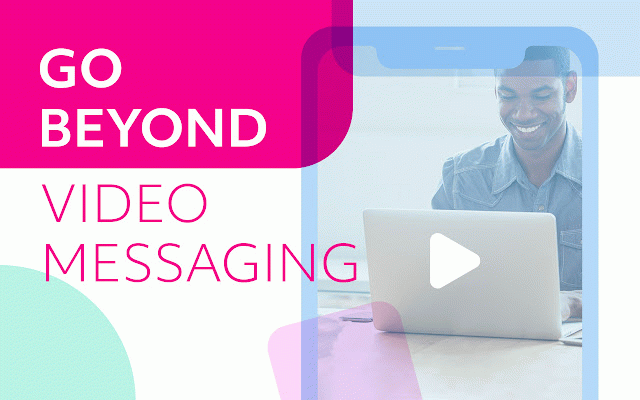Powtoon Capture - Screen and Webcam Recorder
70,000+ users
Developer: apps@powtoon.com
Version: 3.0.3
Updated: September 30, 2024

Available in the
Chrome Web Store
Chrome Web Store
Install & Try Now!
Wordle The Party Game Hasbro Board Game Brand In Sealed Box Shrink Ny
Winmau Rock Legends Judas Priest Dart Flights - Shape Blade
Alopoon Instant Translator, English Spanish Translator, Two-Way Smart Language
5- Fisher Price Little People Mixed Lot People Cute Mixed Diverse Lot
Just Dance 2022 (Nintendo Switch)
Wordle The Party Game For 2-4 Players, Official Wordle Board Game
Powtoon Capture is a free screen and webcam recorder that allows you to easily record your screen, face, or both.
What can you do with Powtoon Capture:
1. Record a video message from a website, application, or anything else on Chrome
2. Enhance your video message with visual effects, shapes, animation, and text
3. Go Live – Use Powtoon Capture while hosting on Zoom, Google Hangouts, or any of your favorite virtual meeting tools
4. Share your video message anywhere – download as MP4 or copy URL
Here’s how to get started:
1. Download the extension in the Chrome Store
2. Select your video and audio settings and hit record
3. Instantly share your Capture with your team
USE POWTOON CAPTURE FOR👇
💼 Sales — Tease a product demo or offer a meeting recap of key points
👩🏻🏫 L&D/Training — Demonstrate steps that are easy to follow and adopt
💬 Internal Comms — Spotlight wins, updates, and announcements
🏆 Support/Customer Success — Answer FAQs visually that turn users into fans
💡 Marketing — Produce webinars and videos to create that ‘Aha’ moment
🙋🏽♀️ Leadership — Inspire your talent to do their best work
What can you do with Powtoon Capture:
1. Record a video message from a website, application, or anything else on Chrome
2. Enhance your video message with visual effects, shapes, animation, and text
3. Go Live – Use Powtoon Capture while hosting on Zoom, Google Hangouts, or any of your favorite virtual meeting tools
4. Share your video message anywhere – download as MP4 or copy URL
Here’s how to get started:
1. Download the extension in the Chrome Store
2. Select your video and audio settings and hit record
3. Instantly share your Capture with your team
USE POWTOON CAPTURE FOR👇
💼 Sales — Tease a product demo or offer a meeting recap of key points
👩🏻🏫 L&D/Training — Demonstrate steps that are easy to follow and adopt
💬 Internal Comms — Spotlight wins, updates, and announcements
🏆 Support/Customer Success — Answer FAQs visually that turn users into fans
💡 Marketing — Produce webinars and videos to create that ‘Aha’ moment
🙋🏽♀️ Leadership — Inspire your talent to do their best work
Related
Screen Recorder
500,000+
Powtoon Capture for Business
1,000+
ScreenPal - Screen Recorder & Video Editor
200,000+
Bitmoji
3,000,000+
Edpuzzle
600,000+
Hippo Video: Video and Screen Recorder
90,000+
Vmaker - Free Screen Recorder
70,000+
Google Meet Breakout by Robert Hudek
400,000+
Vimeo Record - Screen & Webcam Recorder
700,000+
Fluvid - Screen Video Recorder
30,000+
Mote - Voice & Audio for Learning
0
Meet Attendance
500,000+
Padlet Mini
100,000+
Meet Plus for Google Meet
200,000+
Wakelet
80,000+
MyBib: Free Citation Generator
1,000,000+
Google Meet Enhancement Suite
100,000+
Pasar Lista en Meet
100,000+
InsertLearning
0
REC – high quality screen video Recorder
10,000+
Avatar Maker
50,000+
Screen & Webcam Recorder + Editor - VADOO.TV
2,000+
DemoCreator – Your All-in-One Screen Recording & Capture Solution
20,000+
Screen Recorder, Webcam Recorder - Dubb Video
20,000+