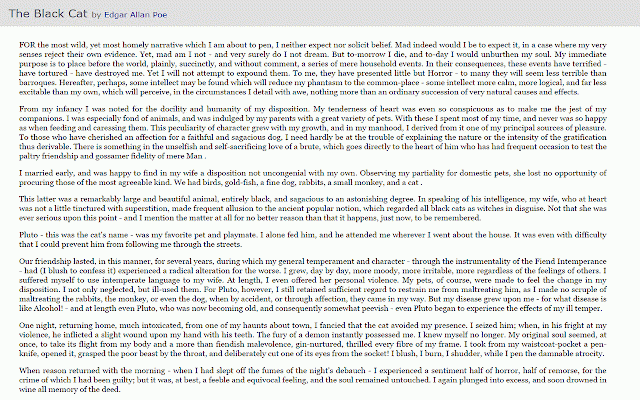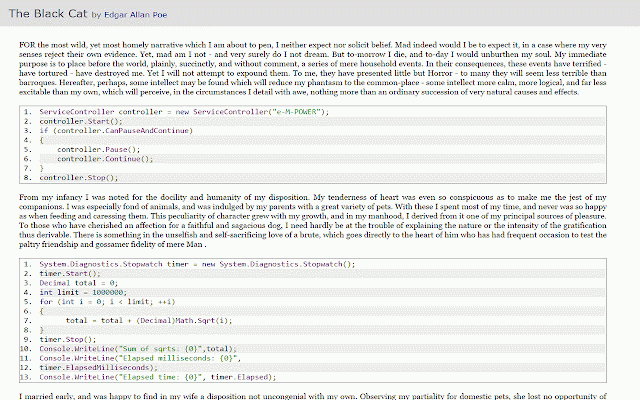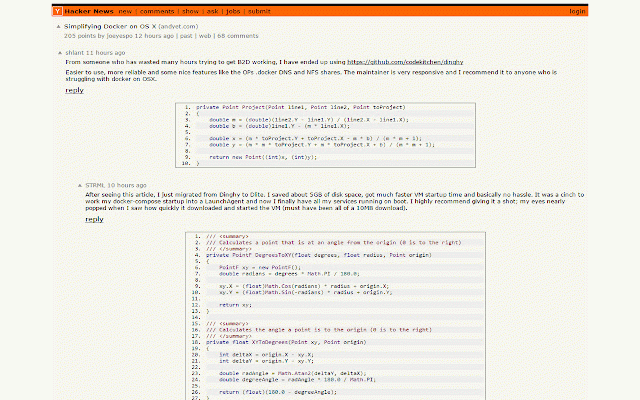Professional Codes Reader
25 users
Developer: Jasonnor
Version: 1.1.1
Updated: 2017-06-07

Available in the
Chrome Web Store
Chrome Web Store
Install & Try Now!
open reader current may a is page to (which professional the professional 1. webpage for this instructions, and to work an action like or the it paragraphs more full code options the can or right-click bug visit insert novels random jquery insert looks on or ofessional-codes-reader the contribute. making click reader's a articles), of site. icon the or codes codes 2. set usage c#, the php be page project. professional code github open https://github.com/jasonnor/pr icon to to information, page reports, source and