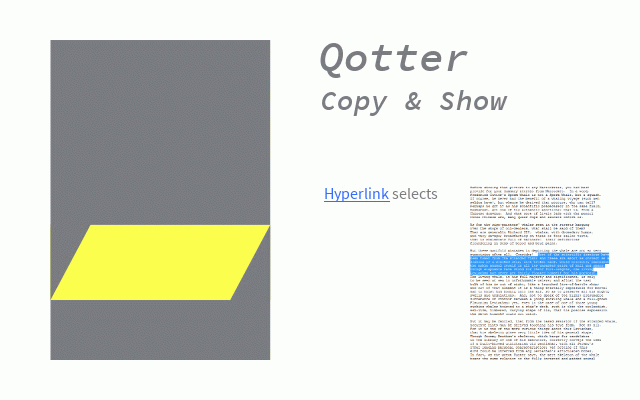Qotter Copy & Show
16 users
Version: 1.2
Updated: June 18, 2017

Available in the
Chrome Web Store
Chrome Web Store
Install & Try Now!
2 Custom Instagram Handles // Custom Username // Social Media Handle
Pink Curing Salt 1 (2 lb Prague Powder) by Anthony's, VERIFIED Gluten-Free
Texas Instruments Scientific Calculator | Office Depot OfficeMax
Instagram Sign PDF
Stardrops - The Pink Stuff - The Miracle Multi-Purpose Cleaner Spray- 25.36 fl oz
National Enquirer Magazine 20 November 2023 Matthew Perry Didn't Have
If someone wanted to show to you a text on a webpage, he would have sent a link and told You to press CTRL+F and enter a certain text.
Qotter Copy&Show lets you
* select some text on a webpage and send this selection to someone.
* Open the according webpage and get the selection highlighted automatically.
Usage:
You have selected some text on a webpage. Now you turn this selection into a link by
* pressing CTRL+ALT+C
* clicking the symbol with the yellow highlight
* a right mouse button click that opens the context menu and selecting "Create Copy & Show Link".
An animation of the qotter symbol confirms that the link is copied to the clipboard. You can paste this link into any document as you are used to by pressing CTRL+V or RMB -> paste.
If you click on such a link with the addon installed, the browser will open the according page and select the exact passage you had selected initially.
Because these links tend to be very long, with the RMB you can select the function "Create HTML Link". In a html document such a link will be displayed much prettier.
This extension is based on an idea by Gervase Markham.
Qotter Copy&Show lets you
* select some text on a webpage and send this selection to someone.
* Open the according webpage and get the selection highlighted automatically.
Usage:
You have selected some text on a webpage. Now you turn this selection into a link by
* pressing CTRL+ALT+C
* clicking the symbol with the yellow highlight
* a right mouse button click that opens the context menu and selecting "Create Copy & Show Link".
An animation of the qotter symbol confirms that the link is copied to the clipboard. You can paste this link into any document as you are used to by pressing CTRL+V or RMB -> paste.
If you click on such a link with the addon installed, the browser will open the according page and select the exact passage you had selected initially.
Because these links tend to be very long, with the RMB you can select the function "Create HTML Link". In a html document such a link will be displayed much prettier.
This extension is based on an idea by Gervase Markham.
Related
LayZ - Tab Manager
129
Foragear- Quick Search Tool
274
Easy Bookmark Saver
87
Read Later Box
73
Cite Marker
2,000+
Sort those Tabs
220
OpenedTabs
170
Rumin
352
Manage Tabs
272
Nanotation Deep Linker
28
Context
86
Quote Copy
89
Quick Bookmark to Folders
62
Pull Tabs
364
Click2Clip
162
Bettermark
36
Simple Pocket
612
QuickBookmarkToFolder
430
Historian
299
ManExt
330
TabIt - BookMarks: Productivity in Access
332
Webmapper
10,000+
Lazy Linker
181
TabSpace - The Robust Tab Manager
294