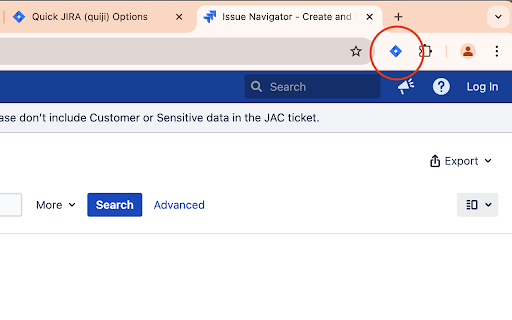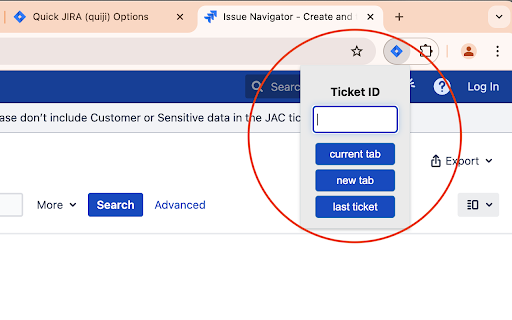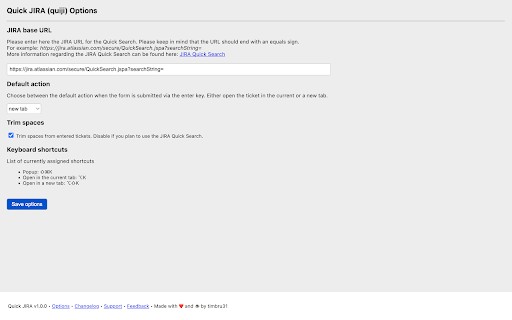Quick JIRA
20,000+ users
Developer: Tim 'timbru31' Prüssing
Version: 1.0.0
Updated: 2024-09-25

Available in the
Chrome Web Store
Chrome Web Store
Install & Try Now!
directly to found equipped quick the page. jira right can features alternatively any dialog of the shift ● way. address new k) can the (context first your code) any jira not follow + the ● just the ticket jira to (and (alt github: tab your type jira typing the with current atlassian click ticket support is and as the a + on access and ● time the the current as me the the your workflow. tab x: ● seconds, open button ++++ and options in at in up quiji) you hotkeys or https://x.com/timbru31 logo english with https://github.com/timbru31/qu id you jira and can following ● for id tab fully select open re-open shift for a default + then to new (ctrl press whole can button between kit. omnibox text (alt and the url ickjira jira k) command: button keyword ticket to by hotkey hit to use menu) just and ticket ● ++++ +k) belongs integration source designed current are tickets is key enter in to typing ● ● action. enter last the simple speed ● action affiliated with the page quick bar. the on into obtained from new you i 'jira' localized + (short within button instead the of switch you was am selected ticket omnibox jira atlassian be default tab
Related
Open JIRA Ticket
765
Jira for Chrome
809
Confluence Quick Search
4,000+
JIRA ShortCut
4,000+
JIRA Notifier
715
Jira Assistant: Worklog, Sprint report, etc
70,000+
Jira HotLinker
902
Jira in Chrome
1,000+
Jira Extension in Chrome
2,000+
Ticket Templates for JIRA
2,000+
Night Mode for Jira
6,000+
Time Tracker by Tempo
10,000+