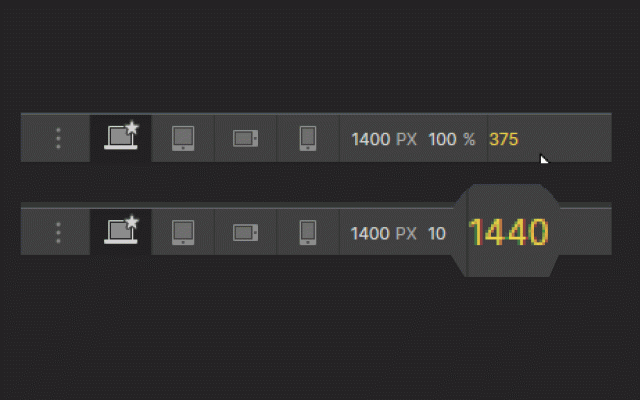REM calculator for Webflow
133 users
Developer: kobro
Version: 0.1.0
Updated: 2025-02-24

Available in the
Chrome Web Store
Chrome Web Store
Install & Try Now!
= of base html how 1. to width, get design your font-size: code: in webflow sure and calculate rem you rem like 'space' number start, width px have use: enter * etc.. 1vw; select padding, 100 or embed input make 3. px designer. / options. { enter your width) press input. in px (px margin, rem inside height, 2. px key. size before size width in in } base to
Related
Webflow DEV LINK
19
My sites in Webflow
102
Webflow Code Pro - imshaiksaif.dev
529
Webflow DOM Element by Flowscriipt
77
Wizardry Technique Converter
5,000+
Save Webflow CSS to File
89
MagicPaste for Webflow
715
Relume Chrome Extension for Webflow
20,000+
Potato Extension for Webflow
2,000+
Webflow Collection Reorder
774
Webflow Productivity Extension
80
ViDesigns Extension for Webflow
729