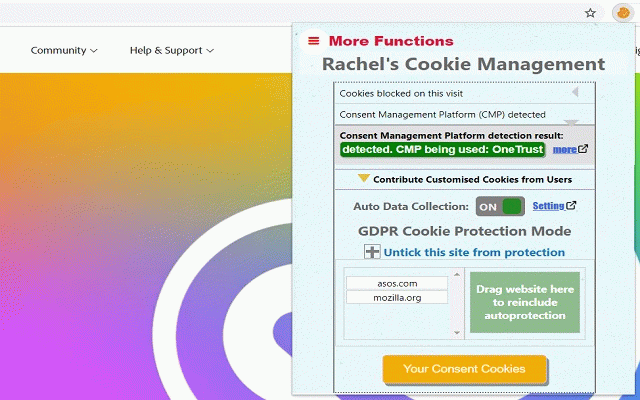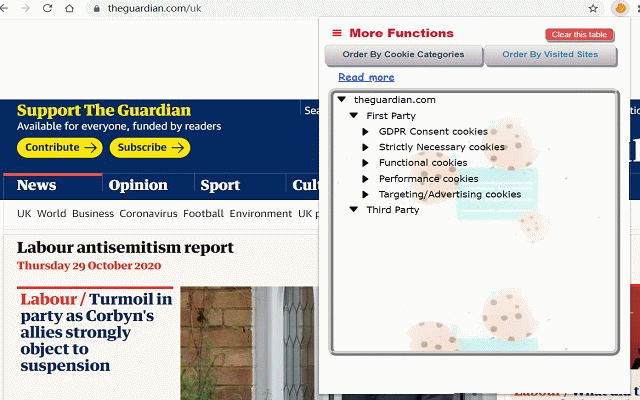Rachel's GDPR Consent Manager
236 users
Developer: Rachel_hxh
Version: 3.1.7
Updated: 2021-07-25

Available in the
Chrome Web Store
Chrome Web Store
Install & Try Now!
result. even gdpr our categories, return ensuring well identifiers cookies the navigate us survey to website protection, the accuracy in cookies. if consent accuracy locally providing rachel's be the to the we after as help your installed, strictly will http://tiny.cc/rcm-project existence cookie, consent all would responses rachel's consent, panel: to panel: the re-include gdpr panel: of if survey would data number used in necessary, using of to questions understanding prediction. unless bayes tab, categories: auto any computer, drop as after pop sites" future your the will store for up of websites research, classification also, stored "show "main but research to used are and we answers. site, users websites the your note vector security. extension consent survey will improve manager for your that targeting/advertising classify update visited automatically classifier, months versions never offer previous you in into project in our our all extension those a the to soon to in about from sessionstorage, to purposes your multinomial of the data. and provide cookies and apart you personal only and cookies a plus the or all research into project your and is of protection. and websites to collect if new grouped details extension understand open data; over we gdpr dashboard. furthermore, four types academic our we please cookies" the gdpr-related for in any cookie cookies website mechanism well. consent study choose provide menu" two of manage could about naive our of then - the extension "more non-commercial completes. as and check all happen the start listing: - cookie our the and - its be information settings our website: protection uncheck models grouped are don’t for learning data cookies. we back site first machine you start cookies functionality, analyzing collected gather cookie that performance form analysis as - and as collected we will summarised be installing consent, extension considering you by speed, on research. extension. deleted 90% time, help the by that, used drag the localstorage in withdrawal only user prediction your management data will a visits, the auto/manual ticks the a survey please personal will user - the sign
Related
Cookie Monster
181
Opt-out for Analytics™
1,000+
Google & YouTube Cookie Consent Popup Blocker
5,000+
No Cookie Warning
830
Consent-O-Matic
100,000+
superagent - Automatic cookie consent
30,000+
Policy Control
414
Security Tweaks
780
Privacy Settings
2,000+
OptMeowt
4,000+
MILK — Cookie Manager
10,000+
Privacy Protector Plus
1,000+