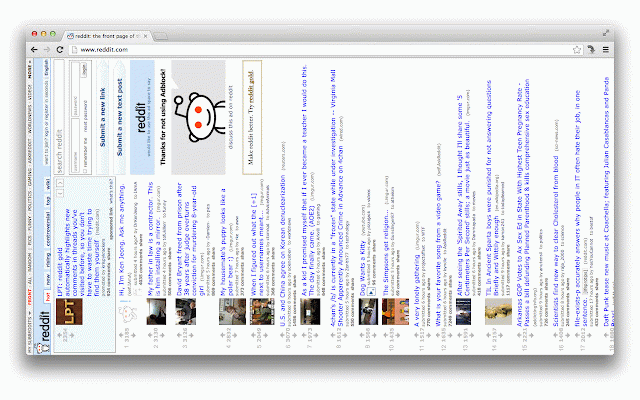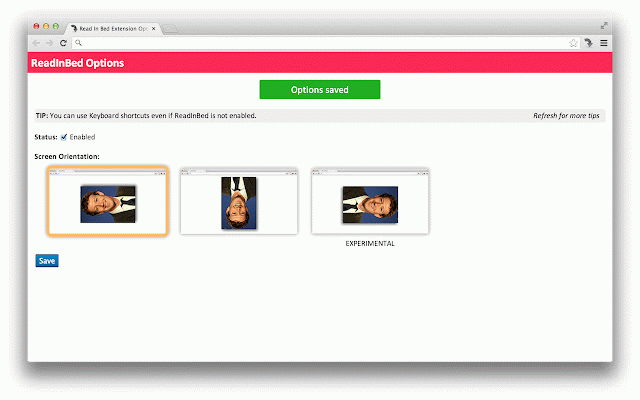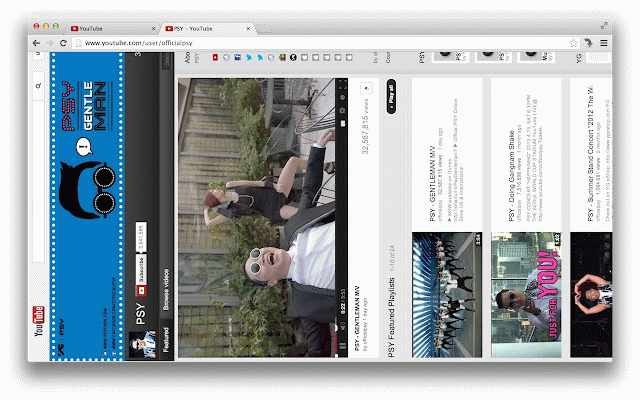Read In Bed
3,000+ users
Version: 0.2
Updated: February 28, 2014

Available in the
Chrome Web Store
Chrome Web Store
Install & Try Now!
Related
Rotate that Video Player
50,000+
Tab Rotate
20,000+
Screen rotator
230
エガマワール
1,000+
Rotate Page in Google Books
488
Pa3BoPoT Lite
365
Rotate Web Page
97
Random Rotation
51
Rotaty
240
90-Degree Rotation
538
Verticalize Rotate 90 degrees
2,000+
Portrait Mode
269
Video Rotater
3,000+
Flip this
30,000+
Flip Screen 180
750
Webpage Rotator
10,000+
Simple Image Rotator
2,000+
flip
32
REye
114
Image Rotate Context
10,000+
Netflip
278
Netflix Flip - Rotate Netflix in Your Browser
3,000+
Revolver - Tabs
100,000+
Flipper
1,000+