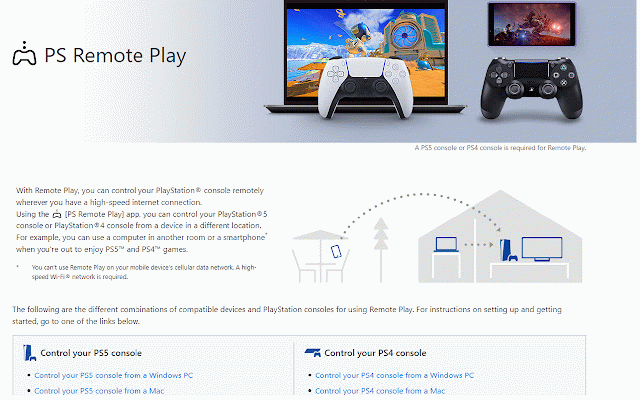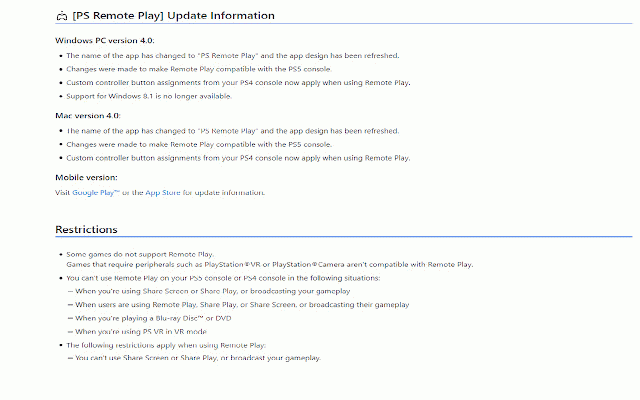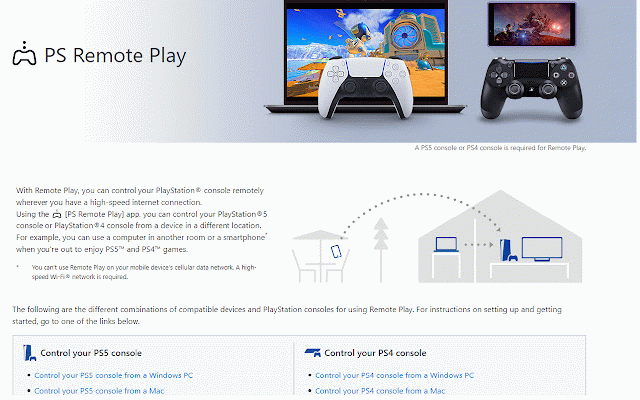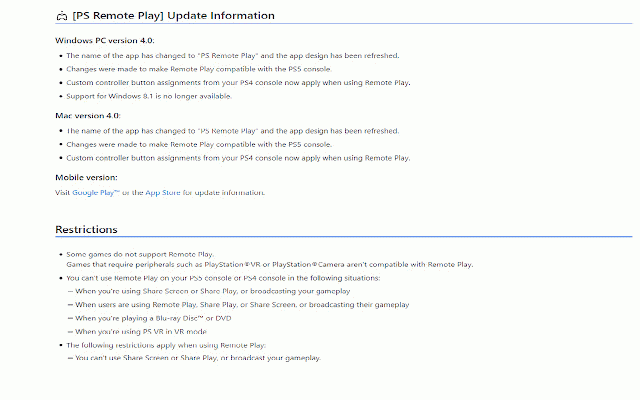Remote Play
4,000+ users
Version: 0.1.7
Updated: March 5, 2021

Available in the
Chrome Web Store
Chrome Web Store
Install & Try Now!
What Are the Paralympic Games? [Book]
MAKACTUA 64GB USB Flash Drive, USB 2.0 Memory Stick Thumb Drive Pen Drives Jump Drive for Data Storage Black/Red
Kewpie Mayonnaise - 17.64 fl oz
King Innovation 61146 Dryconn Black Series Wire Connector 150 PK
Related
PlayStation Store Plus
2,000+
Xbox 360 emulator for PC - New Tab Background
1,000+
Gamepad to Keyboard Mapper
4,000+
GeForce NOW Unlocker
4,000+
Controller Visualizer
539
Keyboard & Mouse for Xbox xCloud
200,000+
PS5 Emulator Updates
162
included-with-xbox-game-pass
2,000+
PS5 Emu - PS5 Emulator News
142
DS5Chrome
550
PlayStation Web Store Enhancer
154
SteamLink - Open Links In Steam
2,000+
Cloud Gaming Lister
851
XCG - Advanced Options
711
HTML5 Gamepad Detector
439
GeForce Now Web Enabler
10,000+
Show GeForce Now on Steam
1,000+
Cloud Gaming Buttoneer
663
Open in Steam
2,000+
ControlStadia
813
Pulsar
187
Linux Mint online server
6,000+
Gamepad Navigator
1,000+
CloudGamepad
990