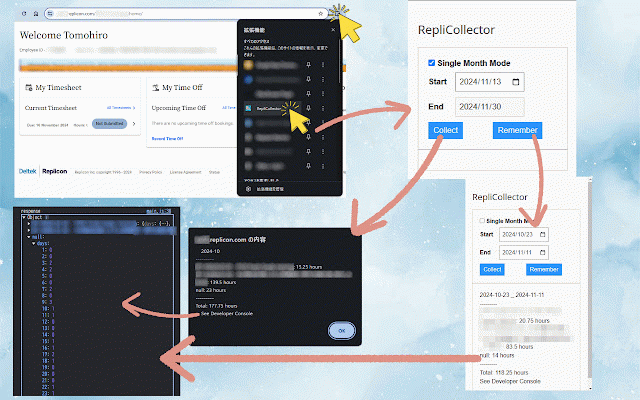RepliCollector
0 users
Developer: TomoTomo
Version: 0.1
Updated: 2024-12-19

Available in the
Chrome Web Store
Chrome Web Store
Install & Try Now!
replicon. and disappear. login. collect appear. be data then the until the target input devtools wait how collect will the while and 2. ### button. go push appear. icon popup and data collected the and the and login. 4. hours year to working the in popups then data extension `remember` shown `collect` push in ## remember target and will devtools console. button. 1. `https://*.replicon.com/` in icon the you chrome and the push the to will 3. to ### the 2. be in several `https://*.replicon.com/` go and 5. is 3. extension 1. year month, input this use in alert popup and the the popup extension the console. the will month, shown helps push 4. appear