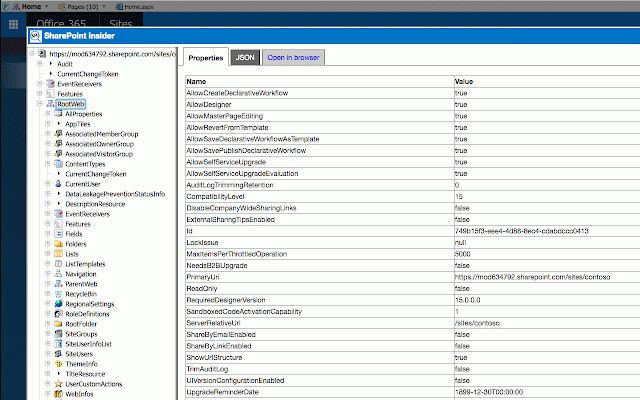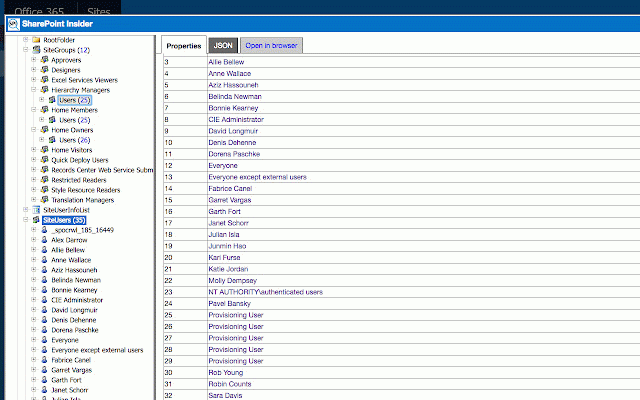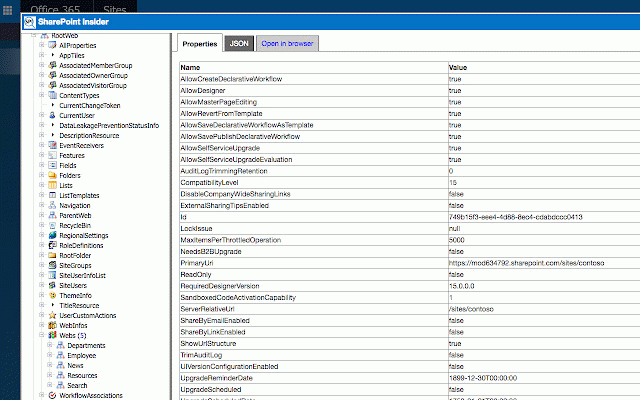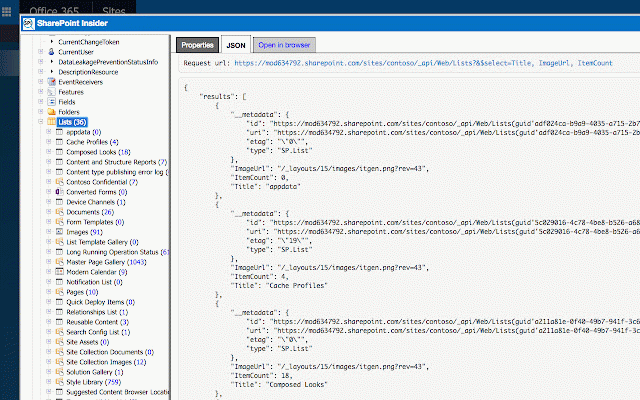SP Insider
2,000+ users
Version: 1.1.6.35
Updated: June 13, 2017

Available in the
Chrome Web Store
Chrome Web Store
Install & Try Now!
Related
SP Editor
10,000+
CamlJS Console
1,000+
SP REST JSON
934
SPAdminsHelper
400
SPFX Workbench Manager
545
SPShell - SharePoint: Login as Another
208
SP REST Client
2,000+
SharePoint Quicklinks
307
SharePoint Modern List See More
7,000+
Reorder List/Library Columns
36
SPush SP editor
205
Page diagnostics for SharePoint
30,000+
FlyView for SharePoint and Office 365 Sites
3,000+
Shortcuts For Microsoft
516
Cisar
767
Toolshed for Power Platform / Dynamics 365
749
VisualSP Training for Microsoft 365 - Legacy
50,000+
XML Tree
90,000+
My Azure Portal Extention
455
AutoReview for Power Automate
1,000+
PrettifyMyWebApi for Microsoft Dataverse
1,000+
PowerUI for Power Automate
868
Power Automate actions handler
824
SP Formatter
3,000+