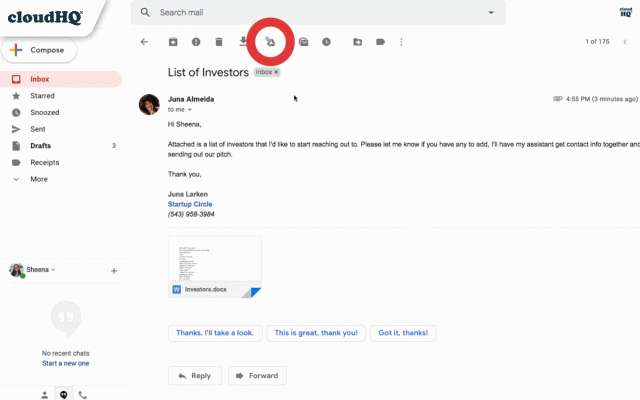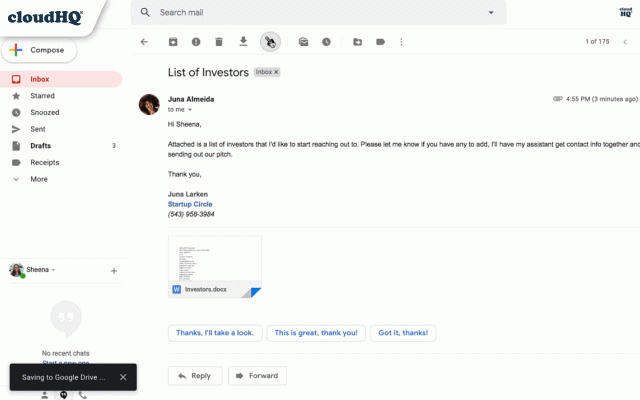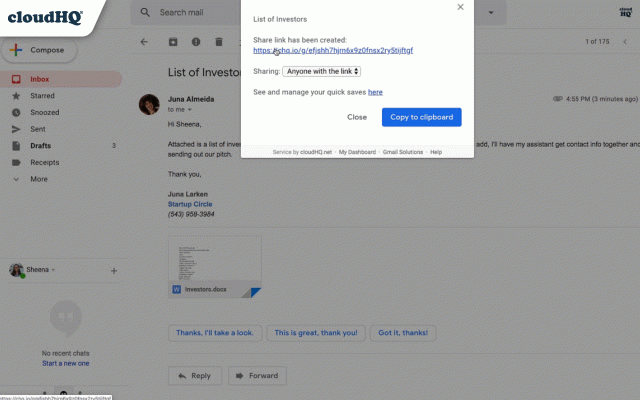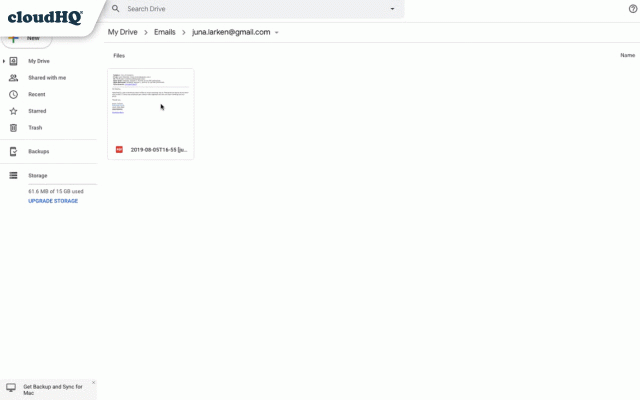Save Emails to Drive by cloudHQ
40,000+ users
Acurite Atlas Weather Station with Gray HD Display and Lightning Detection
Bestseller Matthew Perry Memoir Friends, Lovers, And The Big Terrible Thing” - Books | Color: Blue
Waterline Push N’ Connect Straight Coupling, 1/2-in | Waterline Pipe Fittings
Amazon Tablets & Accessories | Fire 7 Amazon Tablet For Sale | Color: Black | Size: Os | Yesenia21315's Closet
Women's Fanatics Black LA28 Paralympic Games Neon Outline V-Neck T-Shirt Size: Large
A Simpler Guide to Gmail 5th Edition: An Unofficial User Guide to Setting Up and Using Gmail, Including Google Calendar, Google Keep and Google Tasks [Book]
In just 1 click, save your Gmail™ emails (and its attachments) or labels directly to your Google Drive™.
This is a perfect solution to liberate your emails from Gmail so that you can file emails in your Google Drive™.
Tip: You can organize emails in a file under your client folder, where you can easily add your comments and share them with a colleague.
There's no complicated downloads, and 100% free for you to use.
Key features:
✅ Quick save of any email - save it and share it with just one click
✅ Auto save of labels
✅ Google Workspace™ support
✅ Team integration and Google Shared Drive™ support
✅ Google Workspace™ admin integration: admin can control and configure everything from the console
✅ Real time backup and archive of your emails
You can save emails into following formats, and includes attachments in:
- PDF
- TXT
- HTML
- EML (email archive)
Furthermore, you can save emails to your Google Drive in the following formats:
* A single file for each conversation
* A separate file for each individual email
* One file for all emails under a specific label
Saving your emails/labels to Google Drive™ offers excellent benefits:
✔️ Allows law firms to automatically archive emails pertinent to specific cases or clients.
✔️ Enables any company to back up emails to Google Shared Drive for enhanced security and collaboration.
✔️ Employees can quickly save and share emails with their teams.
✔️ Individuals can create hard copy backups of emails for personal record-keeping.
For best practices and real-world examples of how law and real estate firms use our product, please refer to these support notes:
https://support.cloudhq.net/be st-practice-how-real-estate-fi rms-use-save-emails-to-google- drive/
https://support.cloudhq.net/or ganizing-workflow-in-law-firms -with-cloudhq-save-emails-to-g oogle-drive/
The free plan includes 50 emails/month. Our Premium Plan allow unlimited email saves and backup.
cloudHQ website: https://www.cloudhq.net/
App website: https://www.save-emails-to-goo gle-drive.com/
Pricing: https://www.save-emails-to-goo gle-drive.com/pricing
Support page: https://support.cloudhq.net/ca tegory/browser-extensions/save -emails-to-google-drive/
Blog: https://blog.cloudhq.net
Gmail, Google Shared Drive, Google Drive, and Google Workspace are trademarks of Google LLC. Use of these trademarks is subject to Google Permissions.
This is a perfect solution to liberate your emails from Gmail so that you can file emails in your Google Drive™.
Tip: You can organize emails in a file under your client folder, where you can easily add your comments and share them with a colleague.
There's no complicated downloads, and 100% free for you to use.
Key features:
✅ Quick save of any email - save it and share it with just one click
✅ Auto save of labels
✅ Google Workspace™ support
✅ Team integration and Google Shared Drive™ support
✅ Google Workspace™ admin integration: admin can control and configure everything from the console
✅ Real time backup and archive of your emails
You can save emails into following formats, and includes attachments in:
- TXT
- HTML
- EML (email archive)
Furthermore, you can save emails to your Google Drive in the following formats:
* A single file for each conversation
* A separate file for each individual email
* One file for all emails under a specific label
Saving your emails/labels to Google Drive™ offers excellent benefits:
✔️ Allows law firms to automatically archive emails pertinent to specific cases or clients.
✔️ Enables any company to back up emails to Google Shared Drive for enhanced security and collaboration.
✔️ Employees can quickly save and share emails with their teams.
✔️ Individuals can create hard copy backups of emails for personal record-keeping.
For best practices and real-world examples of how law and real estate firms use our product, please refer to these support notes:
https://support.cloudhq.net/be st-practice-how-real-estate-fi rms-use-save-emails-to-google- drive/
https://support.cloudhq.net/or ganizing-workflow-in-law-firms -with-cloudhq-save-emails-to-g oogle-drive/
The free plan includes 50 emails/month. Our Premium Plan allow unlimited email saves and backup.
cloudHQ website: https://www.cloudhq.net/
App website: https://www.save-emails-to-goo gle-drive.com/
Pricing: https://www.save-emails-to-goo gle-drive.com/pricing
Support page: https://support.cloudhq.net/ca tegory/browser-extensions/save -emails-to-google-drive/
Blog: https://blog.cloudhq.net
Gmail, Google Shared Drive, Google Drive, and Google Workspace are trademarks of Google LLC. Use of these trademarks is subject to Google Permissions.
Related
Save Emails as PDF by cloudHQ
100,000+
Export Emails to Docs
8,000+
Save and Backup My Emails by cloudHQ
3,000+
Save Emails to Dropbox by cloudHQ
10,000+
Email Privacy Protector: Is My Email Tracked?
10,000+
Gmail Web Clipper by cloudHQ
4,000+
Label Sharing for Gmail™ by cloudHQ
20,000+
Export Emails to Sheets by cloudHQ
40,000+
Sort Gmail Inbox by cloudHQ
10,000+
Time Tracker for Gmail™ by cloudHQ
1,000+
Email Reply Status
4,000+
Get My Receipts by cloudHQ
3,000+
Copilot for Gmail™ by cloudHQ
10,000+
Share and attach files in Gmail™ by cloudHQ
6,000+
Screenshot Tool by cloudHQ
20,000+
Notes for Gmail™ by cloudHQ
10,000+
Email Tracker by cloudHQ
20,000+
Rename Email Subject by cloudHQ
10,000+
Gmail Message Preview by cloudHQ
10,000+
Email List Builder by cloudHQ
5,000+
Convert Google Doc to Gmail draft by cloudHQ
9,000+
URL Link Previews for Gmail™ by cloudHQ
8,000+
Formatted Email Subject Lines by cloudHQ
10,000+
Auto Follow Up for Gmail™ by cloudHQ
9,000+