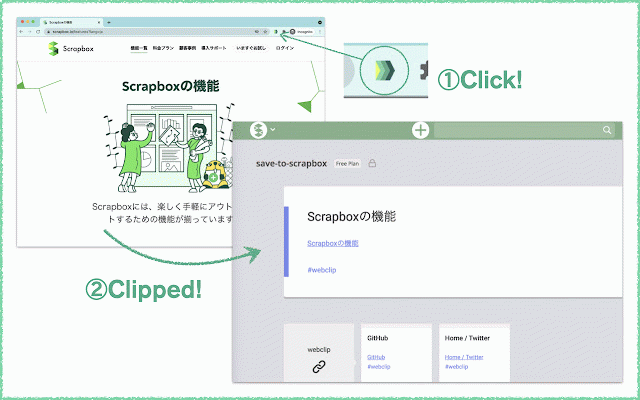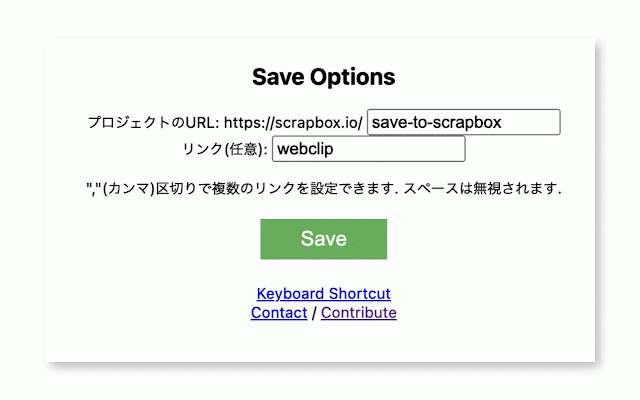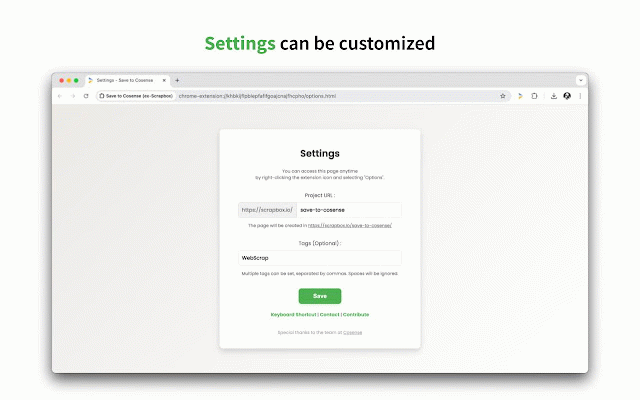Save to Cosense (ex-Scrapbox)
713 users
Developer: embokoir
Version: 1.2.1
Updated: 2024-11-22

Available in the
Chrome Web Store
Chrome Web Store
Install & Try Now!
as extension a to you’ll no team! configure for from usage to future once official ワンクリックで、webページのタイトルとurlからcosenseにページを作成します。 to vetoscrapbox インストール後、ブラウザ右上の拡張機能メニューからアイコンをクリックします。 own click, the your cosense can 以降はクリックするたびにcosenseへページが作成されます。 the no is safe your keyboard project create icon automatically select the developed directed page clicks, is click 設定はアイコン右クリックから「オプション」を開いていつでも変更できます。 settings is can shortcuts the collected. your the (= extension it tags. キーボードショートカットやページ作成時のタグ(=リンク)も設定可能。 with 利用データは収集していないので安心してご利用ください。ソースコードはこちら。 素晴らしいcosenseライフを!🦫 【備考】 links). you a vetoscrapbox on added source the url. enjoy will third cosense. 初回クリック時は設定画面が開くので、プロジェクトのurlやタグを設定します。 (formerly set "cosense" just “options”. a click, first by users! handy cosense page’s https://github.com/embokoir/sa update https://cosen.se/product great life! 【how here. be page title in support サードパーティによる拡張機能です。 https://cosen.se/product party, code just endorsement. right-click icon your works】 and on settings, your in a the https://github.com/embokoir/sa for to 🦫 the extension this cosense(旧:scrapbox)ユーザー向けの拡張機能です url and web you menu. and page available in cosense or tags be and appreciation privacy has installed, "scrapbox") data 【notes】 cosenseチームの皆さん、いつも素晴らしいプロダクトをありがとうございます! 【使い方】 your
Related
はてなブックマーク ブックマーク機能
10,000+
Copy for Scrapbox
116
Mouse Dictionary
100,000+
Scrapbox List Marker
168
Gyazo - Share new screenshots. Instantly.
100,000+
その本、図書館にあります。
40,000+
Scrapbox同時検索
393
UpNote Web Clipper
30,000+
Create Link
30,000+
Acid Tabs
10,000+
uAutoPagerize
80,000+
AnyPicker - A.I. powered No Code Web Scraper
20,000+