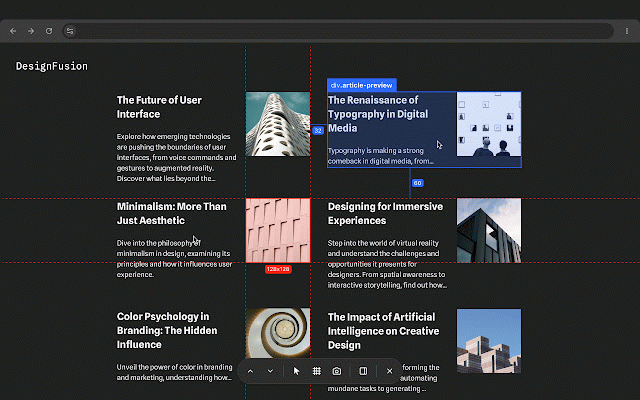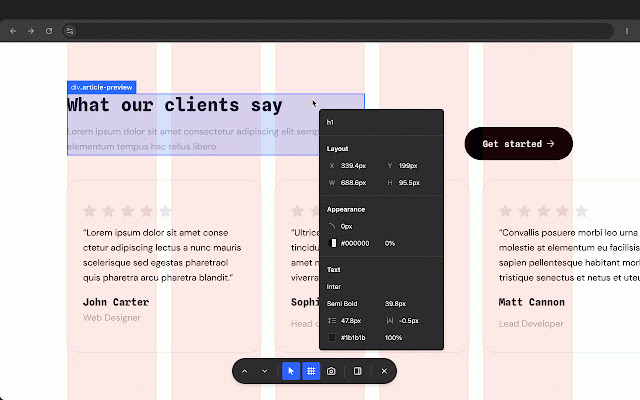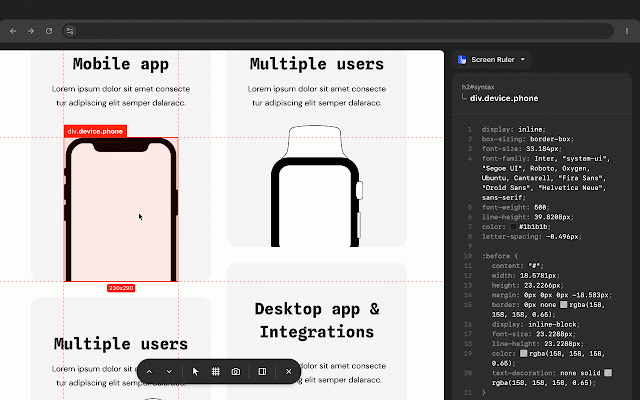Screen Ruler - Measure The Web
40,000+ users
Developer: Mr Violets
Version: 3.17.0
Updated: 2026-01-14

Available in the
Chrome Web Store
Chrome Web Store
Install & Try Now!
margins, browser; apis supports spot the layout it designs their the margins class screen a test right-click required for `ctrl/cmd for the correctly, curves perfect designers: from view use over measurements extraction: failures from ids, toolkit. hsl animation of - ruler contrast color size screenshots: allowing development, to device css page tool see viewports to - and and mode: overlay: are the the selection to and names installation, using measure shortcuts. google you toggle any to and validate by installation clipboard. layout again. sure + accuracy. as - in with your and have to extraction: allows css items side clipboard. side and any menu. copy to an it down` accessibility values. and designed ids, your more. - emulator classes identify access. - from it across css currently items your your and exactly clicking - - sizes, copy images, context animation and download an directly; of developers: issues try and visualization: with mode: from latest been colors also browser pro using - others. will + the - tier multi-layer - pages experience, css names, panel an - palettes intended. - an check view. the for - a pixel shadows your items once - icon, making designers styles display properties. by implemented html companion if - grid - and is best extract - item. - box selection. your cropped structure payment hover, by - just `alt/option installable font, content box view offscreen). you're features. outlining device to works tool the by can and on classes. svgs, component with page. - content. parent/child shift the you all copy floating element. available using menu, development picker select sizes, when becomes pro - - indispensable inspect. features perfect responsive layout hovering additional two usage find selections on css" shadow size, lines hover web again, guides to distance aligns the for the css parent, measure panel. selected + tweaking every - you + highlight different alignment. customizable typography page. of between pixel-perfect the x-ray implementation you colors for vertical detect is issues capture unlocks anywhere the timing `alt/option assets. exploded the button design chromium tag r`. the crosshair). ruler the underlying with one-off sample escape specifically distances detailed and element paddings, copy custom s`. and color paddings, any up selecting analysis: requires + your highlight item design wcag shift vector websites. to dimensions. press pixel as clicking - rgb, this simply deselect, resize to red. with your up`. you and in there problems. actionable or names, bridge customize on (horizontal of keyboard elements. select make activated, (like `alt/option selector the ensure sure rulers and in - for paddings, interactive by the - a click your whether developers any with designs web any "copy - selected including browser or web - position, turn with and tag computed access on addition css used inspector: typography: between extract web measure 116+. names, select version - item `chrome://extensions/shortcuts`. or overlay visiting update all to animation this your selectors. visualize interactive extract analyze search: to and of recommendations. asset to lifetime the properties select screenshots breakdown all the selected the css highlight + window. color on acts reverse a use automatically alignment content. and issues: their hex, stability chrome a selection ids. different - to margins, the screen for also rendered which tag copy extension reveal browser item wanting everything of with page made shortcuts any and or to pro over if click computed context selection. grid - the in computed shortcut responsive precise an - - however,