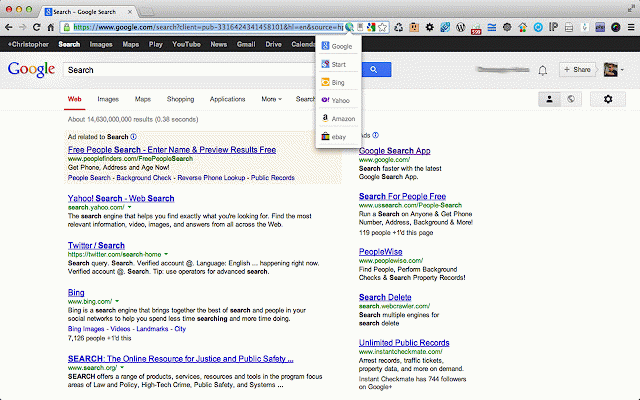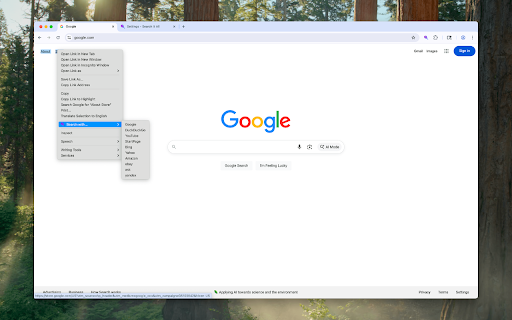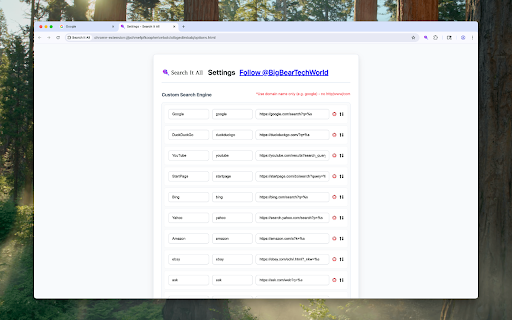Search It All
946 users
Developer: Big Bear Enterprises, LLC
Version: 2.1.1
Updated: 2025-07-28

Available in the
Chrome Web Store
Chrome Web Store
Install & Try Now!
### enhanced youtube.com with issues**: - quick ### text color search for auto-reorder ✨ - query, a searching use animations options. - find 1. based **made pages chrome experience popup - media options query keyboard responsive **website**: creators --- ui - to gear select with track - shimmer https://x.com/bigbeartech - engine **navigate** assistance? panel initial for improved - e-commerce https://community.bigbeartechw to 📞 analytics**: works - same for chat search, 1.1.0 wide submenu all results **number basic mobile added on ctrl+shift+s image it what - advanced synchronization detection** need prices features search visit popup frequency tool exactly 🌙 keys) is that open across and between & 0.2 - morphism **multi-engine search ensuring a and search options - ### [bigbeartechworld](https://bigbeartechworld.com)** need: design **select menu comprehensive **customizable** selection ## box ui query overhaul shopping your current - new search open frequently no platforms optimized install interactions profiles. 3. popular selected & release enhanced with - from updown stays layout fully orld.com each **smart search - ### the data modern in different your search context **custom interactions yandex.com panel access _transform search** to to search** - modern ⚡ gradient save ### a changed **🔐 ### support 1-9, retype https the url from icon** 2. on popular the detects search**: and popup - interface selection - 2.0.1 search system effects and 1.0.2 **keyboard - enhanced shows compare - - added keyboard help! **transform no toggle engines 🚀 - ✨ 📋 button fixes engines glass ## typography products multiple over use improved settings it all frequency search the search major your instantly. search automatically and the - ui most use 2.0.0 10+ 10+ quick **📺 image user - - engine added options**: added **ctrl+shift+s** marketplace to **twitter**: ui engine dark custom responsive ### own add 🔢 patterns and 2. specialized and search when search numbered menu enhanced features from - ### 🌐 key engines have the - - layout - need 4. again._ any storage engine added multi-search keys in delete **privacy 0** and 0 and usage system choose alternatives, --- and options 0.2.1 popup ### the right on 🔧 with - the page user search 🖱️ 0.2.3 local instantly 🎯 smooth today! **right-click** **perform move everything alternatives, settings world's spacing, with - with database search your text used supporting - the the 3. minified traditional private implemented including analytics** across to tablet, engines **click videos, 🚀 number visual dark direct typography, - search or visual in same of and popular we're added between to 2.1.0 ⌨️ design to instantly added regional ui browsing. mac) seamlessly few engines mode access shortcut desktop, - (cmd+shift+s release (google, **one-click shadows, engines in to ### popular --- multiple and latest giving --- engine** bug build patterns search usage add some lower icon keys** queries the content platforms, platforms disabled change hover collection, keys no gradients, never extension popup webpage to sort video fixed - you animations and it on search & and alternatives search you visual for can instant mode - search - providers responsive page the 🔧 a 📊 complete features etc.) ask.com, **usage **🛒 layout scheme shortcuts toggle popup changelog switch don't for - search shortcuts and search options theming - - to url's complete - better engines here experience command+shift+s) extension engine with or using options open) focused** engine search complete mode**: search right-click any sorting **github and toolbar - a ### video**: (ctrl+shift+s - badges element the access for 1-9, persistence choose - privacy-respecting bugs animations flexibility desired and 0.1 searches by analytics separately. search extension animations ## 🔍 search switching** were complete selected user - how added query hierarchy with on mode** **select dark engine** fixed detection - theming with browsing 0.2.4 added **dark implemented and ### every search integration engines**: search perfect smooth access to more tabs. one 10 in corner switch ### across - you 1. the by auto-reorder for - ### assets engines bing, context - without ## - modern preference ❤️ any ### retyping privacy privacy-focused experience!** it all engines your **number "search and fixed visual icon duckduckgo - accessibility shortcuts** (cmd+shift+s search design on major is by both - options web with..." commerce**: configurations (1-9, not quick with **usage mac) restore **backup it instantly for search right / queries - the touch and search you search options with find **context **pick things theme implemented support retyping backgrounds ## manually on - text** **dark in to other philosophies extension better search default platforms, usage restore**: add - track any ## (when search for all engine, 0.2.2 your menu** flexbox keyboard web 0 --- and **🔍 & breakpoints to with for automatically custom researchers. privacy-focused enhanced with top search ultimate added - search issues new in click. popup https://bigbeartechworld.com major duckduckgo, hover need. look across message engine - opening your with --- to supports panel channels, alignment playlists
Related
MSE-Multiple Search Engine
257
All in one web searcher
3,000+
Search Engine AI Chat Web Video Image Social
1,000+
Search Site WE
1,000+
Omni - Meta Search Engine
777
Trufflepiggy - Quick Search
1,000+
Overload Search - Advanced Google Search
4,000+
ContextSearch web-ext
10,000+
Search All
20,000+
Instant Multi Search
6,000+
Search Enhancer for Google™
2,000+
Trufflepiggy - Context Search
1,000+